Missed Team ’24? Catch up on announcements here.
×Community resources
Community resources
Community resources
- Community
- Groups
- Archived Groups and Collections
- Hipchat
- Questions
- I started a video chat by mistake. How can I delete the entry?
I started a video chat by mistake. How can I delete the entry?
I started a video chat by mistake.
I quit the HipChat video app, but that didn't delete the chat entry.
How can I delete the entry?
1 answer
1 accepted
Hi, Bernard.
If the admin enables the Who can delete chat history? to All users or you are the admin itself, you have the ability to navigate to the room history through web interface where the video call was made and delete your own message. For example:
Navigate to the room on the web interface and click on History:
You should be able to see a small (x) icon on the left side of the message. Click on it and you will be presented with the following alert:
Proceed to delete it. As mentioned in the alert, the message will be visible to the users who have received it:
Hope that helps. Let me know how it goes on your end.
Now I understand. I am not the admin,
and the admin has not enabled the
Who can delete chat history?
Thanks for clarifying the problem,
-b
You must be a registered user to add a comment. If you've already registered, sign in. Otherwise, register and sign in.
Hi, Bernard.
You are most welcome. Any time!
You must be a registered user to add a comment. If you've already registered, sign in. Otherwise, register and sign in.

Was this helpful?
Thanks!
- FAQ
- Community Guidelines
- About
- Privacy policy
- Notice at Collection
- Terms of use
- © 2024 Atlassian





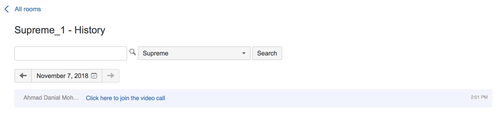
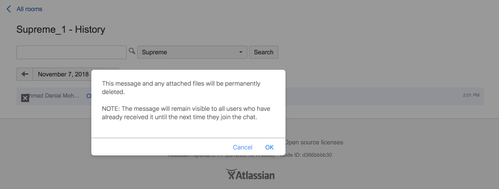
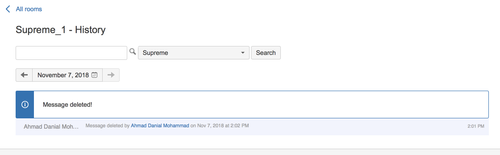
You must be a registered user to add a comment. If you've already registered, sign in. Otherwise, register and sign in.