Missed Team ’24? Catch up on announcements here.
×Community resources
Community resources
Community resources
- Community
- Groups
- Archived Groups and Collections
- Hipchat
- Questions
- How do you add a photo once your profile has already been set up?
1 answer
1 accepted
Hi there, Ryann.
You should be able to change your profile photo in the https://id.atlassian.com/manage/account-settings#edit-avatar page specifically.
Can you please confirm if it works for you?
I wasn't specific enough in that I wanted my profile picture updated for HipChat. I'm not sure where this picture gets updated on this profile but I don't see it on HipChat profile.
Thank you.
You must be a registered user to add a comment. If you've already registered, sign in. Otherwise, register and sign in.
Hi, Ryann.
No worries. The example I provided previously was specific to Stride actually. Sorry about that.
Anyway, you can upload a new profile picture on your https://www.hipchat.com/account page.
- You will be prompted to log in using your HipChat credentials first.
- Once done, you should be able to see the following section in the page that allows you to upload a photo
- Click on the Choose File button
- Choose the file that you want to upload
- Click the Upload new photo and wait for the new profile photo to be refreshed on the screen
Let me know how it goes on your end.
You must be a registered user to add a comment. If you've already registered, sign in. Otherwise, register and sign in.
You must be a registered user to add a comment. If you've already registered, sign in. Otherwise, register and sign in.
You are most welcome. Any time!
You must be a registered user to add a comment. If you've already registered, sign in. Otherwise, register and sign in.
I did the above for stride and it changed picture for account but not when I go to chat or message in stride. Is there a delay or approval process? I see my picture here but not when I message people
You must be a registered user to add a comment. If you've already registered, sign in. Otherwise, register and sign in.
Hi, Robert.
Can I check if you have tried logging out from the client to verify that the profile picture is updated there? Do you notice the same when you were logged in to the web client too?
I am just trying to rule out if it is merely a cache issue or something else. Thanks.
You must be a registered user to add a comment. If you've already registered, sign in. Otherwise, register and sign in.
It took a long time but it finally showed up. I don't know if it went through an approval process or what but it is there. Thank you for reaching out and trying to help. To answer your questions though, yes I logged out of it and also redid the photo just in case it was a size issue.
You must be a registered user to add a comment. If you've already registered, sign in. Otherwise, register and sign in.
You are welcome. Thank you too for getting back on that to verify that the picture shows up eventually. This will help other users who might run into the same issue as well.
You must be a registered user to add a comment. If you've already registered, sign in. Otherwise, register and sign in.

Was this helpful?
Thanks!
- FAQ
- Community Guidelines
- About
- Privacy policy
- Notice at Collection
- Terms of use
- © 2024 Atlassian





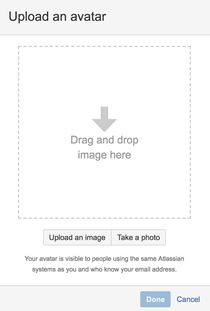
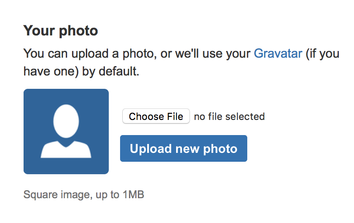
You must be a registered user to add a comment. If you've already registered, sign in. Otherwise, register and sign in.