Missed Team ’24? Catch up on announcements here.
×Community resources
Community resources
Community resources
- Community
- Products
- Sourcetree
- Questions
- sh.exe Fatal: needs to be a branch. It does not exist and is required.
sh.exe Fatal: needs to be a branch. It does not exist and is required.
I'm trying to start a new feature from the working copy parent but I get:
> sh.exe Fatal: needs to be a branch. It does not exist and is required.
and the name of the branch also has a long hash. But if I start a new feature from the latest dev branch, then it works fine. What's going on? It used to work.
I'm on ST 2.5.5.0 and win 10.
2 answers

Workaround:: make a new branch through clicking the branch icon, and putting the parent branch before the new.. [feature]/[new branch] .
Encountered the same problem but was able to work around it.

Hello,
To start a branch, do you `git checkout -b branch-name` or is it automated somewhere?
If so, can you share your config?
-Billy
You must be a registered user to add a comment. If you've already registered, sign in. Otherwise, register and sign in.
I'm using Git Flow, it comes with source tree.
This is not just making a new branch or using cli.
You mean this file?
AppData\Local\Atlassian\SourceTree.exe_Url_i4in3c5q4teqz4osjdo33qsze410ndkz\2.5.5.0\user.config? Doesn't it have private keys?
You must be a registered user to add a comment. If you've already registered, sign in. Otherwise, register and sign in.

Yeah, I'm not prying, I was curious of the automated nature. But that isn't what's going on here.
Next step is to follow this key situation. Have you loaded your keys into your repo so it can authenticate directly?
You must be a registered user to add a comment. If you've already registered, sign in. Otherwise, register and sign in.

Okay, cool.
For your Gitflow, does that create the local branch or expect to pull down the branch already created within the Repo?
You must be a registered user to add a comment. If you've already registered, sign in. Otherwise, register and sign in.
You must be a registered user to add a comment. If you've already registered, sign in. Otherwise, register and sign in.

Did you try to copy the data to another directory?
If the data was copied, the supporting files that enable all the 'git flow' features to work might not be present.
You must be a registered user to add a comment. If you've already registered, sign in. Otherwise, register and sign in.

Copying the folder shouldn't be the method. This should be handled by gitflow.
And this method, utilizing gitflow, works normally? What is the change that is different?
You must be a registered user to add a comment. If you've already registered, sign in. Otherwise, register and sign in.
I don't understand the question.
If I start a new feature from the latest dev branch it works fine, but if I want to start a feature from the current working branch then I get the error I mentioned.
You must be a registered user to add a comment. If you've already registered, sign in. Otherwise, register and sign in.

Was this helpful?
Thanks!
- FAQ
- Community Guidelines
- About
- Privacy policy
- Notice at Collection
- Terms of use
- © 2024 Atlassian





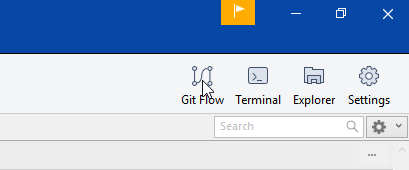
You must be a registered user to add a comment. If you've already registered, sign in. Otherwise, register and sign in.