Community resources
Community resources
Community resources
- Community
- Products
- Fisheye/Crucible
- Questions
- Configuring regular expression in Fisheye for SVN Symbolic Rules
Configuring regular expression in Fisheye for SVN Symbolic Rules
I'm attempting to configure a repository using SVN Symbolic Rules because my repository uses uppercase Trunk, Branches, and Tags instead of the expected lowercase. But I'm having trouble getting the Regular Expression correct.
The repository takes the form:
- https://svn.myrepository.com/svn/ABC/MyProject/Trunk/Some.config
- https://svn.myrepository.com/svn/ABC/MyProject/Branches/Some.config
- https://svn.myrepository.com/svn/ABC/MyProject/Tags/Some.config
As an example, for the Trunk, I tried the regular expression:
Regular Expression: ([Tt]runk){1}(.[^\/]+)
Name: ${1}
Logical Path Prefix: ${2}When I run the URL using the Test Path:
https://svn.myrepository.com/svn/ABC/MyProject/Trunk/Some.config
It comes back with "No Logical Path"
I also tried using some of the examples I've seen in Atlassian's documentation, but they also don't seem to work.
Regular Expression: Trunk/([^/]+)
Name: ${1}
Logical Path Prefix: <blank>
1 answer
Hello!
It looks like these are not among the default presets, so please make sure that you have "Use Built-in Symbolic Rules" unticked, and the "And then Apply the Following Rules" set to "Custom".
Also, please note that you can have more than one rule for the trunk / branches / tags structure by clicking the "Add" link next to them, so you can use more than one Regular Expression for each.
For example:
Here you can see that I have a file at "/trunk/file.txt".
Now, have a look at the SVN Symbolic Rules:
As can be seen here, I have defined more than one Regular Expression for Trunk, for Branches and for Tags, in order to make things easier.
When I typed the path "trunk/file.txt" and hit the "Test path" button, it was recognized as valid. If I modify the path to "Trunk/file.txt", it is also recognized as valid.
I hope this helps!

Was this helpful?
Thanks!
- FAQ
- Community Guidelines
- About
- Privacy policy
- Notice at Collection
- Terms of use
- © 2024 Atlassian





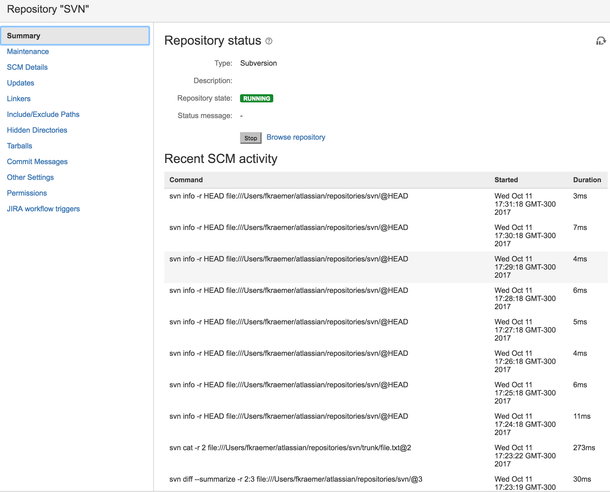
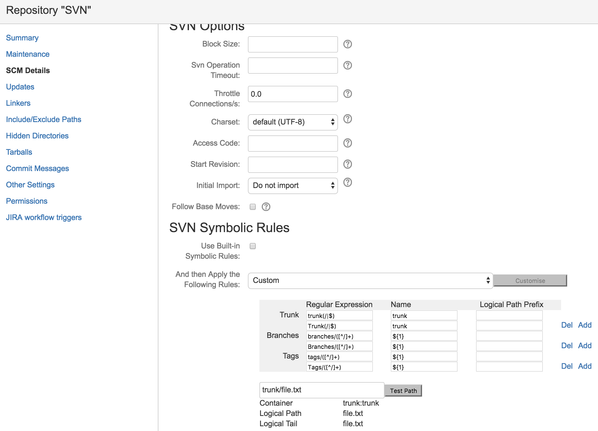
You must be a registered user to add a comment. If you've already registered, sign in. Otherwise, register and sign in.