Community resources
Community resources
Community resources
Hi I want to display users of specific group in assigned dropdown field for specific transition
How can i display users of specific group in assigned dropdown field for specific transition
steps:
1.click on transition, transition screen will display in that assigned field is present, when i select users to assigned that users should be belongs to a specific group/role only, for example if transition is for QA than it should display QA group/role member only, not other groups/roles member
2 answers
1 accepted

Hi Mohammad,
you can do it like that:
- create a group with all your QA members, call it "QA members group" or so
- create a custom field, e.g. "QA members", type User Picker
- configure the new field
- Edit User Filtering, add the group to the filter and save
- Put that field on your transition screen
- In your workflow, add a postfunction, which copies the QA member to the assignee field
That's it. ![]()
does not find any post function option in the available list to copy member. can u tell me which postfunction should i select from the given list of postfunction
You must be a registered user to add a comment. If you've already registered, sign in. Otherwise, register and sign in.

Hi Mohammad,
you're right. With plain Jira, there is no post function for that. I forgot.
But there is a free add on for Jira: Suite Utilities for JIRA - this plugin is adding a post-function "Copy Value From Other Field" which you can use to copy the user from the custom field to the assignee field.
You must be a registered user to add a comment. If you've already registered, sign in. Otherwise, register and sign in.
hi Thomas,
I have installed your suggested plugin. can u please explain me this step
- Edit User Filtering, add the group to the filter and save
You must be a registered user to add a comment. If you've already registered, sign in. Otherwise, register and sign in.

Hi Mohammad,
no problem:
I think, you have created the custom field? If so, go to Administration -> Issues -> Custom Fields
Search your new custom field and select "Configure" from the gear on the right side of the screen.
In the following screen, you see the configuration scheme. The last entry there is "User Filtering" - Click on "Edit User Filtering".
Then enable "Enable group or project role filtering", select your "QA members" group and click "Add".
You should see the group now under "Active filters" on this page.
Then click on Save and you are ready. Now this user picker is showing only users of your "QA members" group.
You must be a registered user to add a comment. If you've already registered, sign in. Otherwise, register and sign in.
Thanks Thomas,
its working. i have one more question. I dont want to allow user to filter users using other filter showing in users window.
You must be a registered user to add a comment. If you've already registered, sign in. Otherwise, register and sign in.

This is a global permission called "Browse Users". Removing this permission is described here: https://confluence.atlassian.com/adminjiraserver071/managing-global-permissions-802592439.html#Managingglobalpermissions-Removingglobalpermissions
But I don't know, if the solution with the custom field still works, if you disable the global permission. You have to try.
You must be a registered user to add a comment. If you've already registered, sign in. Otherwise, register and sign in.

Hi Thomas,
when i click on custom field on transition screen i want to hide field mark in red color in the image.
You must be a registered user to add a comment. If you've already registered, sign in. Otherwise, register and sign in.
Hi Thomas,
When i Click on user picker custom field on transition screen i want to hide field cross in red mark in the image. I dont want to display this filter
You must be a registered user to add a comment. If you've already registered, sign in. Otherwise, register and sign in.
We are on Cloud Jira and i cant find your:
"The last entry there is "User Filtering" - Click on "Edit User Filtering".
Then enable "Enable group or project role filtering", select your "QA members" group and click "Add".
You should see the group now under "Active filters" on this page."
There is just no User Filtering here. Can you advice please?
You must be a registered user to add a comment. If you've already registered, sign in. Otherwise, register and sign in.

Hi @Natalia Lezhai ,
it's still there and looks like this:
Are you sure you created a user picker custom field?
You must be a registered user to add a comment. If you've already registered, sign in. Otherwise, register and sign in.
Solved: The user filtering option can only be applied to custom fields of type 'user picker (single user).
You must be a registered user to add a comment. If you've already registered, sign in. Otherwise, register and sign in.
You must be a registered user to add a comment. If you've already registered, sign in. Otherwise, register and sign in.
Hello @Thomas Schlegel ,
I am facing the same issue on cloud.
But in my case :
- I have a groups selector (let's call it A) in which We automatically assign a group.
- On the basis of which group is selected in the A field, the user list should be populated for selection in the user assignee field.
You think this can somehow be manipulated?
Thank you in advance.
Regards,
Pooja
You must be a registered user to add a comment. If you've already registered, sign in. Otherwise, register and sign in.

Was this helpful?
Thanks!
- FAQ
- Community Guidelines
- About
- Privacy policy
- Notice at Collection
- Terms of use
- © 2025 Atlassian





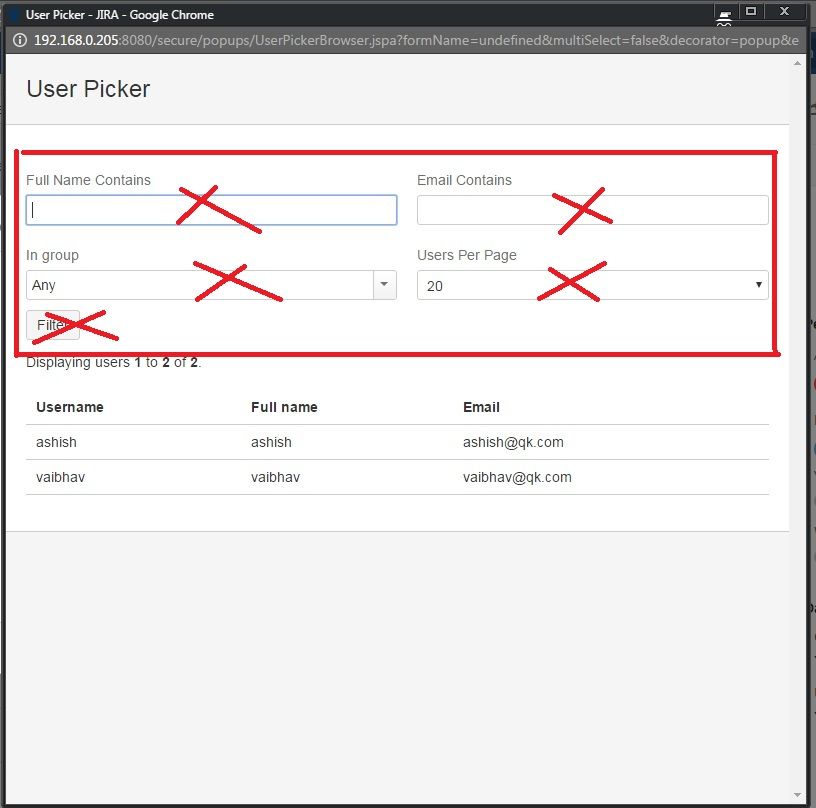
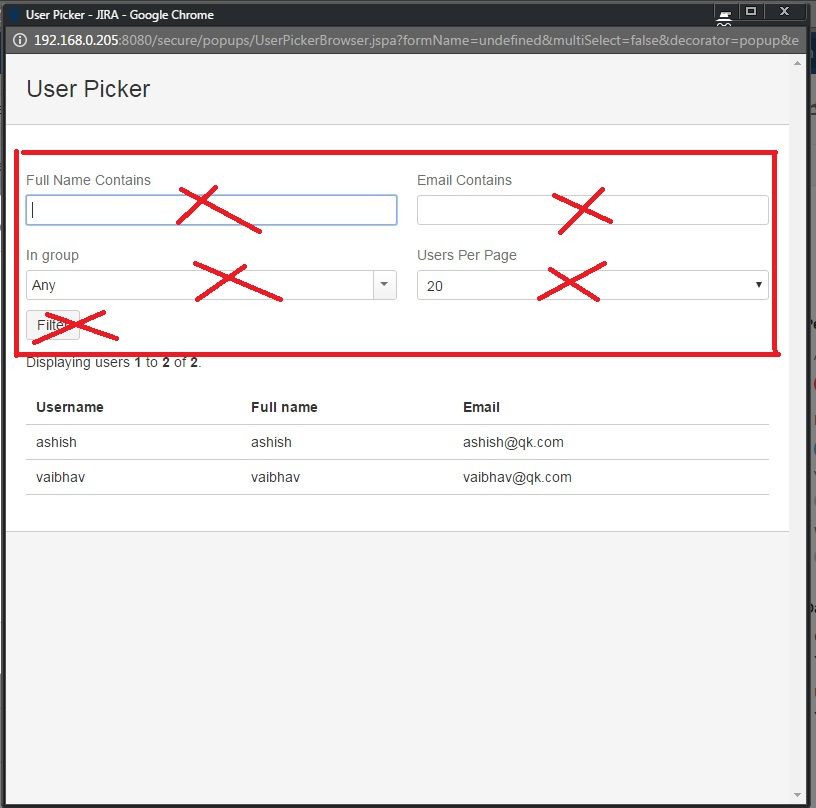

You must be a registered user to add a comment. If you've already registered, sign in. Otherwise, register and sign in.