Community resources
Community resources
Community resources
- Community
- Products
- Confluence
- Questions
- unable to create application link from cloud JIRA to on-prem Confluence
unable to create application link from cloud JIRA to on-prem Confluence

Need your help to resolve issue i am facing while creating application link from cloud JIRA to on-prem Confluence.
for my confluence instance have 2 url one is to access from internal network and other is to access from external world.
ERROR -
Invalid OAuth signature
We couldn't connect to HI Confluence, possibly because that instance is behind a misconfigured proxy.
could someone provide me any guidance as how to resolve this issue.
1 answer

My initial guess is that this is the problem:
>for my confluence instance have 2 url
I suspect you've got your proxy config mostly correct for the external site, but then it's going wrong because your Confluence base url is set to the internal one. You will need your Confluence, Oauth, the proxy and the rest all to be set to run on the external url. (And then you might as well forget the internal one, apart from a placeholder page that redirects old bookmarks to the actual Confluence site)

Hi Nic,
Thanks for the response, YES my base url is set to internal URL, I tried changing base url to external url it works however it breaks the other application link to my ON-Prem JIRA,STASH etc..
Looking for option if i can keep Both url so it won't break anything.
You must be a registered user to add a comment. If you've already registered, sign in. Otherwise, register and sign in.

Confluence can only run on a single URL.
You will need to choose one and use it consistently.
You must be a registered user to add a comment. If you've already registered, sign in. Otherwise, register and sign in.

Was this helpful?
Thanks!
DEPLOYMENT TYPE
CLOUDPRODUCT PLAN
STANDARDTAGS
Atlassian Community Events
- FAQ
- Community Guidelines
- About
- Privacy policy
- Notice at Collection
- Terms of use
- © 2024 Atlassian





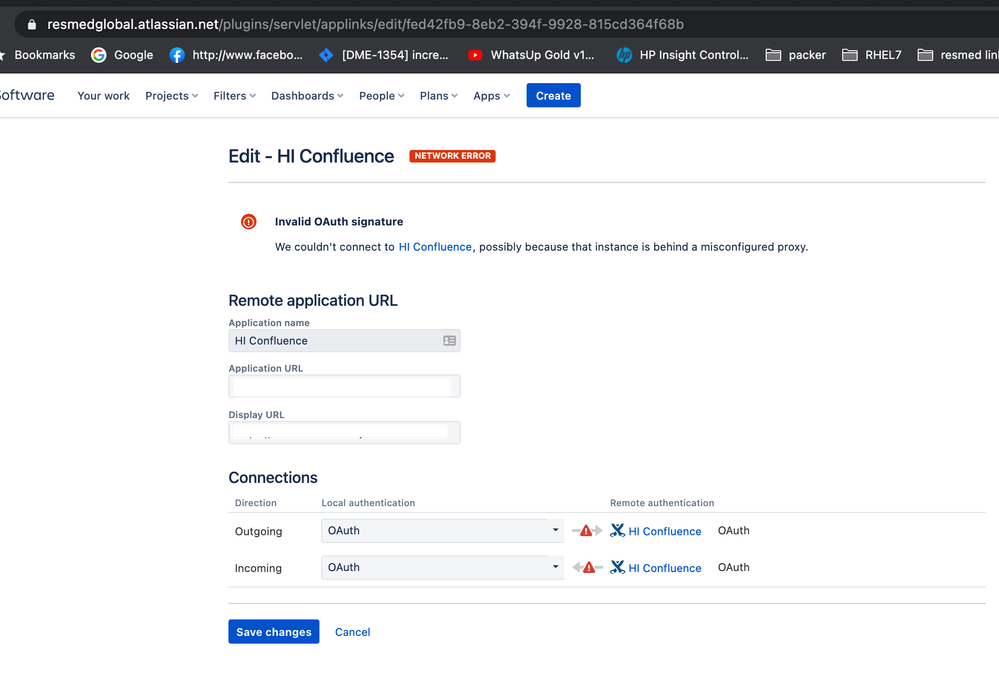
You must be a registered user to add a comment. If you've already registered, sign in. Otherwise, register and sign in.