Community resources
Community resources
- Community
- Products
- Confluence
- Questions
- "error loading the extension!" when creating new TOC table of contents
"error loading the extension!" when creating new TOC table of contents
I am trying to create my first table of contents but get the message "error loading the extension!".
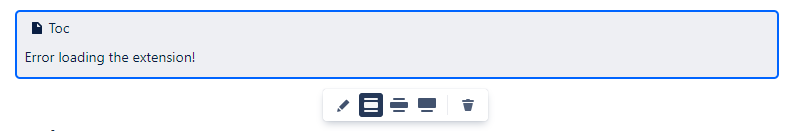
Postscript When I published the page, the TOC showed normally.
Any ideas please?
6 answers
You must be a registered user to add a comment. If you've already registered, sign in. Otherwise, register and sign in.
Same here.
In addition, the TOC is not displayed in the page preview mode. However, it is properly rendered once the page is published.
Edit mode:
Preview mode:
After publishing:
You must be a registered user to add a comment. If you've already registered, sign in. Otherwise, register and sign in.
You must be a registered user to add a comment. If you've already registered, sign in. Otherwise, register and sign in.
You must be a registered user to add a comment. If you've already registered, sign in. Otherwise, register and sign in.
You must be a registered user to add a comment. If you've already registered, sign in. Otherwise, register and sign in.
You must be a registered user to add a comment. If you've already registered, sign in. Otherwise, register and sign in.
I created a support ticket.
https://getsupport.atlassian.com/servicedesk/customer/portal/23/JST-573645
You must be a registered user to add a comment. If you've already registered, sign in. Otherwise, register and sign in.
You must be a registered user to add a comment. If you've already registered, sign in. Otherwise, register and sign in.
You must be a registered user to add a comment. If you've already registered, sign in. Otherwise, register and sign in.
Hi All, heard back from support. This issue is linked to a known issue that is being worked. No ETA, but here is the issue tracking the problem:
You must be a registered user to add a comment. If you've already registered, sign in. Otherwise, register and sign in.
This was happening to me, too. I was able to get a working toc by adding a "Table of Content Zone" to my document and then moving all of my content into that zone.
You must be a registered user to add a comment. If you've already registered, sign in. Otherwise, register and sign in.
It worked for me without adding the "Table of Content Zone".
My issue is just that when I insert the Table of Contents, Confluence displays the message "error loading the extension!". As the TOC works properly after I publish the page, the issue is just the spurious and misleading error message. In the scheme of things, not a major issue, but confusing.
You must be a registered user to add a comment. If you've already registered, sign in. Otherwise, register and sign in.
Sadly this issue is happening to me to and I don't see the ToC load when I publish the page...
You must be a registered user to add a comment. If you've already registered, sign in. Otherwise, register and sign in.
ToC is at least publishing correctly. I've not heard anything from the Atlassian support ticket yet.
You must be a registered user to add a comment. If you've already registered, sign in. Otherwise, register and sign in.
You must be a registered user to add a comment. If you've already registered, sign in. Otherwise, register and sign in.
You must be a registered user to add a comment. If you've already registered, sign in. Otherwise, register and sign in.
You must be a registered user to add a comment. If you've already registered, sign in. Otherwise, register and sign in.
The Toc macro displays "error loading the extension!" and does not appear when the page is published.
You must be a registered user to add a comment. If you've already registered, sign in. Otherwise, register and sign in.
Disabling the "Legacy Editor Blueprint" in the space settings resolved this issue for me.
So essentially, we have to choose between a proper wiki editor, that encourages linking, or the ability to use page advanced macros. Thanks, Atlassian! SMH.
You must be a registered user to add a comment. If you've already registered, sign in. Otherwise, register and sign in.
Same here! But I only see the error message, publishing the page shows the table
You must be a registered user to add a comment. If you've already registered, sign in. Otherwise, register and sign in.
You must be a registered user to add a comment. If you've already registered, sign in. Otherwise, register and sign in.

Was this helpful?
Thanks!
DEPLOYMENT TYPE
CLOUDPRODUCT PLAN
FREETAGS
Atlassian Community Events
- FAQ
- Community Guidelines
- About
- Privacy policy
- Notice at Collection
- Terms of use
- © 2024 Atlassian





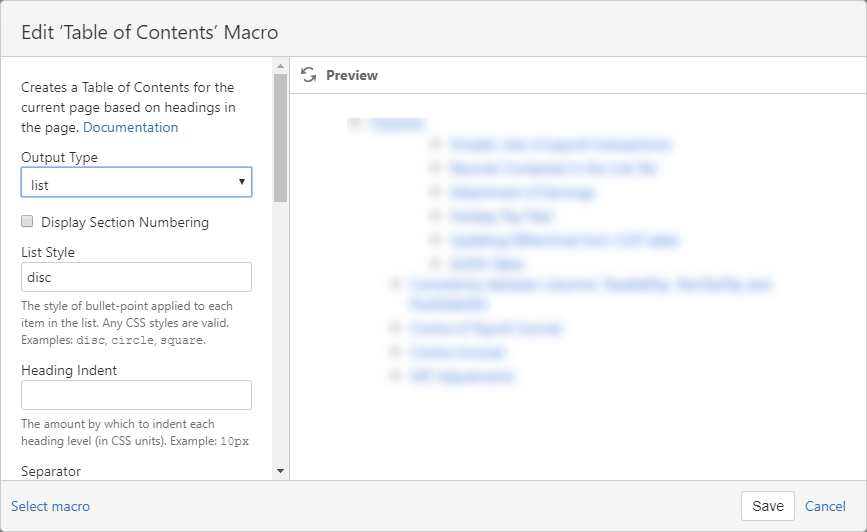
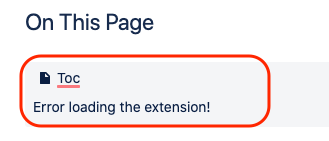

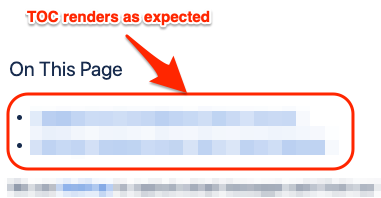
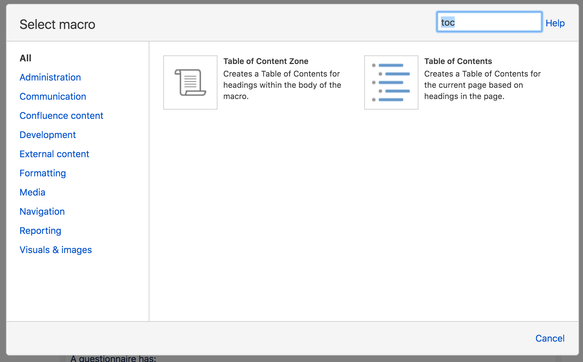
You must be a registered user to add a comment. If you've already registered, sign in. Otherwise, register and sign in.