Missed Team ’24? Catch up on announcements here.
×Community resources
Community resources
Community resources
- Community
- Products
- Confluence
- Questions
- Where is the 'test' link referred to when configuring a User Directory?
Where is the 'test' link referred to when configuring a User Directory?
In Confluence 6.0.5 I am configurating an Internal User Directory with LDAP Authentication. When I click the "Test Settings" button at the bottom. The page refreshes and displays a section indicating the test was successful with the wording: "Connection test successful.
This only tests that the server is reachable and the credentials supplied are valid. You can perform more extensive testing after saving the configuration, from the 'test' link on the browse directories page."
I'm unable to find the 'test' link. I do not see it on the main User Directories page.
1 answer

It's on the right hand side, next to the directory it will test.
You must be a registered user to add a comment. If you've already registered, sign in. Otherwise, register and sign in.
can you please highlight it on the screenshot as I can't see anything like test link there...
You must be a registered user to add a comment. If you've already registered, sign in. Otherwise, register and sign in.
You must be a registered user to add a comment. If you've already registered, sign in. Otherwise, register and sign in.

Was this helpful?
Thanks!
- FAQ
- Community Guidelines
- About
- Privacy policy
- Notice at Collection
- Terms of use
- © 2024 Atlassian





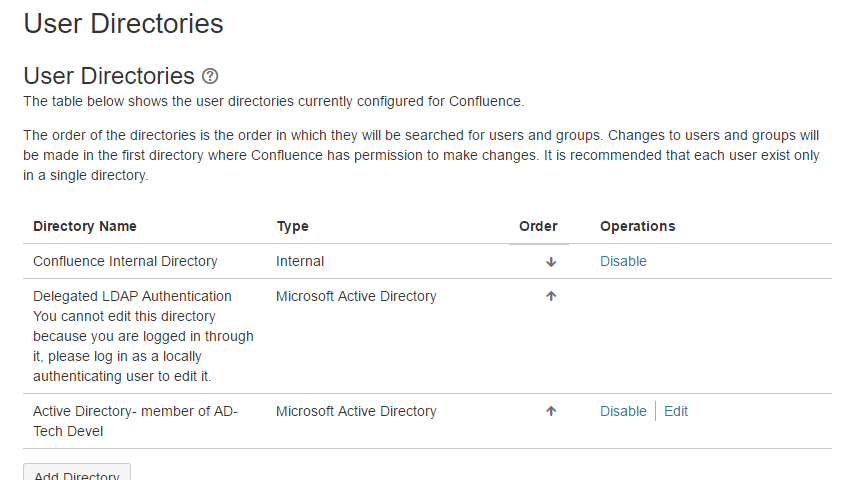
You must be a registered user to add a comment. If you've already registered, sign in. Otherwise, register and sign in.