Community resources
Community resources
Community resources
- Community
- Products
- Confluence
- Questions
- Stop links from being created as bubbles in the new editor
Stop links from being created as bubbles in the new editor
I don't know what else to call that, but when I create links in the new editor, often they appears in rectangular boxes (bubbles) with a little blue icon on the left, as shown below:
Then when I'm using the "Blog Posts" macro, they don't appear as bubbles but the full URLs, and I can't tell what the link goes to:
I want them to be the link text which is inside the bubbles. How do I disable the bubble behavior?
3 answers
Bubble Links are a problem for me as well. They just seem a pointless anti-feature. They decrease readability, don't get rendered properly (many seconds FOUC) and make the whole experience worse.
- I have my own Wiki space. Where can I turn this off for the entire space?
- Alternately, where can I turn the new editor off for the entire space?
I'm absolutely disappointed with Confluence Cloud, compared with on-prem Confluence 2 or 3 years ago. Atlassian had a pretty good product but now presumably under the influence of "Product Managers" it's just being pointlessly degraded.

Product Manager, here. Can attest - this is a terrible, no-good, junk feature. Come on Atlassian - do better.
You must be a registered user to add a comment. If you've already registered, sign in. Otherwise, register and sign in.

Hi @Rory Apperson ,
Unfortunately, the behavior you're seeing is a default when you add a link URL in either the new editor in Confluence -- and also in Jira!
@Mike Bowen mentions one workaround (type the text first, then use CTRL+K to add the URL to the text.
Another workaround -- which is unfortunately not documented anywhere!-- After you paste in a link URL, right after you see the autoformat behavior, use CTRL+Z to undo the autoformat. Then you can click on the URL text, and you will have the option to type in the link text of your choosing.
** this is a particularly important workaround for anyone who is linking to files on shared Google drives -- which are incompatible with the autoformat behavior, and throw this terrible error. Atlassian knows of the issue, but is not currently supporting shared (team) Google drives:
Hope this helps,
Sharon
You must be a registered user to add a comment. If you've already registered, sign in. Otherwise, register and sign in.
Well this is disappointing. I'm not sure anyone wants bubble links, and as I showed in the post they don't appear in the blog posts macro -- the full URL does, which is not helpful. Furthermore, having to type the text you want instead of the bubble every time is annoying.
You must be a registered user to add a comment. If you've already registered, sign in. Otherwise, register and sign in.

Interesting question and I was wondering why I had a page where some links were bubble links and others were not. So I did a little investigation and I know why :-)
- The bubble links appear when one pastes a full URL onto a Next-Gen page (or a page using the new editor).
- The standard links appear (without bubbles) if you select some text (click links icon or CTRL+K and paste in a URL.
-Mike
You must be a registered user to add a comment. If you've already registered, sign in. Otherwise, register and sign in.

Was this helpful?
Thanks!
- FAQ
- Community Guidelines
- About
- Privacy policy
- Notice at Collection
- Terms of use
- © 2024 Atlassian





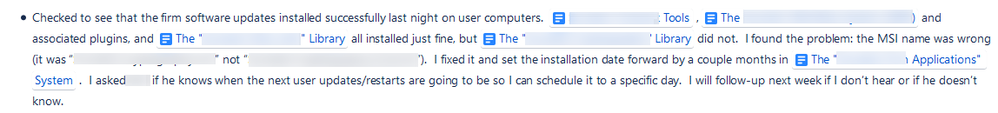
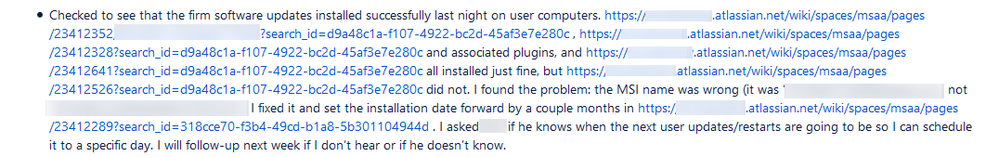
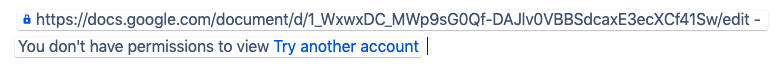
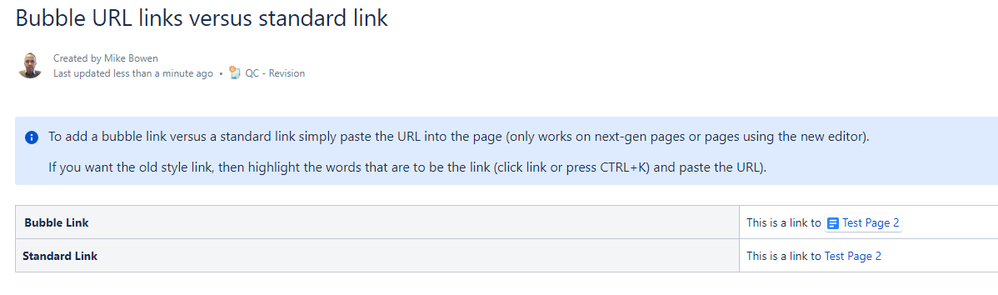
You must be a registered user to add a comment. If you've already registered, sign in. Otherwise, register and sign in.