Community resources
Community resources
Community resources
- Community
- Products
- Confluence
- Questions
- Problem on working with multiple page property macros on a single page
Problem on working with multiple page property macros on a single page
I've got one page and created several page property macros. Therefore I built a table and added the needed values to it.
So I copied over the table from one section to the next. The table structrue is exact the same.
But on parent's page, where I'm currently displaying the page property report, I can only see one entry from the first macro. All other entries are missing.
I'm not using the property ID, because i need to display all macros. Any idea for my solving my problem?
3 answers
I'm pretty sure that you can't do this with the standard Page Properties macros. This is one of the limitations of Page Properties why my team at K15t came up with the idea for our app Orderly Databases for Confluence.
With Orderly, which is essentially like a better version of Page Properties, you could create a database that has a field of type "page" and then have multiple entries for a given page like this:
Then, on the page where you'd have your Page Properties Report macro, you can insert an Orderly Database macro that displays the grouped up values:
Hope this helps! By the way, if your team consists of 10 members or less, Orderly is completely free for you to use! :)
Cheers,
Sven

Welcome to the community!!
Here's a reference on how multiple page properties works.
https://confluence.atlassian.com/doc/page-properties-macro-184550024.html
- In your case if you need to use all page properties macro, specify all the page properties with their respective id.
Thanks,
Pramodh
You must be a registered user to add a comment. If you've already registered, sign in. Otherwise, register and sign in.
Hi @Pramodh M ,
I tried to specify the same property ID on all macros and also i set it up in the report. But the report still displays only the first entry.
You must be a registered user to add a comment. If you've already registered, sign in. Otherwise, register and sign in.

Hi @Martin Angleitner , welcome to the Atlassian Community!
The Page Properties macro includes an optional ID parameter that can be used to identify specific Page Properties macros.
To show the contents of all Page Properties macros in the report:
- Add a label to the page containing the Page Properties macros
- Specify this label in the Page Properties Report macro
Thanks to accept this answer if it solves your question.
You must be a registered user to add a comment. If you've already registered, sign in. Otherwise, register and sign in.
Hi,
I've specified the label. Otherwise I guess I would not see any item within the property report.
As wrote above, the thing is that only the first page property is getting displayed
You must be a registered user to add a comment. If you've already registered, sign in. Otherwise, register and sign in.

experiencing the same issue that described in the 1st message
You must be a registered user to add a comment. If you've already registered, sign in. Otherwise, register and sign in.

Was this helpful?
Thanks!
DEPLOYMENT TYPE
CLOUDPRODUCT PLAN
FREEPERMISSIONS LEVEL
Product AdminTAGS
Atlassian Community Events
- FAQ
- Community Guidelines
- About
- Privacy policy
- Notice at Collection
- Terms of use
- © 2024 Atlassian





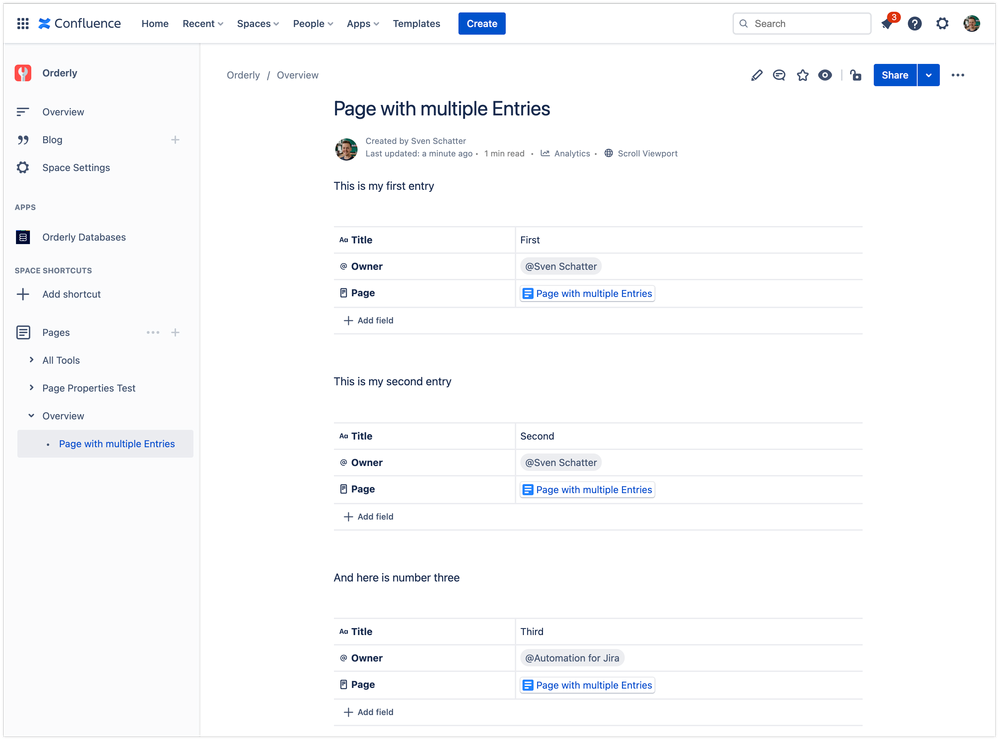

You must be a registered user to add a comment. If you've already registered, sign in. Otherwise, register and sign in.