Missed Team ’24? Catch up on announcements here.
×Community resources
Community resources
Community resources
- Community
- Products
- Confluence
- Questions
- Link to Jira lost after 7.18.1 update
Link to Jira lost after 7.18.1 update
After applying the security update for Confluence Data Center, we can not make software spaces anymore as the link to the jira server seems lost.
However, when checking application links, everything seems fine
Anyone else have the same problem?
Thanks!
2 answers
We narrowed it down to a problem with MiniOrange MFA. They are working on a fix.
Hi Klaas,
This is Nikita from miniOrange.
We have fixed this issue. And the fixed version is available on the marketplace.
So now, you can install the new version 1.0.26.
Nikita
You must be a registered user to add a comment. If you've already registered, sign in. Otherwise, register and sign in.

Hi @Klaas Chielens ,
did u try to delete and recreate the Application Link from both JIRA and Confluence?
Fabio
You must be a registered user to add a comment. If you've already registered, sign in. Otherwise, register and sign in.
You must be a registered user to add a comment. If you've already registered, sign in. Otherwise, register and sign in.
More info:
-- referer: https://<url>/plugins/servlet/applinks/listApplicationLinks | url: /rest/jira-integration/1.0/servers/49cebf99-a0ad-3c57-882b-8b23181c9b74/projects | traceId: e0473f326bc62e07 | userName: <username>
2022-06-04 11:45:58,719 WARN [http-nio-8090-exec-3] [internal.integration.jira.DefaultJiraService] logCommunicationIssue Problem communicating with Jira instance 'Jira' at 'https://<url>'. Error: Unexpected character ('<' (code 60)): expected a valid value (number, String, array, object, 'true', 'false' or 'null')
at [Source: java.io.StringReader@3fd4349c; line: 8, column: 2]
-- referer: https://<url>/plugins/servlet/applinks/listApplicationLink | url: /rest/jira-integration/1.0/servers/49cebf99-a0ad-3c57-882b-8b23181c9b74/projects | traceId: 38a20065d4bffb82 | userName: <username>
(username and url changed for security reasons)
You must be a registered user to add a comment. If you've already registered, sign in. Otherwise, register and sign in.
Hi,
Was there a fix for this as facing the same issue,
Recreated the application link but we cant connect from confluence to Jira, it works from Jira to Confluence.
You must be a registered user to add a comment. If you've already registered, sign in. Otherwise, register and sign in.

Was this helpful?
Thanks!
DEPLOYMENT TYPE
SERVERAtlassian Community Events
- FAQ
- Community Guidelines
- About
- Privacy policy
- Notice at Collection
- Terms of use
- © 2024 Atlassian





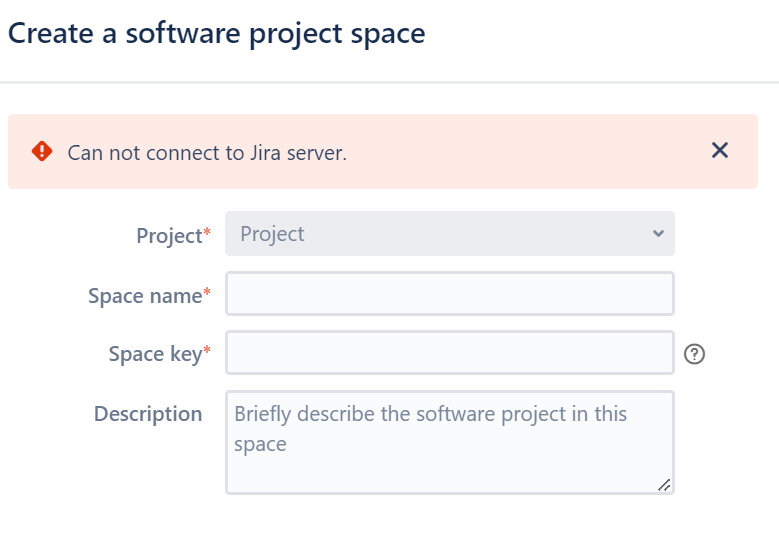
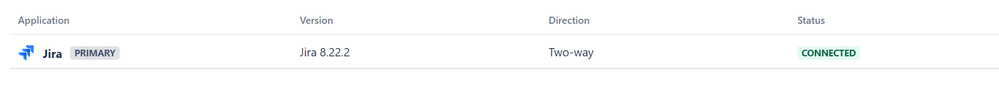
You must be a registered user to add a comment. If you've already registered, sign in. Otherwise, register and sign in.