Community resources
Community resources
- Community
- Products
- Confluence
- Questions
- Link from blog post to page not in recently viewed list, and edit link text -- in confluence cloud
Link from blog post to page not in recently viewed list, and edit link text -- in confluence cloud
I am a long-time Confluence user but we just recently migrated from "server" to "cloud". I'm finding many frustrating differences and shortcomings.
I have always used blog posts to keep a daily record of my work. I make heavy use of links to reference pages elsewhere in our wiki. In the cloud version, I'm finding two frustrating things:
First, I can't link to files or pages or anything that's not in my "recently viewed" list. Here is what it looks like:
Next, if I DO insert something from my recently viewed, I can't modify the displayed text. Here is what the procedure looks like from a regular (non-blog) page:
I have thousands of blog entries dating back to 2007. I'd love to figure this one out.
1 answer
Hello there Rory!
This new behaviour you are facing is part of the new editor. The links now work like this:
Links: The link modal has been replaced with an in-line link field. Select the text you want to link, click the icon from the toolbar, and paste in the URL you want to link to.
You can take a further look into this here:
Confluence Editing Improvements
There are some differences between Confluence Cloud and Server, you may want to take a look here:
Thanks for the reply Diego. So how do you link to pages that aren't in your "recently viewed" list?
You must be a registered user to add a comment. If you've already registered, sign in. Otherwise, register and sign in.
Thanks, I've read those but I still don't have an answer. How do I link to pages that aren't in my "recently viewed" list? How do I search for other pages in our Confluence site while creating a link?
You must be a registered user to add a comment. If you've already registered, sign in. Otherwise, register and sign in.

Was this helpful?
Thanks!
- FAQ
- Community Guidelines
- About
- Privacy policy
- Notice at Collection
- Terms of use
- © 2024 Atlassian





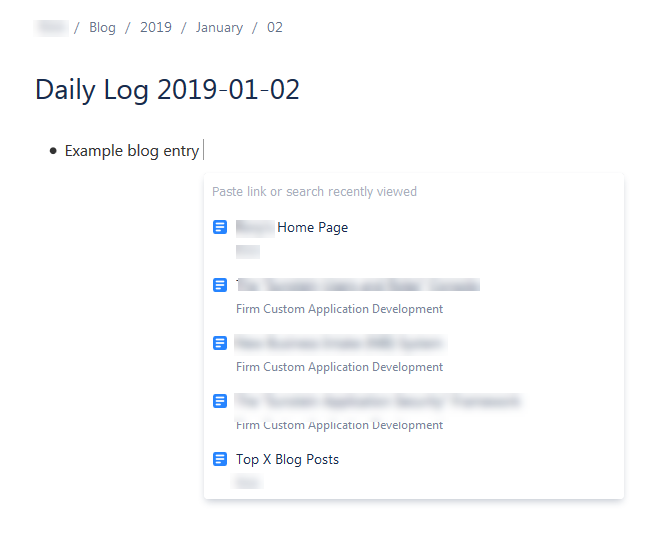
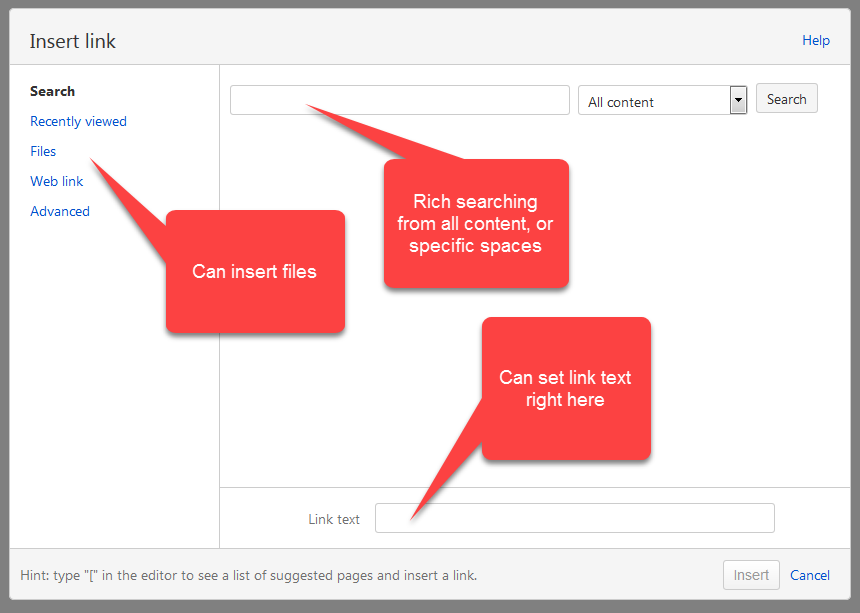
You must be a registered user to add a comment. If you've already registered, sign in. Otherwise, register and sign in.