Community resources
Community resources
Community resources
- Community
- Products
- Confluence
- Questions
- Jira dashboards on Confluence pages.
Jira dashboards on Confluence pages.
A user asked if Jira dashboards can be displayed on Confluence pages. -- I've not heard of this -- unless it would be embedded in the page source code.
The following is the email he sent:
I thought the "gadgets" feature was merely a setting to be enabled rather than an add-on to be installed. I'm basically trying to implement gadgets from the Jira dashboards onto Confluence pages. If you know how to enable that, please let me know.
Below is the error message I currently receive when attempting to paste the gadget link onto the page:
This gadget cannot be displayed on your dashboard. This could be due to a licensing problem or an application error. If you need this gadget, contact your administrator for assistance. Otherwise, you can remove it from your dashboard.
3 answers
1 accepted
There are Jira gadgets that can be added to Confluence pages. You can enable them one by one but I prefer the solution described at this link: Subscribing to all of the application's gadgets
Thanks Ann! Keyword searches are pointless if you don't know the right keywords to search for.
You must be a registered user to add a comment. If you've already registered, sign in. Otherwise, register and sign in.
Very happy to hear I could help. :)
You must be a registered user to add a comment. If you've already registered, sign in. Otherwise, register and sign in.
If you're up for trying an add-on, this pain could be alleviated easily. I suggest our app Dashboard Hub for Confluence - Reports & Charts which makes it very easy to embed highly visual dashboards and gadgets into Confluence pages.
Hope it helps :)
Ivan Garcia, Product Marketing Manager
You must be a registered user to add a comment. If you've already registered, sign in. Otherwise, register and sign in.
Thank you Ivan, but the cost of that add-on was flat-out rejected as too high for its value added. The users will learn to live without.
You must be a registered user to add a comment. If you've already registered, sign in. Otherwise, register and sign in.
Hi Kevin.
We'd be happy to give you a year's free trial of Custom Charts for Confluence, and hopefully, that's a suitably long evaluation for you to prove some value.
https://marketplace.atlassian.com/apps/1220493/custom-charts-for-confluence-jira-dashboard-report-filter?tab=overview&hosting=cloud
You must be a registered user to add a comment. If you've already registered, sign in. Otherwise, register and sign in.
Just in case I made you think Dashboard Hub for Confluence only has that added value, I would like to let you know that our app, apart from Confluence Macros, also offers many other powerful features such as:
- Creating Custom Charts with JQL, build your own charts.
- Reporting externally with ease, using Public Links.
- Pre-defined dashboard templates for Agile, ITSM, DevOps teams, ... as well as +70 gadgets.
- Redirect users or groups to specific dashboards, with Filter Rules.
- Dashboards that become your Single Source of Truth. Use multi-project, multi-instance, and cross-team gadgets.
Best,
Ivan Garcia, Product Marketing Manager
You must be a registered user to add a comment. If you've already registered, sign in. Otherwise, register and sign in.
I have been able to add the JIRA gadget (aio-app-reports-gadget) to my External Gadgets Admin section.
Once I did that I can now add the new macro "(All-in-One Reports for JIRA)" listed into my Confluence page
I configured the options
- Saved Reports (I selected the title of my report)
- Gadget height (I set @ 500)
- Refresh Interval (15 minutes)
I then Saved that, and clicked Insert button, and then saved my Confluence page
After waiting about 30 minutes my page is Blank, except for a small cog icon in the bottom right. When i click that icon, there looks like a small dialog that might appear but I cannot see what I should do next to get my report to display in my page.
You must be a registered user to add a comment. If you've already registered, sign in. Otherwise, register and sign in.

Was this helpful?
Thanks!
- FAQ
- Community Guidelines
- About
- Privacy policy
- Notice at Collection
- Terms of use
- © 2025 Atlassian





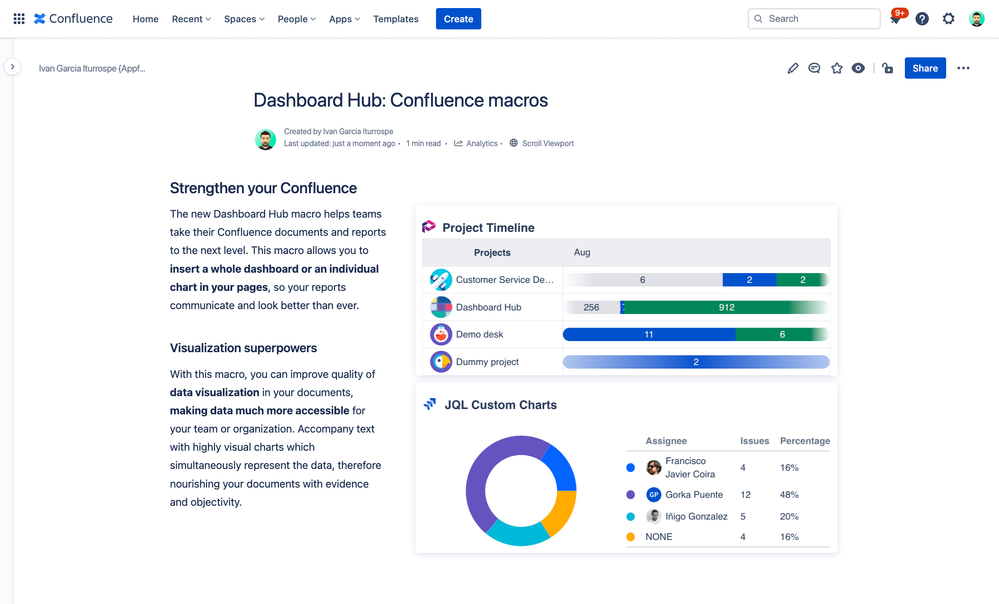
You must be a registered user to add a comment. If you've already registered, sign in. Otherwise, register and sign in.