Community resources
Community resources
Community resources
- Community
- Products
- Confluence
- Questions
- Insert a page property placeholder inside the name of my PDF exported file.
Insert a page property placeholder inside the name of my PDF exported file.
Hello, I have a problem with placeholder.
I try to insert a page property inside the name of my PDF exported file.
I follow the instructions below but it does'nt work :
https://help.k15t.com/scroll-pdf-exporter/latest/server/use-page-properties-as-custom-placeholders-165944475.html
https://confluence.atlassian.com/doc/page-properties-macro-184550024.html
Firstly I ave insert a 2 column table in my root page with 3 key and associated value.
Then I insert a page poperty placeholder in the ''Export filename'' of my export template :
It look like that :
When I export in PDF the root page, all the placeholder are corectly exported but the page property place is empty :
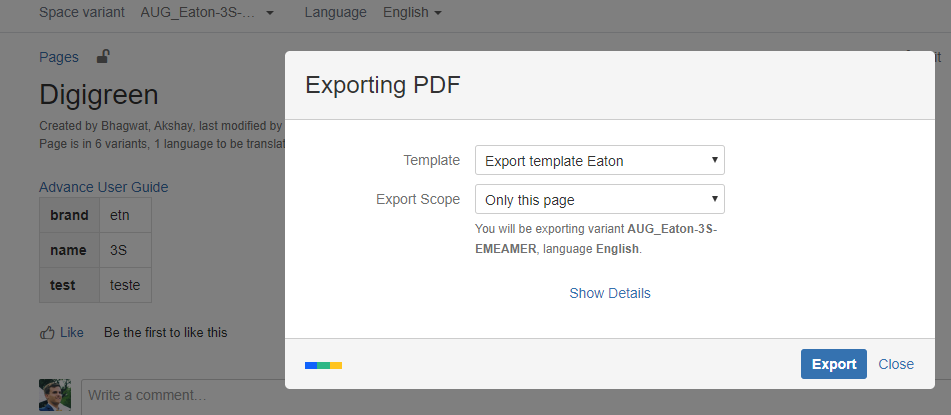
2 answers
1 accepted
Hope it can help someone, I finally managed to find the problem :
- If you have different language in your space, it impact the properties.
Be carefull to have a translation of your page properties for all languages, even if you export in the current or default language.
Regards,
Florent

I tried it as you described, and it works fine.
- Which version do you have in Scroll PDF Exporter and confluence?
- Did you export it or do you just wonder the preview name? What is the actual PDF name?
Second hint: Are you sure, there is no hidden space somewhere in the page properties?
Regards,
Dominic
You must be a registered user to add a comment. If you've already registered, sign in. Otherwise, register and sign in.

Was this helpful?
Thanks!
- FAQ
- Community Guidelines
- About
- Privacy policy
- Notice at Collection
- Terms of use
- © 2025 Atlassian





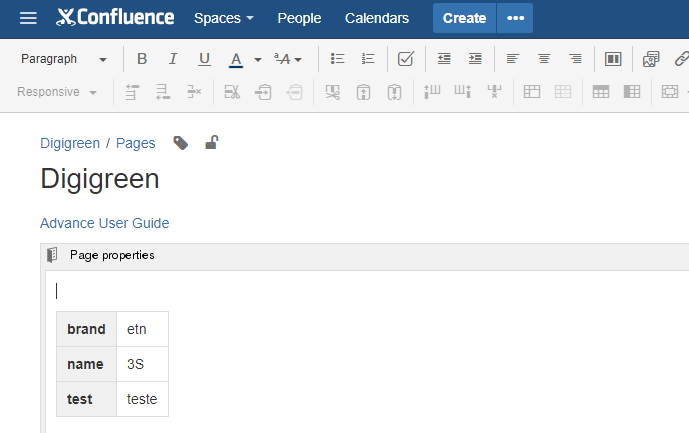
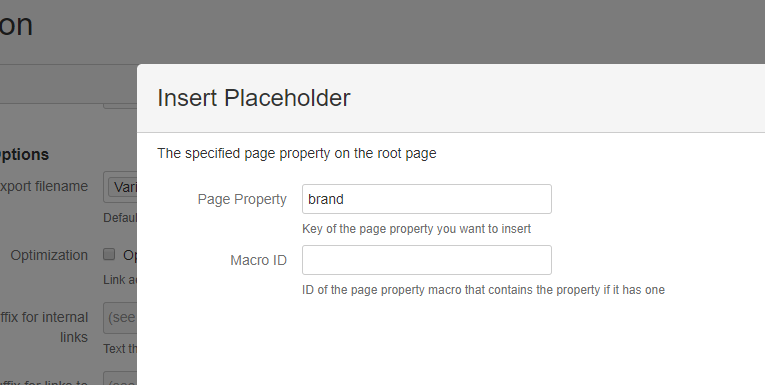
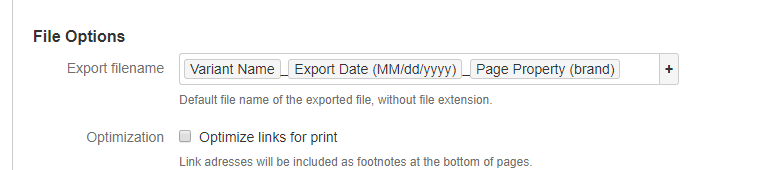
You must be a registered user to add a comment. If you've already registered, sign in. Otherwise, register and sign in.