Missed Team ’24? Catch up on announcements here.
×Community resources
Community resources
Community resources
- Community
- Products
- Confluence
- Questions
- How to use Confluence to build dashboard and add spaces for difference projects and/or teams?
How to use Confluence to build dashboard and add spaces for difference projects and/or teams?
I am new to JIRA and am learning about Confluence. I am tasked with building a dash board for other scrum masters. My ideal situation is to learn how to create a global dashboard where me and the other scrum masters can go to manage our projects, teams, and collaborate with each other in a way that we establish standards across our organization.
The following link was relevant to me:
https://confluence.atlassian.com/doc/spaces-139459.html
Can anyone help me understand the next steps that I should be doing to build the global/spaces/pages hiearchy so that I can have a dashboard with projects and team than from each of the projects and teams have a home page for the projects and teams with child pages that support my projects and teams as a scrum master?
Thanks in advance,
2 answers
2 accepted

Hi @Andy,
Essentially you will want to create a project status page in each project space. The information you want to roll up into a dashboard should be in a 2 column x many row table wrapped with the page properties macro.
Example:
Note: Your status pages will need a shared tag at the bottom of the page.
Your Confluence Dashboard would then utilize the page properties report macro (which looks for that shared tag).


Note: This status page is on our project's home page because the project's home page will be the "title"/link in your dashboard.
You must be a registered user to add a comment. If you've already registered, sign in. Otherwise, register and sign in.
Hi Jonanthan,
Thank you for your insights. I will see if I can follow your suggestion. I found out that I dont have a home page with the space that I created. I think normally this is setup but for some reason its missing. Do you know if there is an easy way to create a home page url for my space?
Andrew
You must be a registered user to add a comment. If you've already registered, sign in. Otherwise, register and sign in.

In the space you created, if you click on the space logo in the upper left, whatever page that takes you to is your current home page. You can point to a new home page in space tools/overview (if needed).
When it comes to your URL, you will want to make sure your space name does not use special characters or else the URL will become unfriendly (unique ID).
You must be a registered user to add a comment. If you've already registered, sign in. Otherwise, register and sign in.
Thank you for reply.
I should probably step back a bit and ask a different question since I am just beginning.
As a scrum master I will have a different team and work on different projects. I want to organize my work using confluence. I will also want to have a common place where I can meet and collaborate with other scrum masters as well.
Next steps in confluence, and how to be organized?
Should I create a personal space first and then under pages create links for my projects and teams?
Or should I just create a space and put in a dashboard then add spaces to that for me and the other scrum masters?
Question: I am not clear on what level global is in terms of my dashboard when viewing the following link:
https://confluence.atlassian.com/confcloud/spaces-724764748.html
Do you know how and where to create the dashboard? Is that done when you first create a space?
You must be a registered user to add a comment. If you've already registered, sign in. Otherwise, register and sign in.

Sorry for the book :)
Part 1:
When it comes to how to organize, my business does things by spaces due to the volume of content and the permission needs.
Project services space:
- Includes project status dashboard
Project 1 space: Includes project status, meeting notes, support files, requirements, etc.
Project 2 space: Includes project status, meeting notes, support files, requirements, etc.
Project 3 space: Includes project status, meeting notes, support files, requirements, etc.
If you want to host this content from your personal space, you will need to make sure all other users who need access to these projects - have access to your space. Your projects themselves could then be single or multiple pages within your space.
Part 2:
In the article you referenced, "Global" is a deceiving term because your project services space would be on the same level as your other project spaces.
- Global in the article just means "home base".
Confluence is not like SharePoint when it comes to space hierarchy. All spaces are on the same level. In SharePoint, you can have "sub spaces" (sites).
Part 3:
Your Dashboard would be in a new space or in your personal space.
You will need to make this dashboard by inserting the page properties report macro onto your page, and then looking for that shared tag/label noted earlier.
In our case, we have "Project Service" space which hosts the overall project dashboard.
Overall
I would suggest creating the project status pages and dashboard in your personal space first just to get it to work, then replicate it into other project spaces when ready.
You must be a registered user to add a comment. If you've already registered, sign in. Otherwise, register and sign in.
Hahaha, no problem with the book.
Sometimes alot of verbosity is necessary. Many thanks for sharing your skills and thoughts in this thread. I am sure others can use this as well. I will follow your suggestions. Thank you again, Jonathan!
Andrew
You must be a registered user to add a comment. If you've already registered, sign in. Otherwise, register and sign in.

If this solution works, please vote and mark it as the accepted solution. I would prefer this thread overtop of the "2 other fun items" response.
Thanks!
You must be a registered user to add a comment. If you've already registered, sign in. Otherwise, register and sign in.

2 other fun items:
- If you have project spaces, add a space shortcut to that JIRA project.
- If you have application links made for these 2 apps, you can highlight text on a Confluence page and then make a JIRA task instantly.
Best of luck!
You must be a registered user to add a comment. If you've already registered, sign in. Otherwise, register and sign in.
Oh! That's a really good idea. Thanks. I assume that I can work with Trello and other applications like that as well where the interactions between confluence and the other applications are seamless? I would assume though that the people that are using the page have to have permission to the page and the applications as well?
You must be a registered user to add a comment. If you've already registered, sign in. Otherwise, register and sign in.

It seems to be a case by case by environment scenario.
Example: Putting a Trello board on Confluence Server won't work.. but will work on Confluence Cloud. Still sad about this..
You must be a registered user to add a comment. If you've already registered, sign in. Otherwise, register and sign in.

Was this helpful?
Thanks!
- FAQ
- Community Guidelines
- About
- Privacy policy
- Notice at Collection
- Terms of use
- © 2024 Atlassian





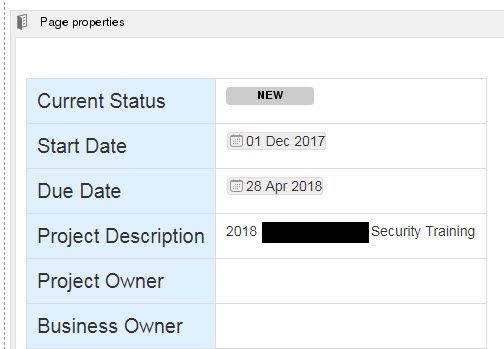
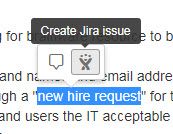
You must be a registered user to add a comment. If you've already registered, sign in. Otherwise, register and sign in.