Community resources
Community resources
- Community
- Products
- Confluence
- Questions
- How do you edit the import Fields for Zephyr Importer?
How do you edit the import Fields for Zephyr Importer?
Hello All!
I am trying to import test cases from an excel file. I have read the documentation and see in the example that there is a field called "Steps" but when I run the importer I do not see this field.
How do you edit the importer to include this field?
Thanks for the assistance ahead of time!
3 answers

Hi @Richard McMahon ,
Please add the zephyr teststep custom field to the create test screen in JIRA. If you are able to see the test steps data to fill in the create issue screen, you will get the same options in the importer's drag and drop too.
Regards,
Bibek

Please let me know if my suggestion helped and also accept the answer so that other members can also be benefited :)
You must be a registered user to add a comment. If you've already registered, sign in. Otherwise, register and sign in.

Please give a try to the internal importer which is much easier to configure and use.
https://zephyrdocs.atlassian.net/wiki/spaces/ZFJCLOUD/pages/1543077972/Internal+Importe
If you are still looking to get the utility to work, I would suggest you share some screenshots on what you are referring t, it will help to better understand the issue. Still if I was you, I would prefer the inbuilt importer 😊
-Bibek
You must be a registered user to add a comment. If you've already registered, sign in. Otherwise, register and sign in.
Thank you for the information! I am trying to find the importer as shown in the steps, but I may be too new to find this. I have attached screen shots of the screen I have found:
As I have mentioned I am trying to convert the actions into the step fields for the Test.
Thank you! Let me know if anything else is needed to make this more clear!
You must be a registered user to add a comment. If you've already registered, sign in. Otherwise, register and sign in.

Was this helpful?
Thanks!
- FAQ
- Community Guidelines
- About
- Privacy policy
- Notice at Collection
- Terms of use
- © 2024 Atlassian





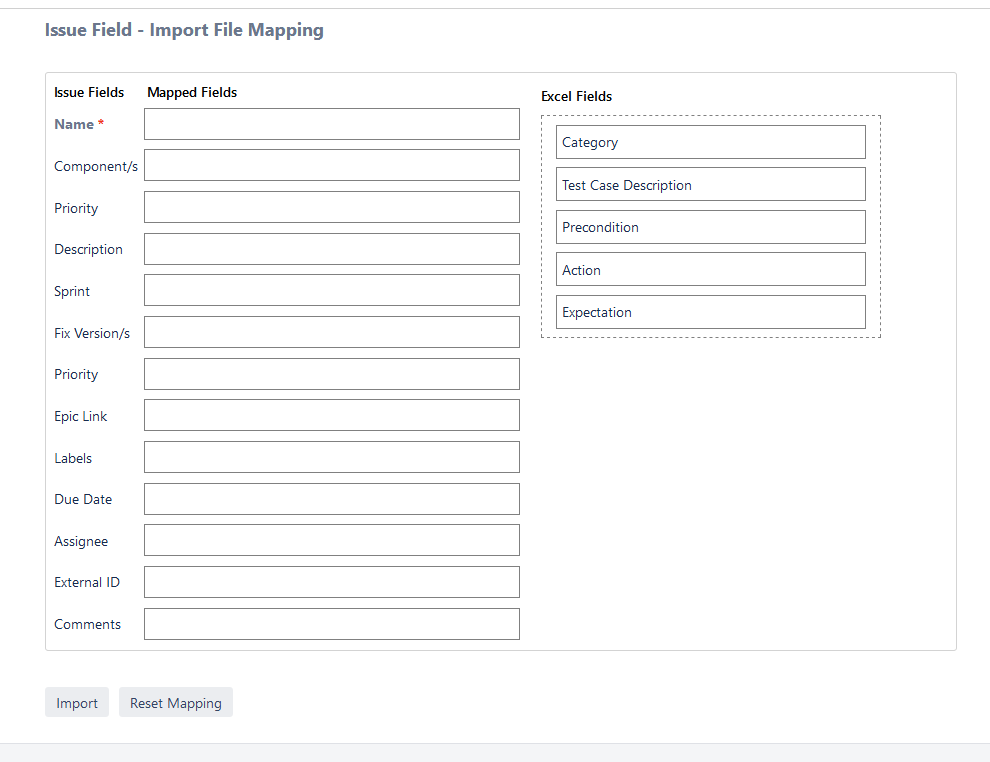
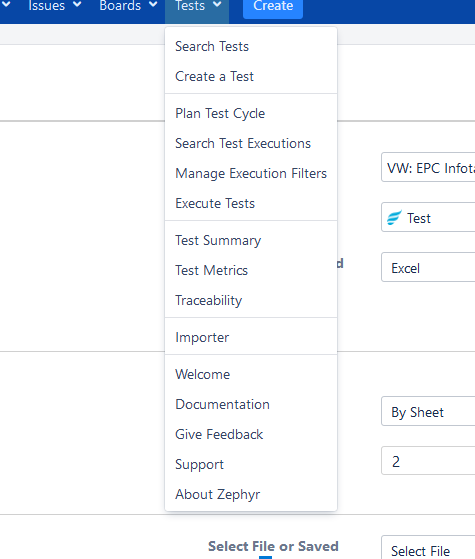
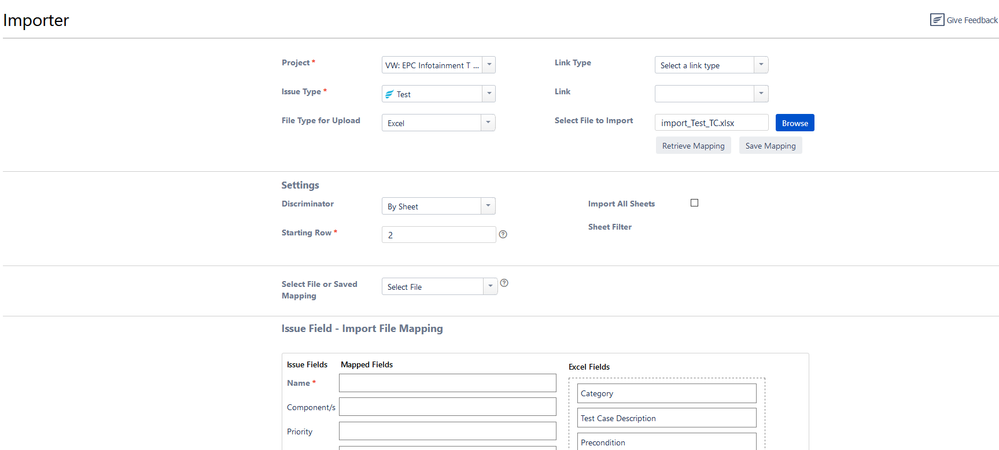
You must be a registered user to add a comment. If you've already registered, sign in. Otherwise, register and sign in.