Community resources
Community resources
Community resources
- Community
- Products
- Confluence
- Questions
- How do I get JIRA issue links to show up as cards in the Page Properties Report macro?
How do I get JIRA issue links to show up as cards in the Page Properties Report macro?

I have JIRA Epics displayed as cards in the Page Properties table on each of my requirement specification pages. Because the Epics are displayed as cards, I can see the status of the Epic. However, when I pull the Page Properties Table into a Page Properties Report, the Epic links show up as text links, not cards, and I lose the status.
How do I get JIRA issue links to show up as cards in the Page Properties Report macro like they do in the Page Properties Table macro?
Page Properties Report Macro Screenshot:
Page Properties Table Macro Screenshot:
1 answer
1 accepted

this seems like a bug in Confluence, see also CONFCLOUD-71166.
In this issue a workaround is mentioned:
First, insert values in all columns and then publish the page and then edit again and add the jira issues on the page, now it should show smart links.
Maybe that also helps you?
Cheers,
Matthias.

Thanks @Matthias Gaiser _K15t_ ! That was definitely what was going on, and the workaround did work - however it is annoying. Hopefully they will get around to fixing it soon...
You must be a registered user to add a comment. If you've already registered, sign in. Otherwise, register and sign in.

Was this helpful?
Thanks!
- FAQ
- Community Guidelines
- About
- Privacy policy
- Notice at Collection
- Terms of use
- © 2024 Atlassian





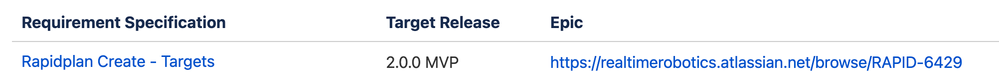
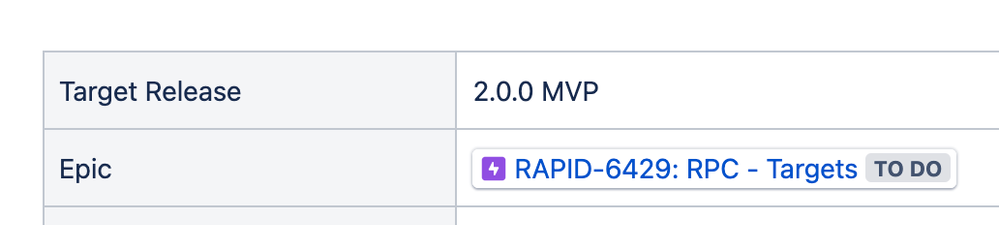
You must be a registered user to add a comment. If you've already registered, sign in. Otherwise, register and sign in.