Community resources
Community resources
Community resources
- Community
- Products
- Confluence
- Questions
- How do I fix the right margin on the title page of a PDF export?
How do I fix the right margin on the title page of a PDF export?
I'm currently trying to get a background image to fill the entire page when I export to PDF. I've tried all sorts of tactics, but there seems to be an impenetrable right margin that I can't escape. I've changed the title page's margins to 0 and also changed the top-right and bottom-right margins 0, but it only impacts every other margin--not the right margin.
Is this a bug, or am I overlooking something obvious? I'm no expert with html/css, so that's quite possible.
This is what I currently have for my css, which is as close as I've gotten to getting it to work:
@page title
{
margin-left: 0in !important;
margin-right: 0in !important;
margin-top: 0in !important;
margin-bottom: 0in !important;
padding: 0px !important;
@top-left
{
}
@bottom-left
{
}
@top-right
{
margin-right:0in;
}
@bottom-right
margin-right:0in;
...
div.titlepage
{
background-image: url("/download/attachments/657195009/title-page.png?api=v2");
page-break-after:always;
background-size: 100% 100%;
background-repeat: no-repeat;
background-attachment: fixed;
background-position: center center;
}
1 answer
1 accepted
FINALLY!
This accomplished what I want:
<div class="titlepage">
<div class=fsTitle>Text</div>
</div>
@page title
{
margin-left: 0in !important;
margin-right: 0in !important;
margin-top: 0in !important;
margin-bottom: 0in !important;
padding: 0px !important;
height:100%;
@top-left
{
}
@bottom-left
{
}
@top-right
{
margin-right:0in;
}
@bottom-right
margin-right:0in;
{
}
}
div.titlepage
{
page:title;
margin-left: 0;
margin-right: 0;
text-align:center;
background-image: url("/download/attachments/657195009/title-page.png?api=v2");
page-break-after:always;
background-size: 100% 100%;
background-repeat: no-repeat;
background-attachment: fixed;
background-position: center center;
padding-left:1000px;
Some of this CSS is undoubtedly redundant or unnecessary, but the image fits the page, is centered, and no longer runs up against the right margin.

Great that you got it sorted @Tom Seedorf , you can mark your answer as accepted :)
You must be a registered user to add a comment. If you've already registered, sign in. Otherwise, register and sign in.

Was this helpful?
Thanks!
DEPLOYMENT TYPE
CLOUDPRODUCT PLAN
STANDARDTAGS
Atlassian Community Events
- FAQ
- Community Guidelines
- About
- Privacy policy
- Notice at Collection
- Terms of use
- © 2024 Atlassian





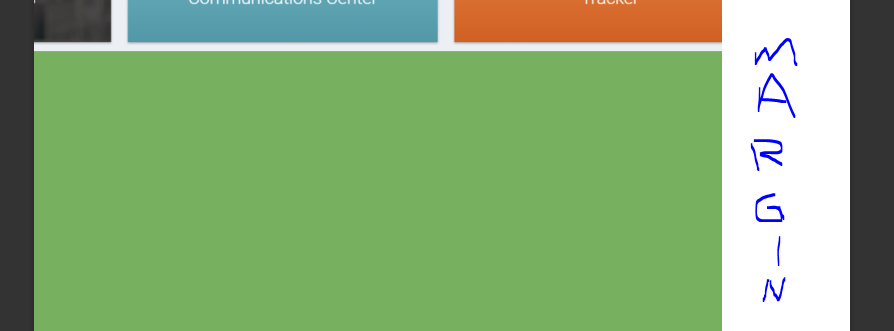
You must be a registered user to add a comment. If you've already registered, sign in. Otherwise, register and sign in.