Community resources
Community resources
Community resources
- Community
- Products
- Confluence
- Questions
- How I can configure anonymous access to my wiki?
How I can configure anonymous access to my wiki?
I have wiki https://wiki-eapp.atlassian.net/wiki/spaces/EAPP/pages, which help my clients configure my product.
Few days ago my clients lost access to wiki. They had anonymous access before. How can I fix this issue?
13 answers

Your admins have not enabled anonymous access at the global level yet. It will appear in space permissions once they have.

Ok, that tells me that you have enabled the "share page with non-user" function. I can't remember where it is in admin, but if you enable it, it disables anonymous access functionality.
You must be a registered user to add a comment. If you've already registered, sign in. Otherwise, register and sign in.
I didn't see Anonymous access in global permission. Any ideas?
You must be a registered user to add a comment. If you've already registered, sign in. Otherwise, register and sign in.

You need to enable the global permission first, not look at the space yet.
You must be a registered user to add a comment. If you've already registered, sign in. Otherwise, register and sign in.
You must be a registered user to add a comment. If you've already registered, sign in. Otherwise, register and sign in.
Very strange, I created this space and I only one user and admin. iThinkers e-commerce application it is my account
You must be a registered user to add a comment. If you've already registered, sign in. Otherwise, register and sign in.
Thanks for your advise!
Currently I changed plan to standard but didn't see anonymous access. How can I fix it?
You must be a registered user to add a comment. If you've already registered, sign in. Otherwise, register and sign in.

Ok, there's several things in here!
- In your first screenshot, at the top right, you do not have the settings cog which tells us that you are not a Confluence administrator. You will need to get that, or get one of the administrators to enable "anonymous access" in the general settings
- Once that is enabled, you'll see an anonymous access settings appear in your second screenshot
- But, yes, first, you'll need to subscribe to a non-free plan. You can do that from admin.atlassian.com or from site administration.
You must be a registered user to add a comment. If you've already registered, sign in. Otherwise, register and sign in.
You must be a registered user to add a comment. If you've already registered, sign in. Otherwise, register and sign in.
I didn't see settings Confluence
Where I can found this settings?
You must be a registered user to add a comment. If you've already registered, sign in. Otherwise, register and sign in.

Your second screenshot is of "Site administration", not "Confluence administration".
An Atlassian Cloud site can be made up of Jira, Confluence, Bitbucket, Opsgenie, etc, and the administration of each application is different and local to each application.
You need to go to Confluence and administer that, not the whole site.
You must be a registered user to add a comment. If you've already registered, sign in. Otherwise, register and sign in.
It is not help me.
I see different fields in my settings.
So easy task, that anonymous users can read my articles and I spent 2 days and didn't found solution.
I thinks I should use this solution
But in my case I have
How I can fix it? Where I can found setting global permission?
You must be a registered user to add a comment. If you've already registered, sign in. Otherwise, register and sign in.

You must be a registered user to add a comment. If you've already registered, sign in. Otherwise, register and sign in.

Was this helpful?
Thanks!
- FAQ
- Community Guidelines
- About
- Privacy policy
- Notice at Collection
- Terms of use
- © 2024 Atlassian





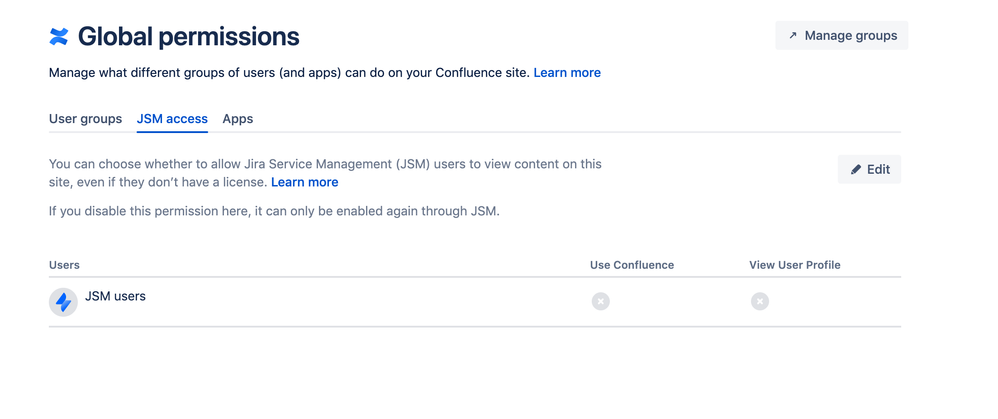
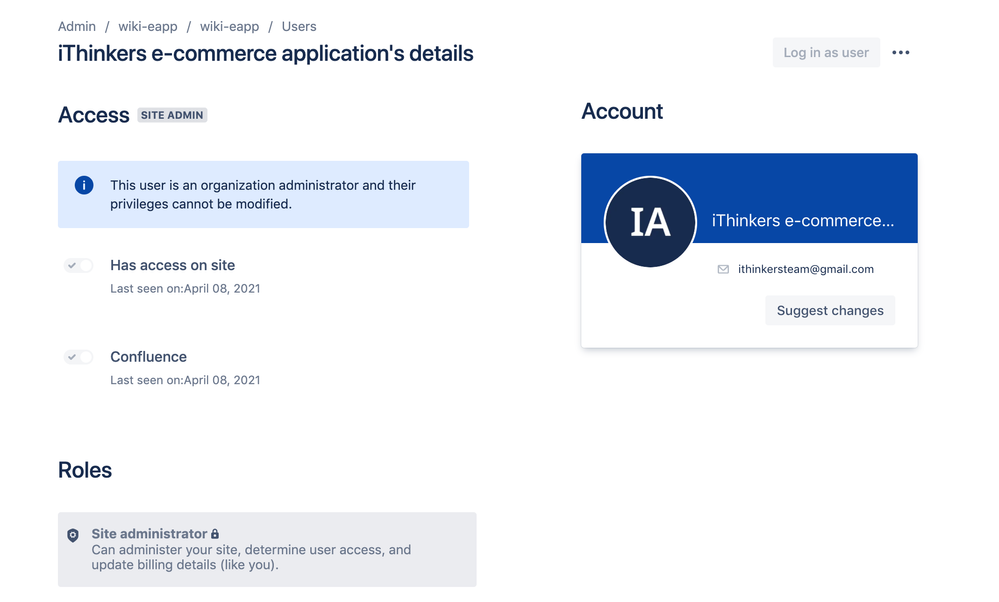
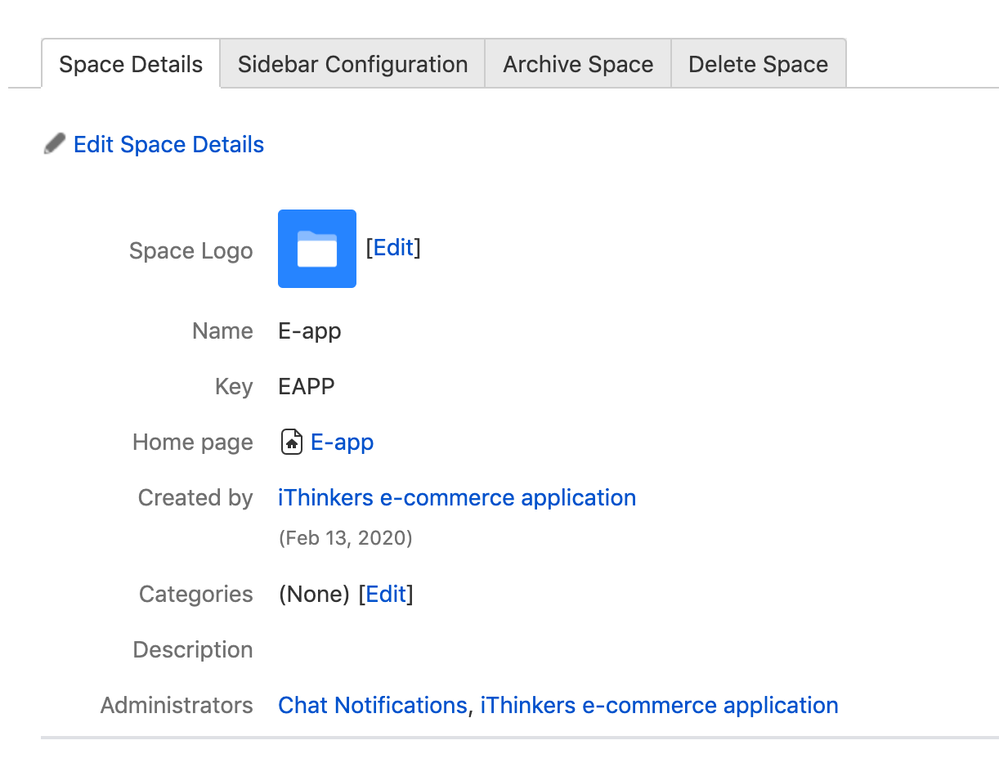
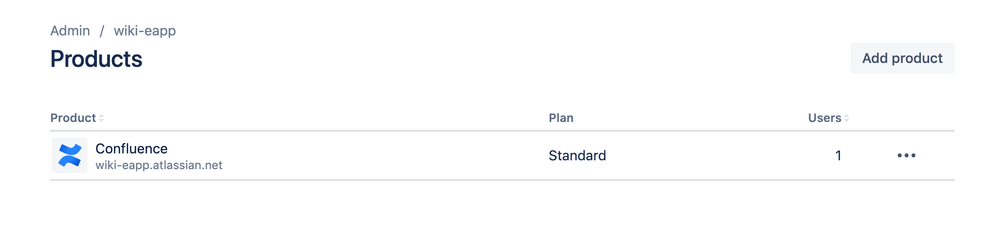
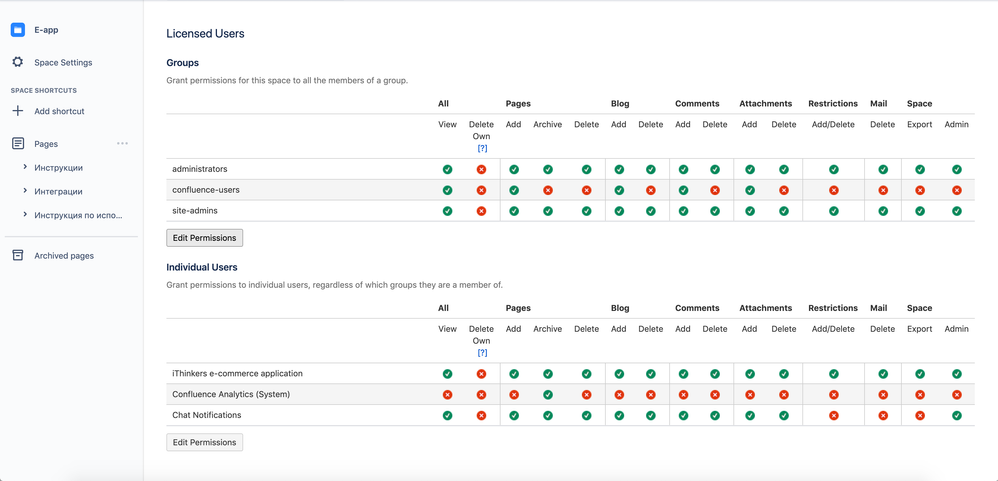
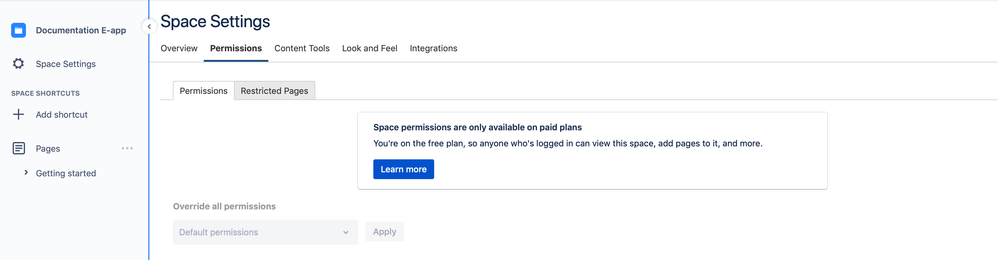
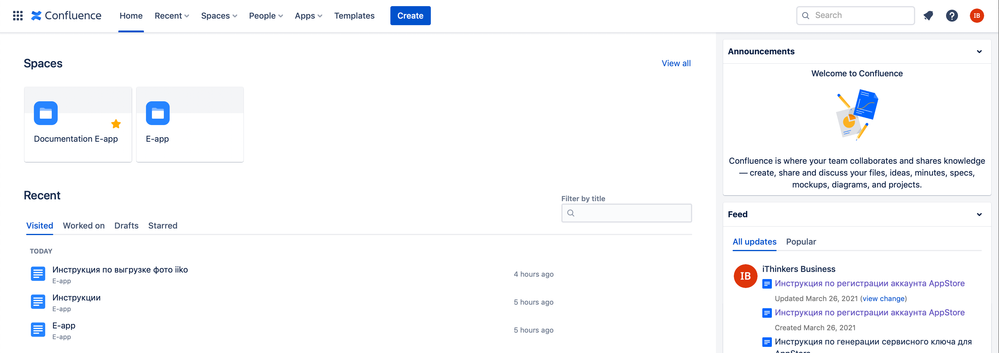
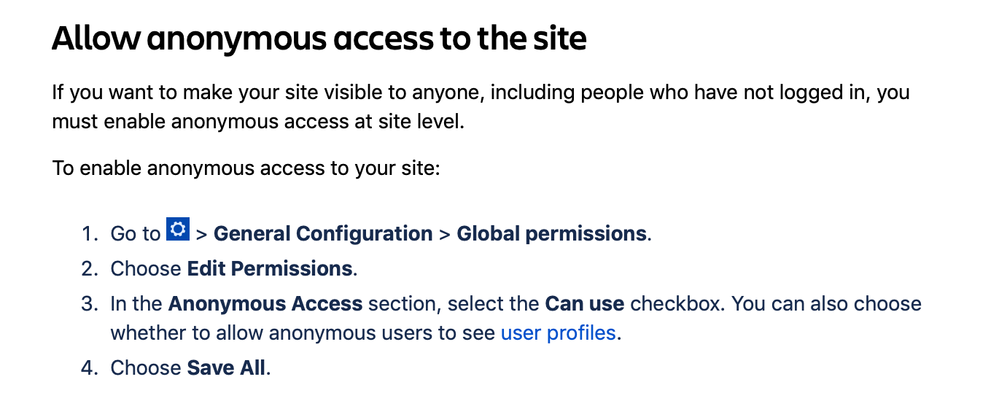
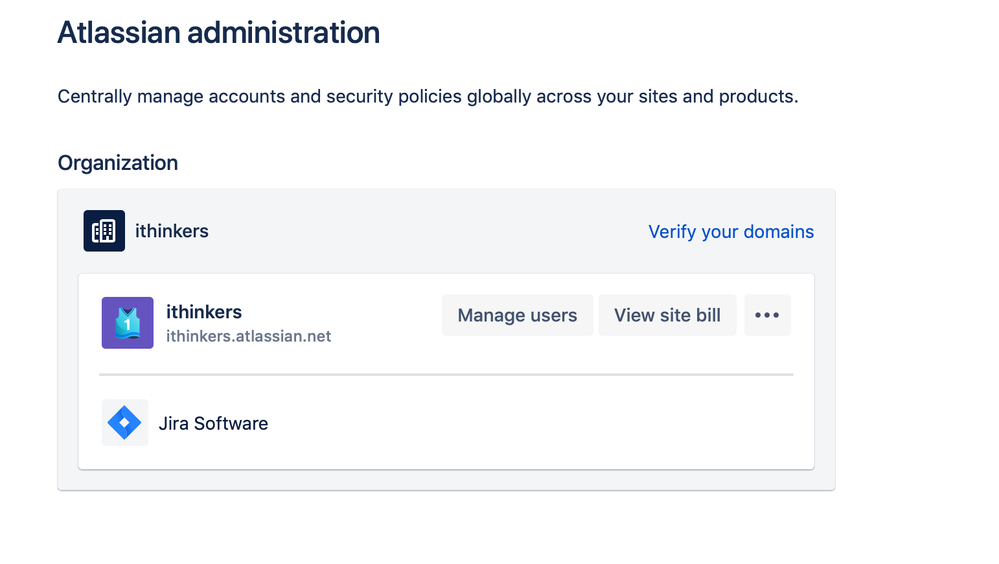
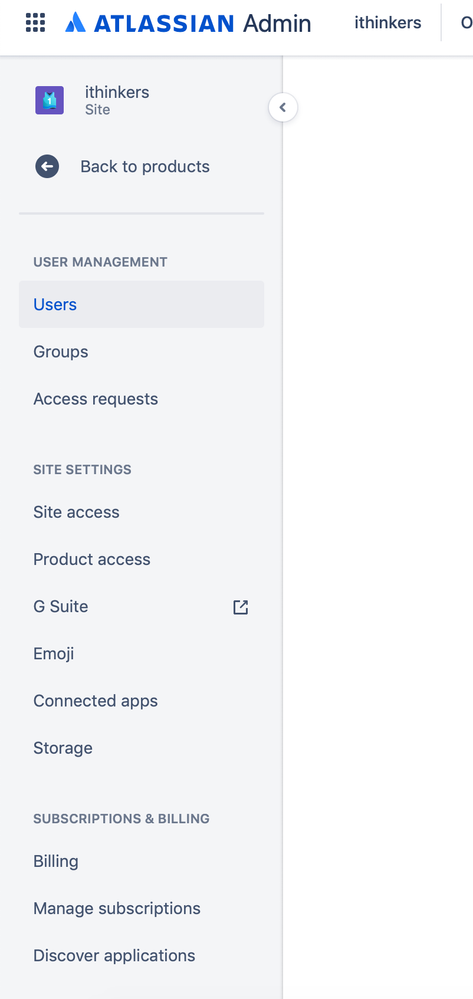
You must be a registered user to add a comment. If you've already registered, sign in. Otherwise, register and sign in.