Community resources
Community resources
Community resources
- Community
- Products
- Confluence
- Questions
- Having a hard time updating right Confluence page with Ajax jQuery
Having a hard time updating right Confluence page with Ajax jQuery
I've embedded the following javascript in an HTML macro in an attempt to automatically update one or more Confluence pages upon the submission of a form. The code can successfully Get the body of the page(s) that I want to update, but something seems to be going wrong in the $.ajax section when making a PUT request with the updated body back to the target url. I'm currently not getting a "Success!!!" alert and the page isn't getting updated. I'm using Confluence Server. Does anyone have some insight?
<script>src="https://ajax.googleapis.com/ajax/libs/jquery/3.1.1/jquery.min.js"</script>
<script>
function makeJSON(){
var users_name = document.getElementById("users_name").value;
var email = document.getElementById("email").value;
inputs = document.getElementsByTagName('select');
for (i=0; i<inputs.length; i++) {
input = inputs[i];
if (input.value >= 1 && input.value <= 5) {
var skillString = " " + users_name + " (" + input.value + ") - " + email
var skillName = input.name
$.get('/rest/api/content?spaceKey=EXPERTISE&title='+ skillName + '&expand=space,body.view,version,container', function(data, status){
var response = JSON.stringify(data);
var parsedData = JSON.parse(response);
// Not having a var in front of page_id, page_body, version, etc makes these variables global
page_id = parsedData.results[0].id;
page_body = parsedData.results[0].body.view.value
version = parsedData.results[0].version.number
});
page_body += skillString;
$.ajax({
type: "PUT",
url: "/rest/api/content/" + page_id,
data: JSON.stringify(skillString),
contentType:"application/json; charset=utf-8",
success: function (data) {
$("p").prepend(JSON.stringify(page_body));
alert("Success!!!")
}
});
}
}
}
</script>
<form onSubmit="makeJSON()" action="/rest/api/content" method="PUT">
1 answer

First of all, I would recommend not loading another version of jQuery, as Confluence should already have a version running (it is an older version, like 1.7.2 and might be accessible under AJS.$, but probably also as $).
Second, I'm not sure why you're using JSON.stringify and JSON.parse right after one another. After doing both of those commands, data should be exactly the same as parsedData anyways.
Finally, when you update a page, you need to increment the version number by one, or else the API will throw an error. You should be able to see the error message in the Network tab of your browser console, and that should help you figure out the error.
Thanks for the tips. I've included an incrementation for the version and included it in the Put request as shown below, however I'm getting a 'failed to load resource 400 (Bad request)' error. Is this an issue with an incorrect structure for version?
function makeJSON(){
var users_name = document.getElementById("users_name").value;
var email = document.getElementById("email").value;
inputs = document.getElementsByTagName('select');
for (i=0; i<inputs.length; i++) {
input = inputs[i];
if (input.value >= 1 && input.value <= 5) {
var skillString = " " + users_name + " (" + input.value + ") - " + email
var skillName = input.name
$.get('/rest/api/content?spaceKey=EXPERTISE&title='+ skillName + '&expand=space,body.view,version,container', function(data, status){
page_id = data.results[0].id;
page_body = data.results[0].body.view.value
version = data.results[0].version.number
});
var new_version = version + 1;
$.ajax({
type: "PUT",
url: "/rest/api/content/" + page_id,
data: JSON.stringify(skillString),
contentType:"application/json; charset=utf-8",
version:{"number":new_version},
body:{"storage": {
"value": skillString,
"representation": "storage",
}
},
success: function (data) {
$("p").prepend(JSON.stringify(page_body));
alert("Success!")
}
});
}
}
}Error string from the browser Network tab:
VM18197:1 PUT https://wiki.zymergen.net/rest/api/content/8002885 400 (Bad Request)
(anonymous) @ VM18197:1
XMLHttpRequest.send @ batch.js?nps-not-opted-out=true&analytics-uploadable=true&nps-acknowledged=true&analytics-enabled=true&locale=en-GB&anonymous-access-enabled=true&is-server-instance=true&nps-enabled=true&hostenabled=true:565
send @ batch.js?atlassian.aui.raphael.disabled=true&locale=en-GB:506
ajax @ batch.js?atlassian.aui.raphael.disabled=true&locale=en-GB:500
makeJSON @ viewpagetemplate.action?entityId=9469968&key=EXPERTISE:578
onclick @ viewpagetemplate.action?entityId=9469968&key=EXPERTISE:708
You must be a registered user to add a comment. If you've already registered, sign in. Otherwise, register and sign in.

I had to guess a little bit at what you're trying to accomplish, but this is probably in the right direction:
function makeJSON() {
var users_name = document.getElementById("users_name").value;
var email = document.getElementById("email").value;
inputs = document.getElementsByTagName('select');
for (i = 0; i < inputs.length; i++) {
input = inputs[i];
if (input.value >= 1 && input.value <= 5) {
var skillString = "<p> " + users_name + " (" + input.value + ") - " + email + '</p>';
var skillName = input.name;
$.get('/rest/api/content?spaceKey=EXPERTISE&title=' + skillName + '&expand=space,body.storage,version,container', function (data, status) {
var pageData = data.results[0];
var page_id = pageData.id;
pageData.body.storage.value = skillString + pageData.body.storage.value;
pageData.version.number += 1;
$.ajax({
type: "PUT",
url: "/rest/api/content/" + page_id,
data: JSON.stringify(pageData),
contentType: "application/json; charset=utf-8",
success: function (data) {
$("p").prepend(skillString);
alert("Success!");
},
error: function (data) {
console.log(data);
}
});
});
}
}
}
You must be a registered user to add a comment. If you've already registered, sign in. Otherwise, register and sign in.
You're right, I had it wrong by not nesting the put call inside the get. But the strange thing is that the put request is not only updating the target url page of
"/rest/api/content/" + page_idwith the skillString but is also adding the skillSet string to the actual form itself. I can avoid the problem by making the prepend to something more specific to the target page for updates than a paragraph tag but I'm confused about why the form itself is getting modified.
You must be a registered user to add a comment. If you've already registered, sign in. Otherwise, register and sign in.

Well, $("p") selects all p tags in the page, and there are a ton of p tags in every Confluence page (you can see some examples by clicking "View Storage Format" in the ••• menu). It's likely that Confluence fills in extra p tags to separate elements of your form.
You must be a registered user to add a comment. If you've already registered, sign in. Otherwise, register and sign in.
That's true about the p tags, but it's not just the p tags on the specified url page getting updated. Submitting the form also causes the skillString to be added to the form page itself (the target page specified by the url is correctly being updated with the skillString). See the images below for the form page before and after clicking submit.
-------------------
And after submitting the form, note Tess Ting (3) - test@gmail.com being added to each p tag in the form page.
-------------------
You must be a registered user to add a comment. If you've already registered, sign in. Otherwise, register and sign in.

Was this helpful?
Thanks!
- FAQ
- Community Guidelines
- About
- Privacy policy
- Notice at Collection
- Terms of use
- © 2025 Atlassian





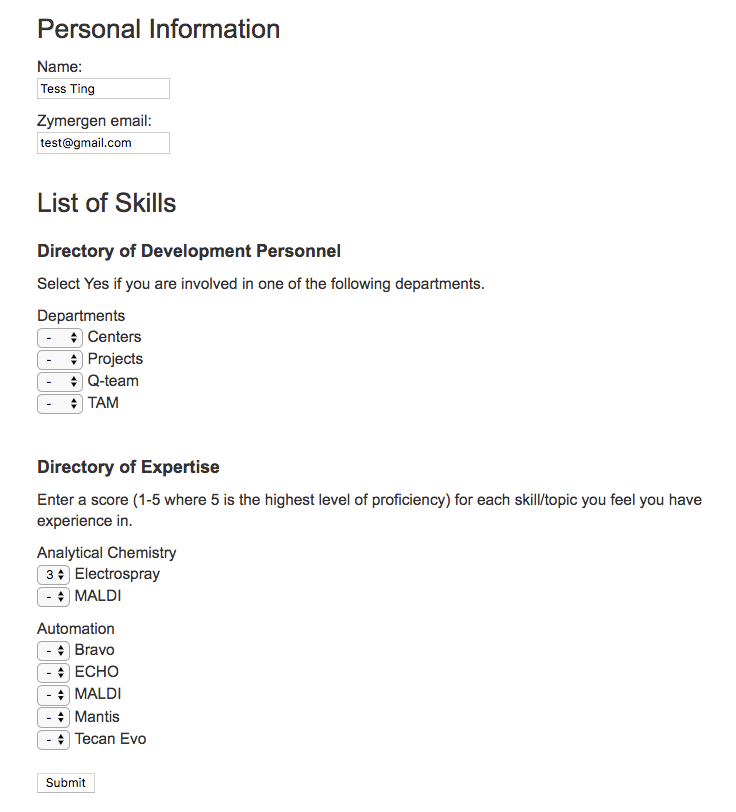
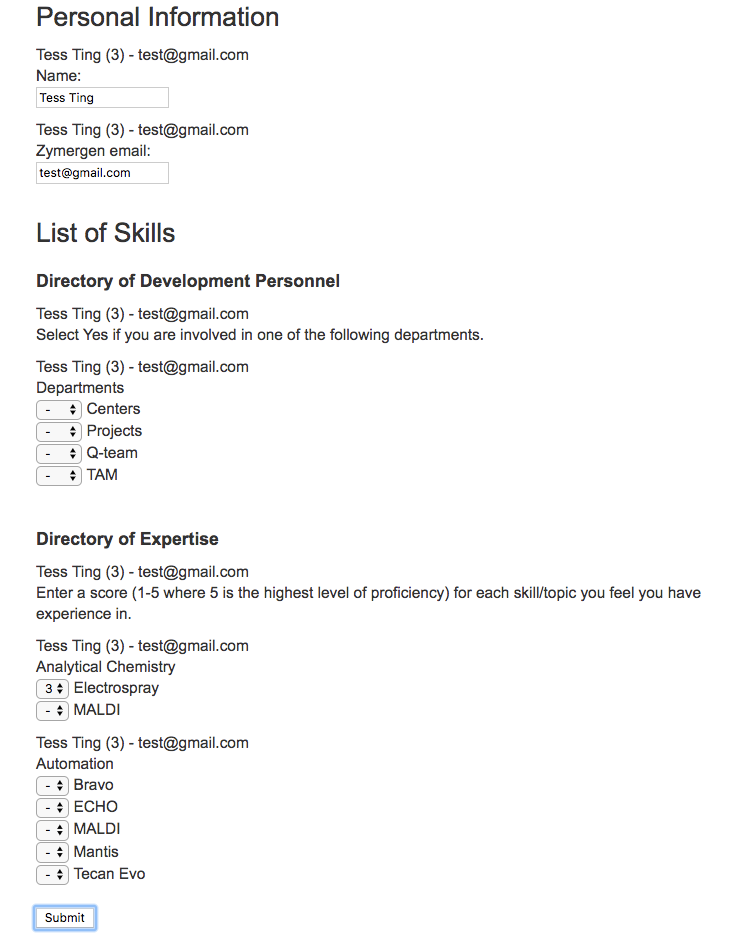
You must be a registered user to add a comment. If you've already registered, sign in. Otherwise, register and sign in.