Missed Team ’24? Catch up on announcements here.
×Community resources
Community resources
Community resources
- Community
- Products
- Confluence
- Questions
- Export to PDF Formatting Errors (No PDF Stylesheet Customizations)
Export to PDF Formatting Errors (No PDF Stylesheet Customizations)
I've experienced a few Export to PDF formatting errors. In one of the lines of text, the last word is cut off. In another instance, the word wrap isn't working. In the third instance, the page break isn't working as it should. I have no PDF Stylesheet customizations, other than the "noprint" macro. Any help would be appreciated.
Here, the page breaks right in the middle of the "Note" macro.
Here, the word "anywhere" continues on the next line.
Here, the word LOGIN gets cut off. It looks like the period is on the next line.
1 answer
Hello there Ryan! Thanks for sharing with the Community.
The PDF page break issue can be dealt with by following this:
How to create a page break function in Confluence to control pagination in PDF exports
Now, the incorrectly applied word wrap is fixed with the steps shown here:
Words Break Unnecessarily when Wrapping in PDF Export
For the word LOGIN being cutoff I would like to ask some questions:
- Is this happening with other words along the document?
- Is this text or an attached image?
- Was the PDF export performed by the built-in pdf export feature in Confluence?
Let us know!
Thanks for the response, Diego. The page break issue can be manually remedied by applying the Pagebreak macro, but is there a way to apply it automatically whenever/wherever it's needed? For example, in my original screenshot, the page breaks in the middle of the Note macro. Is there a way to apply the Pagebreak macro automatically in this case? An example condition would be: "if the page will break in the middle of the Note macro, then apply the Pagebreak macro before the Note macro".
The issue with the word LOGIN is fixed after I applied the word wrap CSS to the PDF Stylesheet
The issue with the word "anywhere" incorrectly wrapping is partially fixed. Now, the word wraps with a single space in front of it
Here is the original problem. (The single space was originally between the icon/image and the word):
Now, the word wrapped, but it took the single space with it
(Here is the line with the icon/image as it looks now, with "anywhere" on the next line:)
Is there a way for the space before the word "anywhere" to automatically remove itself?
You must be a registered user to add a comment. If you've already registered, sign in. Otherwise, register and sign in.

Was this helpful?
Thanks!
- FAQ
- Community Guidelines
- About
- Privacy policy
- Notice at Collection
- Terms of use
- © 2024 Atlassian





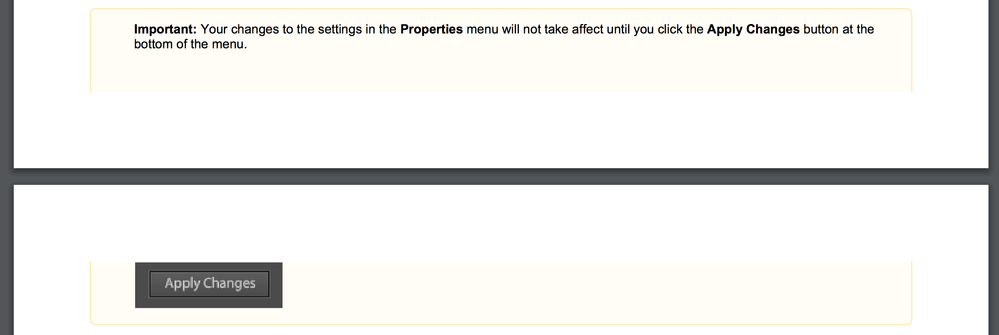
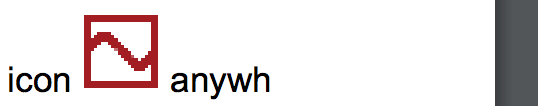

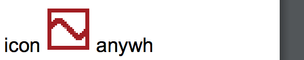
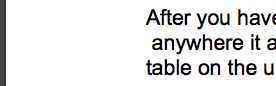
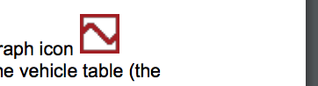
You must be a registered user to add a comment. If you've already registered, sign in. Otherwise, register and sign in.