Community resources
Community resources
Community resources
- Community
- Products
- Confluence
- Questions
- Excel macro not inserting or saving contents of excel file
Excel macro not inserting or saving contents of excel file
Hi Everyone,
I am trying to insert Excel Macro into a Confluence page. The excel file is attached to the page, and I can see it in the dropdown of the Excel macro.
However, it does not display me a preview of the excel file and on clicking the "insert" button, does not do anything.
Tried looking for solutions online but nothing seems to work.
Appreciate your help.
Regards,
2 answers
1 accepted

Is the Excel spreadsheet already attached to the page; if not then upload it and then insert the Excel Macro.
Yes the excel sheet is already attached, and I can see it in the dropdown in the Macro.
However, I cannot see the preview and on clicking "insert" nothing happens.
You must be a registered user to add a comment. If you've already registered, sign in. Otherwise, register and sign in.

Clarifying points:
1) How many confluence macros are on this confluence page--- there is a cap. If it is 10 or less then that is not the issue.
2) when setting up the criteria for the Confluence Excel Macro and it does not show the preview of the file then that is an issue. This snap of the insert screen shows configuration of the confluence macro--the preview pane arrows have to be clicked on to load preview. So of below snapshots--what do you see or is it after you publish the confluence page you see nothing?
After the criteria of the Confluence macro is complete and grey place holder is displayed until you publish the confluence page (see below)
You must be a registered user to add a comment. If you've already registered, sign in. Otherwise, register and sign in.
Thanks for your response.
It is working now. I was missing the step of clicking the Preview arrows.
Thanks, I will mark it as answered.
You must be a registered user to add a comment. If you've already registered, sign in. Otherwise, register and sign in.

You are welcome! :-)
You must be a registered user to add a comment. If you've already registered, sign in. Otherwise, register and sign in.
Hi Carla, I am also having a similar issue but nothing happens when I click on the Preview arrows or the Insert button
You must be a registered user to add a comment. If you've already registered, sign in. Otherwise, register and sign in.
I'm also having a similar issue, but nothing happens when I click on the Preview arrows or the Insert button
You must be a registered user to add a comment. If you've already registered, sign in. Otherwise, register and sign in.
Moving to a comment section instead of answer section
You must be a registered user to add a comment. If you've already registered, sign in. Otherwise, register and sign in.
You must be a registered user to add a comment. If you've already registered, sign in. Otherwise, register and sign in.

Same issue. This is on the cloud server. Does that matter?
No matter how many times I press preview or insert nothing happens. So I can't get back to the previous screen without pushing cancel which means I can't publish it to see if it works. Much help needed!
You must be a registered user to add a comment. If you've already registered, sign in. Otherwise, register and sign in.

Hey I just stumbled upon this solution!!
I was on the desired page so I left the Page Name empty, selected the file and it worked.
(IMO, it doesn't look/function how I'd like.. just looks like a Word Doc, so I'll probably scrap this idea)
You must be a registered user to add a comment. If you've already registered, sign in. Otherwise, register and sign in.
thanks that has worked for me but like you it has now inserted a preview type page similar to a word doc, so not what I was after either compared to how I've seen the macro display excel sheets in video demos. It would be quicker to take a screenshot of the excel worksheet and paste it in the confluence page as a static image
You must be a registered user to add a comment. If you've already registered, sign in. Otherwise, register and sign in.

@chris.thomaidis : have you seen my comment?
You must be a registered user to add a comment. If you've already registered, sign in. Otherwise, register and sign in.
@Jason Sommerthanks , your solution worked for me. Leaving the Page Name empty allowed me to attach the xlsx file and then preview it.
You must be a registered user to add a comment. If you've already registered, sign in. Otherwise, register and sign in.

Was this helpful?
Thanks!
DEPLOYMENT TYPE
CLOUDPRODUCT PLAN
STANDARDPERMISSIONS LEVEL
Product AdminAtlassian Community Events
- FAQ
- Community Guidelines
- About
- Privacy policy
- Notice at Collection
- Terms of use
- © 2025 Atlassian





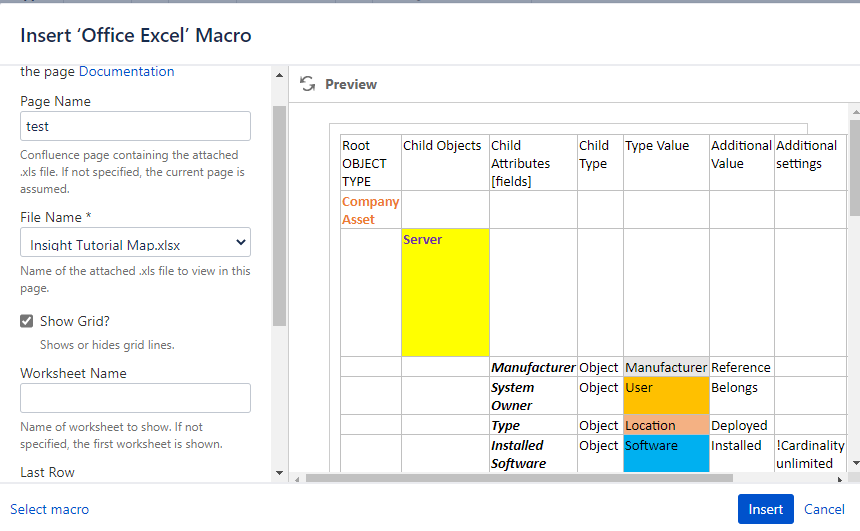
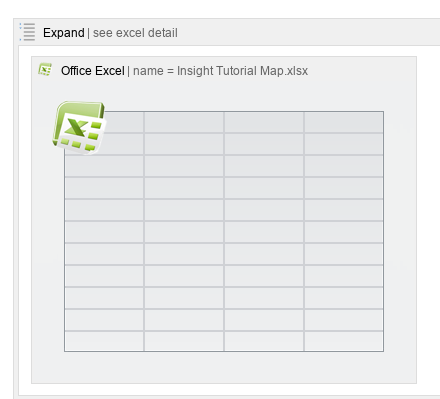
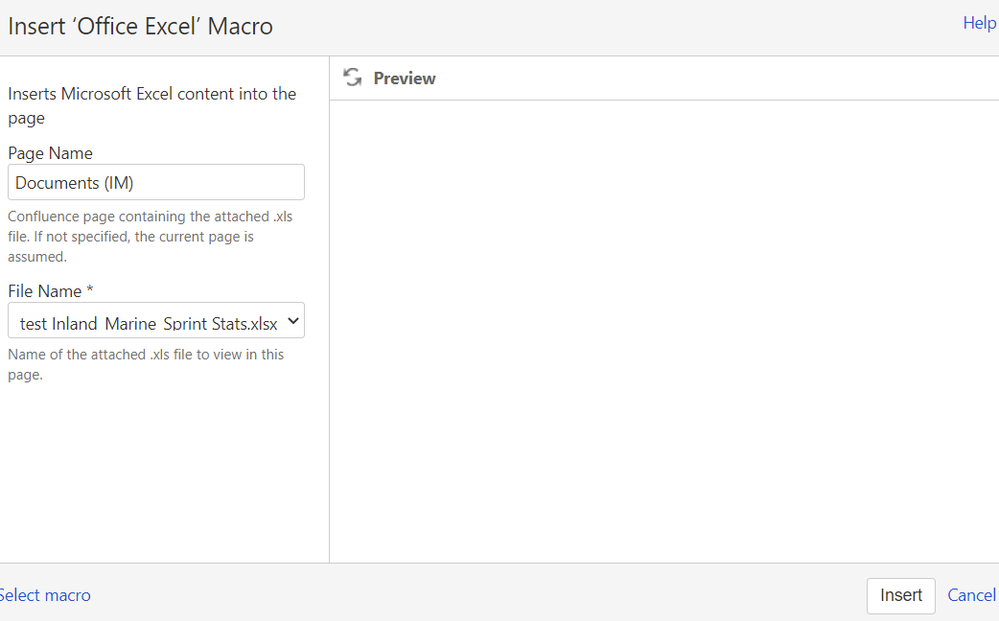
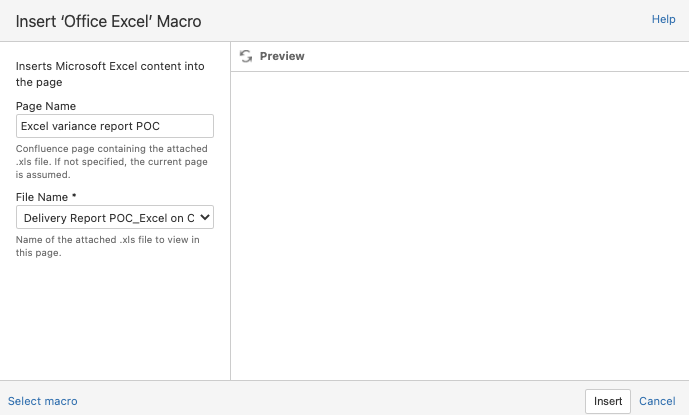
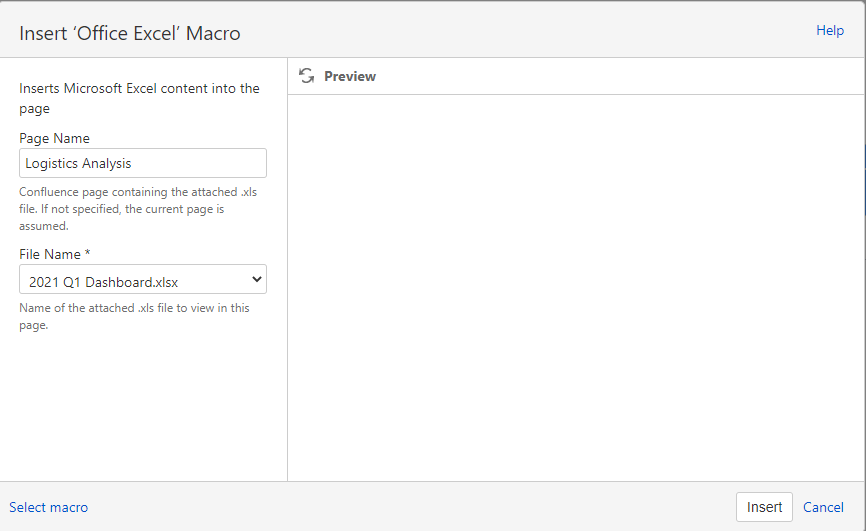
You must be a registered user to add a comment. If you've already registered, sign in. Otherwise, register and sign in.