Missed Team ’24? Catch up on announcements here.
×Community resources
Community resources
Community resources
- Community
- Products
- Confluence
- Questions
- Change position of header block, page title and breadcrumbs
Change position of header block, page title and breadcrumbs
Hi support team,
I am building a documentation system and I have some trouble with customizing the header block. I want to change the position of header block, page title and breadcrumbs like your confluence docs site.
I want to know which files I need to work with to customize those things. The more detail, the better as I'm new to Confluence :)
https://confluence.atlassian.com/display/ALLDOC/Atlassian+Documentation
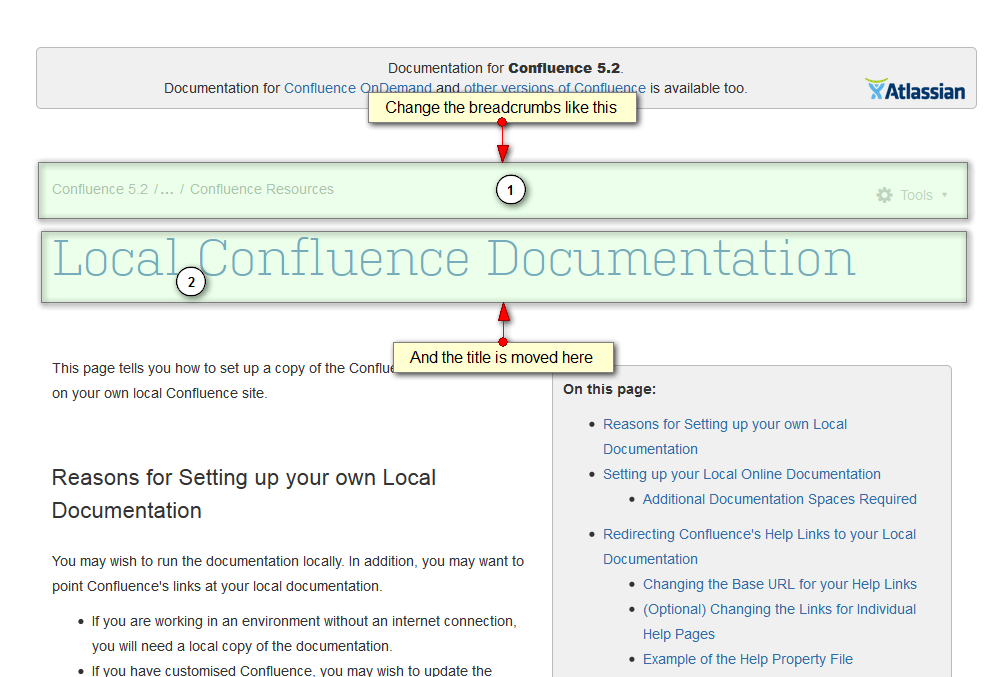
By default, the header block structure is different
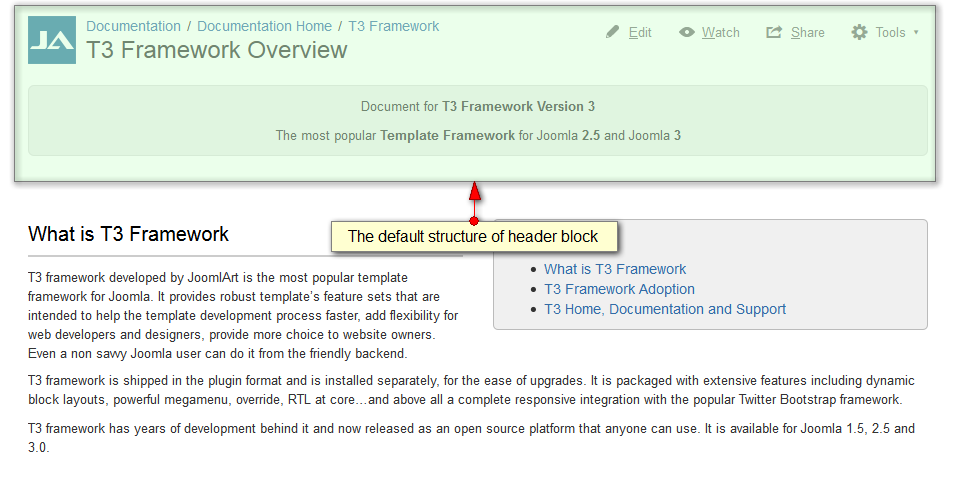
Thanks in advance.
1 answer
1 accepted

Let's be clear, this site is not technically a "support site". It's geared towards users helping users. If you have a support issue, you should open a ticket with Atlassian.
That being said, this site is monitored by many excellent Atlassian employees who are happy to help.
For what you're suggesting, the easiest thing to do is modify the Page Layout and Main Layout decorators. These can be found in the admin panel for each space. On 4.x, you open up a URL like this:
http://yoursite.com/spaces/listdecorators.action?key=<space_name>
Where space_name is the key for the space you want to custmize. Then click on the "Customize" link next to the decorator you want to modify.
More info here:
https://confluence.atlassian.com/display/DOC/Working+with+Page+Layouts+and+Columns+and+Sections
hth,
matt

Was this helpful?
Thanks!
- FAQ
- Community Guidelines
- About
- Privacy policy
- Notice at Collection
- Terms of use
- © 2024 Atlassian





You must be a registered user to add a comment. If you've already registered, sign in. Otherwise, register and sign in.