Community resources
Community resources
Community resources
- Community
- Q&A
- Confluence
- Articles
- Think you know shares vs. @mentions in Confluence? Take this collab quiz.
Think you know shares vs. @mentions in Confluence? Take this collab quiz.
To anyone who doubts that Atlassians are a little too obsessed with collaboration, and tools related thereto, let me describe a recent discussion we had (which took place on our internal Confluence, of course).
It was lamented that, when you share a page and include a note, those thoughts are read by one person, then languish forever in their inbox. There’s no clean way to reply to them, and nobody else can benefit from what you had to say. By building the share-by-email feature, had we inadvertently discouraged the workplace transparency and knowledge-sharing we so fervently champion?!
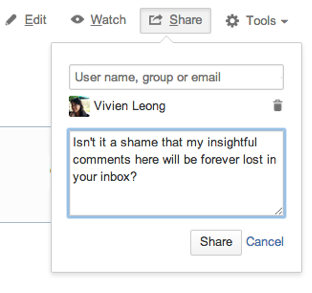
Well, no. Not really. @mentioning someone in a comment also brings the page to their attention, along with whatever contextual information you need to give them. And because you've "shared" the page via a comment, whatever thoughts you want to add will be available to anyone who reads that page in the future. (And for you Jira users out there, @mentions in issues can be used in much the same way.)
It boils down to this:
- Use @mentions inside a page comment whenever possible so your insights don’t evaporate into the aether.
- Use page shares when you don't have any substantive comments to add, or when your accompanying thoughts ought not be put on public display.
While the basics of shares vs. @mentions aren’t exactly rocket science, there are some nuances to consider before you can claim full mastery.
Think you’re up to the challenge? Great! Get out your pencil (they still make those, right?) and put your savvy to the test right here n' now with the Confluence Collaboration Quiz™.
1) A member of the customer support team wrote up a page describing how their new triaging system has improved the number of cases they’re able to respond to each week. A similar approach might help your own team manage incoming requests, but you want to get input before moving forward. Do you...
a) Write up a memo to your team about it and leave print-outs on their desks
b) @mention your team lead in a comment on the page pointing out a few simple
adjustments that would make the system suitable for your team
c) Share the page with your team and include a note saying “Check this out!”
d) Jot down a note reminding yourself to bring it up at next week’s team meeting
2) Your boss has published your team’s quarterly goals on a page in your team's space, and, well, let’s just say you have some concerns that you’d like to share with a teammate. Do you…
a) Leave the following comment on the page: “OMG @[deleted], did you see these numbers? WTF is the boss smoking these days? I mean… seriously?!”
b) Include the same comments in a page share.
c) Try to catch your teammate at the coffee machine and hope that any bystanders are
too addled from lack of caffeine to really hear what you’re saying
d) Share the page with her and include a note asking whether she thinks those numbers
might be up for negotiation
3) Your office manager posted a blog encouraging everyone to participate in the upcoming food drive. Do you…
a) Leave the following comment on that page: “Well, if our bonuses hadn’t been so stingy this year I might be able to afford a few extra cans of soup. Am I right @Chris?!?”
b) Keep your snarky comments to yourself, count your blessings, and head to the grocery store on your lunch break.
4) At lunch you told a colleague from another team that they could find your team’s roadmap in Confluence. (Naturally.) Back at your desk, do you…
a) Leave the following comment on the page: “Hey @Don, this is the page I mentioned
at lunch today.”
b) Write the page name on a sticky note and leave it on Don’s desk
c) Share the page with him (contextual commentary optional)
d) Dig right back into the task you were working on before lunch—Don can figure it out on his own.
Answer key – tally up your score!
1: a) 0; b) 3; c) 2; d) 1
2: a) -1; b) 0; c) 1; d) 3
3: a) -100; b) 3
4: a) 2; b) 1; c) 3; d) 0
-101 to 0 points: Collaboration Crisis! We suggest you read up on other Confluence tips. Quickly. Before HR gets involved.
1 to 8 points: Collaboration Conscious. You're on the right track. Keep workin' it!
9 to 12 points: Collaboration Champ! You share, @mention, and inform like a BOSS. (And now that we mention it, aren't you due for a promotion?...)
I hope you've enjoyed the tips and quiz. Share your scores in the comments! 😀
Was this helpful?
Thanks!
SGD


15 comments