Missed Team ’24? Catch up on announcements here.
×Community resources
Community resources
Community resources
Improve Your Technical Documentation by Leveraging Existing Information in Bitbucket with Confluence
According to a study by Accenture, roughly 95% of returns for consumer electronics are caused by improper documentation. Improper documentation leads to customers having difficulties understanding how to use your product or simply distrusting the product. These same issues also occur when software applications lack proper technical documentation. So, to help you accurately and efficiently create your technical documentation in Confluence, we’ve compiled a shortlist of best practices that will help you raise the bar. With these tips, you’ll be able to easily provide your customers with top-quality technical documentation making it easier for them to leverage the full value of your product.
Maintain Updated File Contents from Bitbucket in Confluence
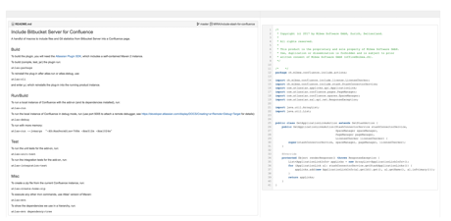
The first step to ensuring you’re providing your customers with top-notch technical documentation is maintaining updated file contents in Confluence. Without up-to-date file content in Confluence such as README files for installation instructions, configuration files, or snippets, your customers receive outdated technical documentation of your application’s previous version instead of the current one. While it may seem obvious, all too often companies miss this key step as constantly updating your file contents in Confluence can become time-consuming.
However, maintaining updated file contents in Confluence should always remain a priority for your technical documentation team.
Save Countless Hours With a File Search in Confluence
As it seems to be a universal truth that when it comes to working, you’re never able to find what you need quickly. Your Included Bitbucket files are now searchable within Confluence. Saving hours with a file search, this is when a new feature steps in. It does all of the hard work of finding files within the Confluence. For technical documentation, one can now find installation instructions within README's, so it has both - the advantage of always being updated by including the file from Bitbucket - accessible in Confluence when searching for it.
Included Bitbucket files get indexed and are now searchable within Confluence:
Render Markdown and AsciiDoc Files as HTML
Once you render your Markdown and AsciiDoc files to HTML, you can easily distribute them to almost any platform in a consistent format. This maintains continuity across your various platforms making it easy for your customers to find the information they need on whichever platforms they use.
By taking this simple step that takes a small amount of time upfront, you save yourself a significant amount of time during distribution and ensure a consistent format for all of your technical documentation.
Embed Repository Metadata Into a Confluence Page for Better Documentation
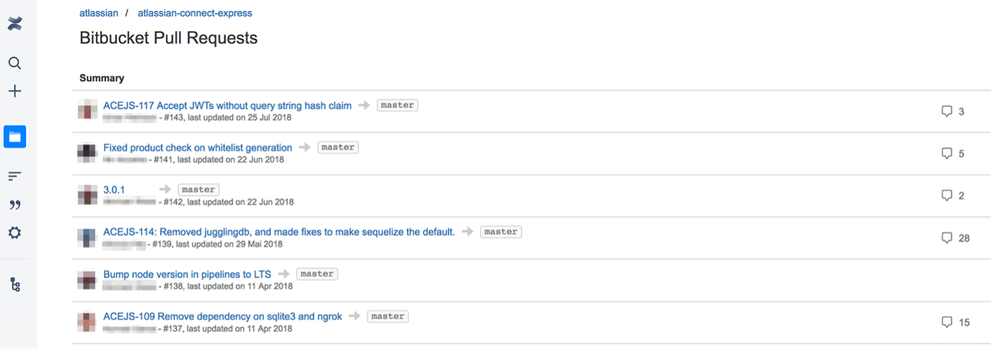
Finding and pulling metadata such as branch and pull requests from Bitbucket can be a tedious and time-consuming task. However, including this metadata makes it far easier for your team to coordinate. It clearly documents any open requests allowing your team to quickly find exactly what needs to be updated and complete. You and your team can easily view your metadata at a glance saving time figuring out exactly what needs to be completed.
We understand the difficulty of properly creating and distributing highly valuable technical documentation, so Mibex Software created the Include Bitbucket for Confluence app. This app streamlines each step mentioned in this article so you can create your technical documentation quickly without sacrificing quality. On top of providing the features mentioned, it also allows you to search included files directly in Confluence so you can easily find any files you need. Find out how Include Bitbucket for Confluence can help you easily create high-quality technical documentation with our free trial!
Was this helpful?
Thanks!
Ilona_Mibex Software
About this author
Product Marketing Manager - Mibex Software
Mibex Software
Zurich
Atlassian Community Events
- FAQ
- Community Guidelines
- About
- Privacy policy
- Notice at Collection
- Terms of use
- © 2024 Atlassian





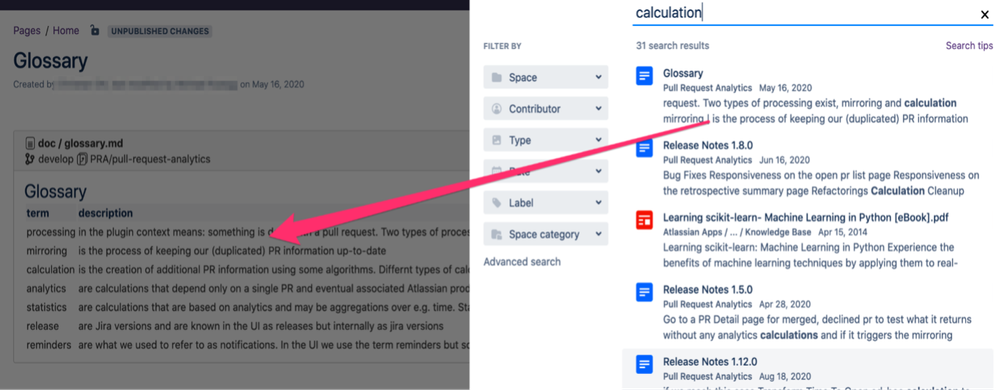
0 comments