Community resources
Community resources
Community resources
Images not loading on README files

Recently, my project files stopped displaying images on README files, as below. It however displays flawlessly for my project team mates accounts.
Clearing cookies does not help, and 'Images' in Chrome Content Settings is On. It seems some Bitbucket users have also started experiencing this of late. Any suggestions?
Thank you.
2 answers

I just ran into this issue. The console was showing 404 errors for the image requests. I was able to workaround it by renaming the folder that contained my images from 'PROJECTNAME.assets' to just 'assets' and renaming the files inside to be lowercased with spaces replaced by underscores.
Note: The 'PROJECTNAME.assets' folder name for assets is standard in Typora.

Just had the same experience. A different browser (edge, ff etc) works fine. Even chrome guest browsing worked.
You must be a registered user to add a comment. If you've already registered, sign in. Otherwise, register and sign in.

Was this helpful?
Thanks!
- FAQ
- Community Guidelines
- About
- Privacy policy
- Notice at Collection
- Terms of use
- © 2025 Atlassian





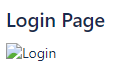
You must be a registered user to add a comment. If you've already registered, sign in. Otherwise, register and sign in.