Community resources
Community resources
How do I enable Trello for a repository?
I have done the following
repository -> Settings -> Trello Settings -> Enable Boards (Yes).
The "Connect" button doesn't do anything for me. I am the admin for the repository.
1 answer
Hi Milo, welcome to the Community!
In that same section, you'll need to choose a Trello board:
Then from the Trello side, you also need to authenticate it:
Where you able to follow those steps? If not, can you send a screenshot to show us where are you stuck?
Kind regards,
Ana
Hi Milo, thanks for your response.
Can you confirm you've already followed Trello boards in Bitbucket? If you have and still no luck, we'll need more information to help you troubleshoot this issue:
- Do you have a Trello account already with the same email address as your Bitbucket account?
- What browser are you using?
- Can you try a different browser, clearing cache and cookies, or the incognito mode?
Let us know!
Ana
You must be a registered user to add a comment. If you've already registered, sign in. Otherwise, register and sign in.

Was this helpful?
Thanks!
- FAQ
- Community Guidelines
- About
- Privacy policy
- Notice at Collection
- Terms of use
- © 2024 Atlassian





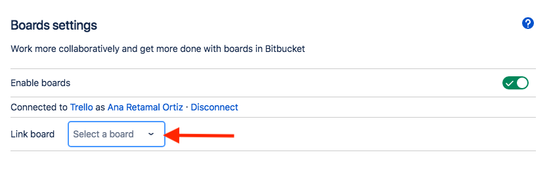
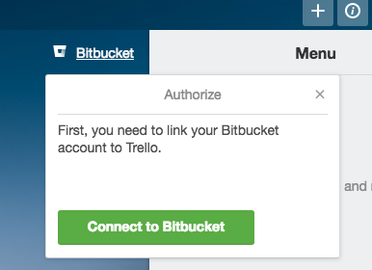
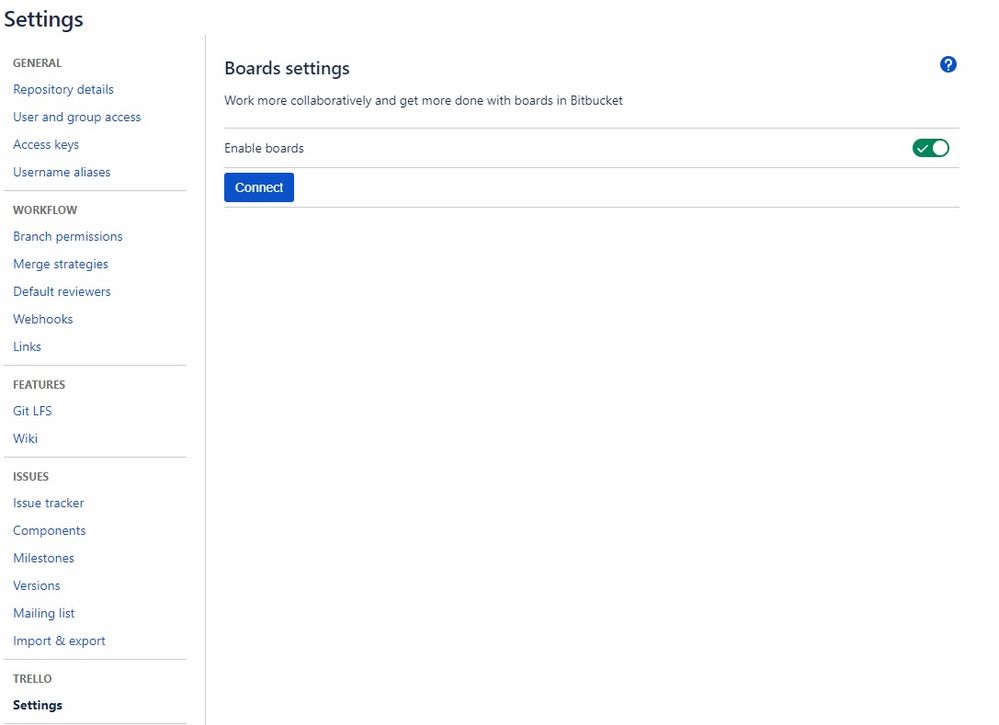
You must be a registered user to add a comment. If you've already registered, sign in. Otherwise, register and sign in.