Community resources
Community resources
Hi I can't find "Manage product access" to control user's product .
Hi I can't find "Manage product access" to control user's product .
How can I do ?
To manage product access:
Each user’s managed account lists all the products they can access in the Product access table. From the dropdown in the product row, select Manage product access to open the user’s page in the site’s administration. From there, you can remove product access, update access for other products associated with the site, or take other actions related to the user.
1 answer
Hi @IT YD ,
The option "Manage product access" is available only for JIRA and Confluence Cloud products, I'm afraid that it is not available for Bitbucket Cloud and Trello.
For Bitbucket Cloud, you can manage users' access from https://bitbucket.org/ website.
- First, log in to https://bitbucket.org/
- Then, go to your avatar (bottom left corner) >> All workspaces
- Select the workspace you want to manage users' access for
- Select Settings from the left hand column
- Then select Users on plan.
This page will show you all users with access to this workspace's repos, and whether it is via user group or direct access to a certain repo.
You have the ability to remove user access from this page. - If you want to add users, you can do it
- either by going to User Groups (from the same Workspace settings page), select a user group and add the user's email to send them an invitation
- or by going to a certain repository's settings > User and group access > add the user's email in the section Users, select the access type and then Add
We have a feature request to unify user management between JIRA/Confluence Cloud and Bitbucket Cloud:
Such a feature would allow an org admin to manage Bitbucket Cloud user access from https://admin.atlassian.com/. You can add your vote there by selecting the Vote for this issue link and also add yourself as a watcher (by selecting the Start watching this issue link) if you'd like to get notified via email on updates. Implementation of new features is done as per our policy here: https://confluence.atlassian.com/cloud/new-features-744721668.html
If you have any questions, please feel free to let me know.
Kind regards,
Theodora

Was this helpful?
Thanks!
DEPLOYMENT TYPE
CLOUDTAGS
Atlassian Community Events
- FAQ
- Community Guidelines
- About
- Privacy policy
- Notice at Collection
- Terms of use
- © 2024 Atlassian





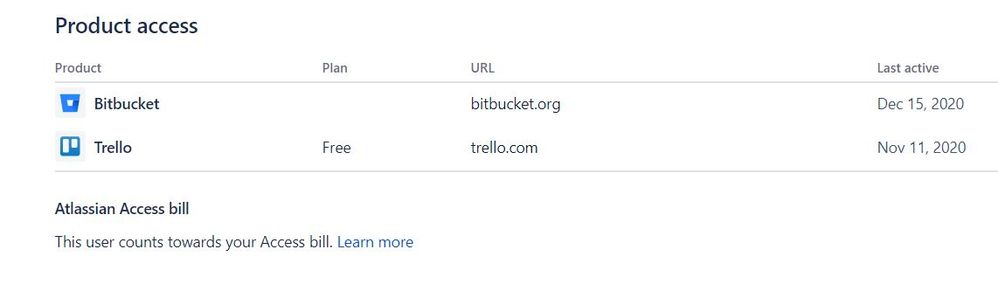
You must be a registered user to add a comment. If you've already registered, sign in. Otherwise, register and sign in.