Community resources
Community resources
3 answers
1 accepted
Hello @Julie Sgroi ,
Thank you for reaching out to Atlassian Community!
I tried to reproduce the issue in my own repository, but the download was successful. In this case, I would like to ask you the following :
- What is the browser that you are currently using, as well as its version? Have you tried a different browser and noticed the same behavior?
- Would you mind trying to replicate the issue using your browser's Incognito/Private Mode? This might help us eliminate browser cache issues.
- Is this happening for all users on your repository, or only for you?
- Do you receive any error message when clicking on the Download repository button? If yes, could you share the message or screenshot of the error?
- Could you try downloading by accessing the repository > Clicking on Downloads section in the left panel > Select Download repository and see if the same error occurs?
In case you have any questions, let me know!
Thank you, @Julie Sgroi
Patrik S
Thanks for the reply Patrick. I've since learned that it's more an issue of downloading old commits. Is this possible? In answer to your questions:
- I tried Chrome and Microsoft Edge browsers initially and both had the same issue.
- I just tried the incognito browser in chrome to the same effect
- No error when clicking on the Download repository button- just doesn't work
- Using the downloads tab (from left menu) I can download the current repository.
Thank you.
You must be a registered user to add a comment. If you've already registered, sign in. Otherwise, register and sign in.
You must be a registered user to add a comment. If you've already registered, sign in. Otherwise, register and sign in.
Hey @Julie Sgroi ,
Thank you for providing the results of the testing.
Could you please clarify what you meant by downloading old commits?
I'm assuming you are accessing the Source page of the repository in the UI and then clicking on the 3 dot icons and then Download Repository. Can you share the steps you are taking to try downloading an old commit and it doesn't work?
You must be a registered user to add a comment. If you've already registered, sign in. Otherwise, register and sign in.
Hi @Patrik S ,
From the Source page, under README.md, there's a list of previous Versions. Can these be accessed and downloaded?
You must be a registered user to add a comment. If you've already registered, sign in. Otherwise, register and sign in.
Hello @Julie Sgroi ,
I'm s having trouble finding the list of previous versions you mentioned to be under README.md.
To help us understand where exactly you are trying to download the previous version, could you share some screenshots of all the steps you are following to get to this list of previous versions?
Please make sure to mask any private content from the screenshot.
If you don't want to share screenshots of your private repository, you can create a repository for test purposes with the default README.md, reproduce the issue in this repository and share screenshots from that.
You must be a registered user to add a comment. If you've already registered, sign in. Otherwise, register and sign in.
@jonathan.hein@icpms.com
Patrick- I misunderstood the issue. The problem is downloading old commits. The following steps were followed:
Open the repository
- Click “Commits” on the left menu
- Browse to the commit I want to download and click the commit link,
- Click “View source” button at the top right of the window (next to “Approve” button)
- This allows me to browse the old commit and files through the web UI.
- To download I click the button with three dots and click “Download repository”.
- At this point nothing happens. There’s no error message or anything.
Thanks for the help.
You must be a registered user to add a comment. If you've already registered, sign in. Otherwise, register and sign in.
Hello @Julie Sgroi ,
Thank you for providing the steps. I was able to reproduce the issue following the steps you shared, so I raised a public bug for this issue, which you can find in the following link :
I would suggest you to add your vote there, since this helps both developers and product managers to understand the impact. Also, make sure you add yourself as a watcher in case you want to receive first-hand updates from that ticket.
The current workaround would be to copy the commit hash from the URL and access the following download URL with the commit hash replacing the placeholder text :
https://bitbucket.org/<workspace-slug>/<repo-slug>/get/<commit-hash>.zip
Thank you, @Julie Sgroi !
Patrik S
You must be a registered user to add a comment. If you've already registered, sign in. Otherwise, register and sign in.

Just in case it helps somebody: double check that you have indeed selected a branch before clicking on download. It may seem like you are in one because you Viewed the source of a commit, but that doesn't seemt to be the case.
Change the above to dev, for example
Now you should be able to download the repository.
You must be a registered user to add a comment. If you've already registered, sign in. Otherwise, register and sign in.
That has not been working for a long time. It is nowadays hard to use bitbucket.
You must be a registered user to add a comment. If you've already registered, sign in. Otherwise, register and sign in.

Was this helpful?
Thanks!
DEPLOYMENT TYPE
CLOUDPERMISSIONS LEVEL
Site AdminTAGS
Atlassian Community Events
- FAQ
- Community Guidelines
- About
- Privacy policy
- Notice at Collection
- Terms of use
- © 2024 Atlassian






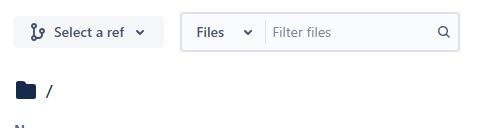
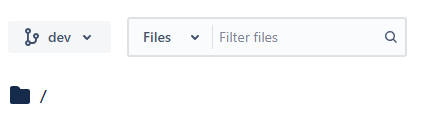
You must be a registered user to add a comment. If you've already registered, sign in. Otherwise, register and sign in.