Community resources
Community resources
Community resources
Can't report Bitbucket bugs: "User XYZ doesn't have the 'Assign Issues' permission"

Steps to reproduce:
1. Go to https://support.atlassian.com/bitbucket/
2. Click "Suggestions and bug reports"
3. Click "Create"
4. Enter bug description
5. Press the "Create" button of the popup form
6. Get the error below:
1 answer

I have seen this too, and queried it through support for the AMKT project.
The reason is simple enough (lack of permission), but the rationale behind it is not so evident. It's simply that Atlassian do not permit you (or I) to create issues in those projects. Sure, it might have made more sense to restrict the CREATE_ISSUE feature to remove the tempting 'create' button, saving you a ton of time entering the issue in the first place, but I'm sure there are reasons!
The path you should take involves logging a support ticket, rather than create an issue. If valid, you may be rewarded with a public bug ticket.

Was this helpful?
Thanks!
- FAQ
- Community Guidelines
- About
- Privacy policy
- Notice at Collection
- Terms of use
- © 2025 Atlassian





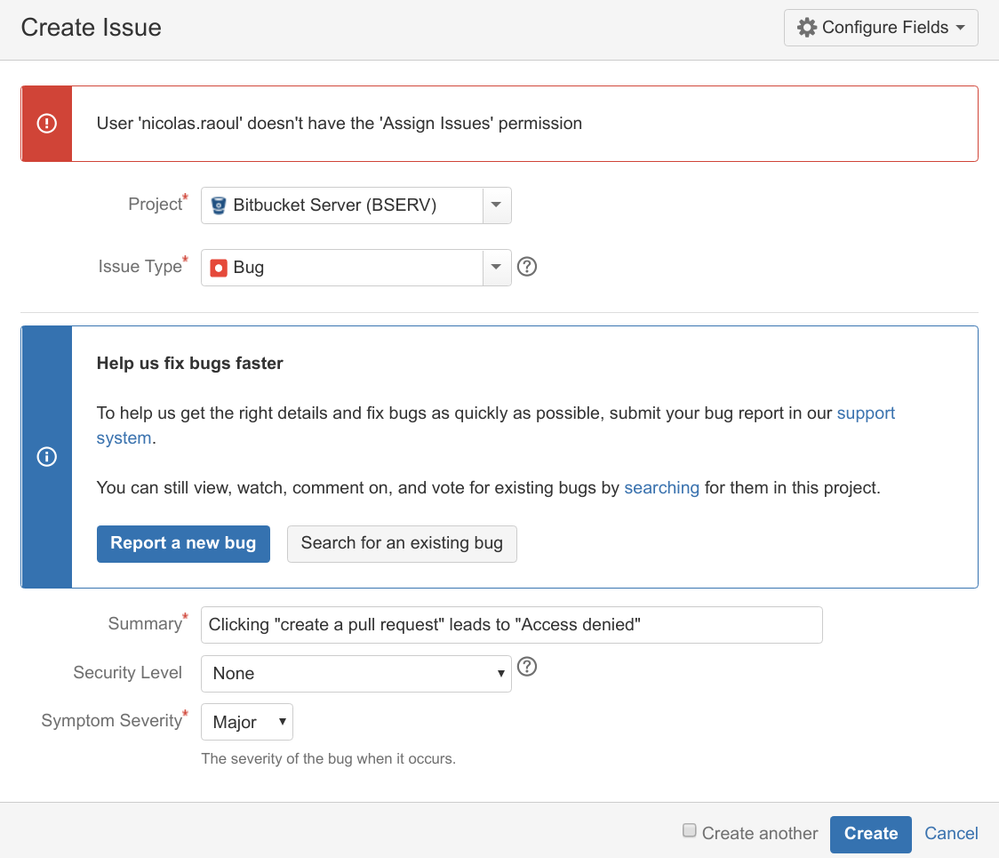
You must be a registered user to add a comment. If you've already registered, sign in. Otherwise, register and sign in.