Missed Team ’24? Catch up on announcements here.
×Community resources
Community resources
Community resources
Bitbucket close with commit not working?
I usually close issues from a commit message like "closes issue #78". It doesn't seem to be working today. In fact, my commits are not linked to my issues in any way as they usually are. Wondering whats up.
My commit:
My issue, untouched by commit:
2 answers

Hi @zachleigh
Welcome to the community!
To linked/show the commit message to the Jira issue key you should use exact issue key like TEST-1 but not just number like #78.
And regarding the Close issue, you need to use the resolution (Done, Resolve, close) and the issue current status should have the outgoing transition to resolve/close.
For more information about Smart Commit in Jira please have a look at the below Atlassian KB.
https://confluence.atlassian.com/bitbucket/use-smart-commits-298979931.html

Was this helpful?
Thanks!
- FAQ
- Community Guidelines
- About
- Privacy policy
- Notice at Collection
- Terms of use
- © 2024 Atlassian





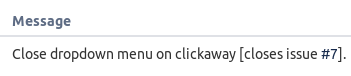
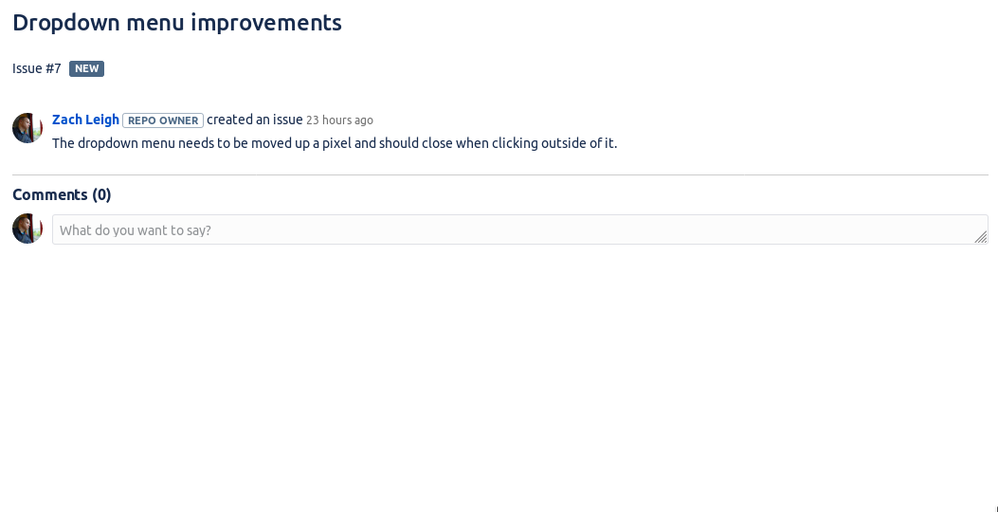
You must be a registered user to add a comment. If you've already registered, sign in. Otherwise, register and sign in.