Missed Team ’24? Catch up on announcements here.
×Community resources
Community resources
Community resources
Identical yaml file working in one repo and not in another

One of our devs came to me with an issue that I'm unable to solve. They have a yaml file that works perfectly in one repo, but errors out on another. I've checked all of the other settings at the repo level and they're all identical from one to the other.
Here's the bitbucket-pipelines.yaml file; I've downloaded the raw file from both repos and run them through a diff app to make sure they're identical, and they are.
# This is a sample build configuration for PHP.
# Check our guides at https://confluence.atlassian.com/x/e8YWN for more examples.
# Only use spaces to indent your .yml configuration.
# -----
# You can specify a custom docker image from Docker Hub as your build environment.
image: php:7.3
pipelines:
default:
- step:
caches:
- composer
script:
- php -v
- apt-get update && apt-get install -y unzip
- curl -sS https://getcomposer.org/installer | php -- --install-dir=/usr/local/bin --filename=composer
- composer install
- vendor/bin/phpunit --bootstrap Tests/bootstrap.php Tests/
The error we're seeing in the repo where it doesn't work; the obfuscated areas are our repo names (which contain company-ID info), not linux package names.
And when I downloaded the raw error file, the difference is this:
Any ideas?
1 answer
1 accepted
Hi Esther,
I'm not very familiar with composer, but based on the output, it looks that composer is trying to download dependencies using Git, but Git is not installed in the image you are using.
The other repo where the build works may download different dependencies. The dependencies are specified in the composer.json file and that file may be different for each repo.
If you need to clone private Git repositories in your build via composer, then I believe that you will need to install Git before the 'composer install' command (since the image doesn't have Git) and you'll also need to configure authentication, you can check here for details:
Kind regards,
Theodora

Thanks, Teodora. I'll pass this info on to our devs. I did take a look at the composer.json files and they are quite different.
You must be a registered user to add a comment. If you've already registered, sign in. Otherwise, register and sign in.

Was this helpful?
Thanks!
- FAQ
- Community Guidelines
- About
- Privacy policy
- Notice at Collection
- Terms of use
- © 2024 Atlassian





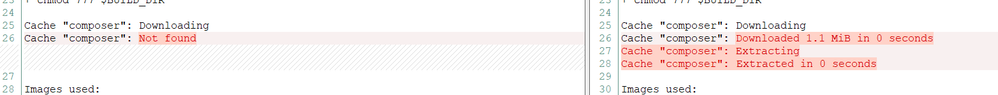
You must be a registered user to add a comment. If you've already registered, sign in. Otherwise, register and sign in.