Missed Team ’24? Catch up on announcements here.
×Community resources
Community resources
Community resources
how can I get rid of the following locked screen after renewing my trial license?
Here is the screen:
As you see it requires an filling up an additional field which I have no way of filling?
I need to get rid of that field which is called,"Please enter the word as shown below"
1 answer
1 accepted
Hi Tome,
There is a knowledge base article titled Captcha not showing after a couple of failed attempts that may help with this:
Cause
The first thing will be to check whether or not you are running bamboo on a supported JDK. This should usually be OpenJDK 1.7 or Oracle JDK 1.6 or 1.7. Check this on our Supported platforms page. Another root cause could be that your server is headless which means that there s no graphic environment to load the captcha service.
Resolution
- Stop Bamboo
-
Edit the
HOME/xml-data/configuration/administration.xmlfile and you will see a block:<captchaConfiguration> <enableCaptcha>true</enableCaptcha> <enableCaptchaOnSignup>true</enableCaptchaOnSignup> <maxLoginAttempts>3</maxLoginAttempts> </captchaConfiguration>change it to below and restart Bamboo to disable captcha so that you can get access
<captchaConfiguration> <enableCaptcha>false</enableCaptcha> <enableCaptchaOnSignup>true</enableCaptchaOnSignup> <maxLoginAttempts>3</maxLoginAttempts> </captchaConfiguration> -
Now verify from your system information page whether you have this environment variable set: -Djava.awt.headless=true . If its not set, please set it based on the guide Configuring your system properties
Let me know if that helps. If not, take a look at the logs and see if you see anything similar to the log snippet from the article I referenced.
Cheers,
Branden
Hello Brandon,
I did not have captchaConfiguration block in my administration.xml file. So, I just added it there, restarted it, and my problem was solved.
Thank you very much
You must be a registered user to add a comment. If you've already registered, sign in. Otherwise, register and sign in.

Was this helpful?
Thanks!
- FAQ
- Community Guidelines
- About
- Privacy policy
- Notice at Collection
- Terms of use
- © 2024 Atlassian





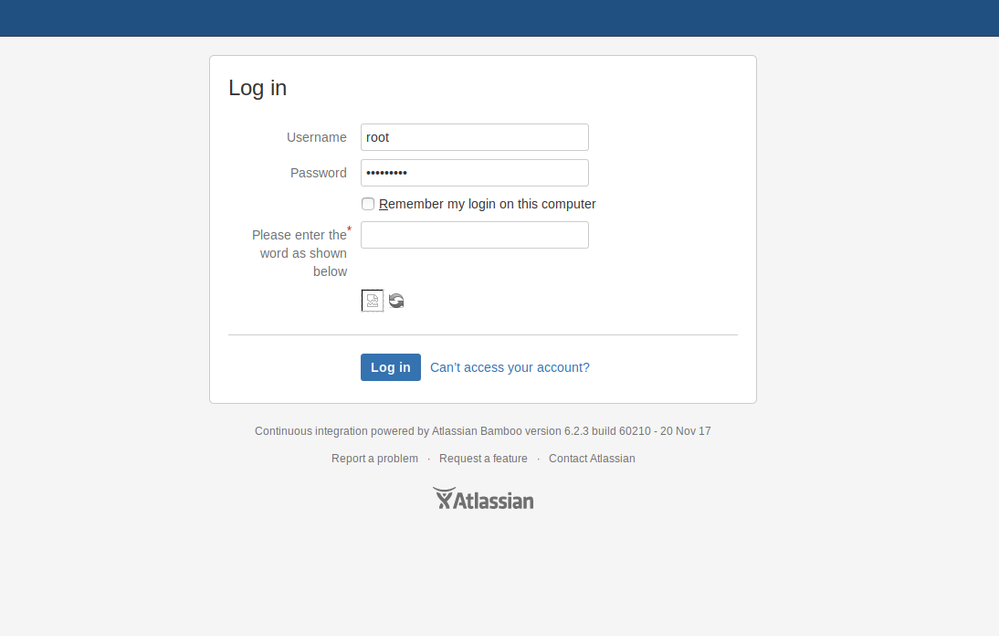
You must be a registered user to add a comment. If you've already registered, sign in. Otherwise, register and sign in.