Missed Team ’24? Catch up on announcements here.
×Community resources
Community resources
Community resources
Need help to customize look and feel in Bamboo application
Hi,
We are using Bamboo version 5.15.7
We want to change the look and feel in Bamboo application. For this we need your help.
I have attached the Bamboo.png file for your reference.
Here we want the following modifications
1. Change the logo at header part at point 1 as shown in screenshot Bamboo.png file.
2. Place the logo at footer part at point 2 as shown in screenshot Bamboo.png file.
3. Move the other links to the right side in the footer part at point 3 as shown in screenshot Bamboo.png file.
We need your help to modify the look and feel in Bamboo application.
The screenshot is not getting attached here so attaching that in commentr part.
Thanks,
Reetesh
2 answers
Hi Reetesh,
I came across the following KB article that explains how to alter the banner color - Customizing the color of Bamboo banner. You may extend it to match your requirement. That said, it could be that it no longer works with latest versions.
I also came across this feature request Customisable header styling . I encourage you to vote and comment on the bug report with your use case, as they are used in determining the priority of bug fixes to implement in a given cycle.
Hope that helps.
You must be a registered user to add a comment. If you've already registered, sign in. Otherwise, register and sign in.

Was this helpful?
Thanks!
- FAQ
- Community Guidelines
- About
- Privacy policy
- Notice at Collection
- Terms of use
- © 2024 Atlassian





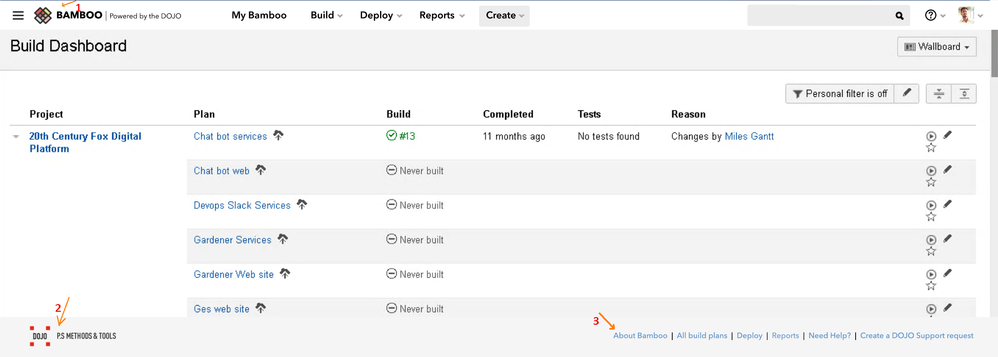
You must be a registered user to add a comment. If you've already registered, sign in. Otherwise, register and sign in.