Missed Team ’24? Catch up on announcements here.
×Community resources
Community resources
Community resources
1 answer
Hello Nagendra,
Welcome to Atlassian community.
In Bamboo when you use the Deployment project to deploy to a Deployment environment, Bamboo will ask you to create a release from the successful Build results ( of the linked Build plan ).
This is automatically taken care by Bamboo ( whereas none of the failed builds of the plan can be deployed ).
I hope my understanding of your questions is correct, If not can you explain your question with a scenario or an example.
Regards,
Shashank Kumar
**please don't forget to Accept the answer if your query was answered**
hi Shashank,
We have a multi-module project and if we make changes to any particular module, the bamboo build is triggered and it will run tests for all the affected components in the bamboo.
Now if want to deploy a particular component we have to trigger another build for that particular module and from this build, the release is created and deployed.
so, we want to make sure until the parent build is successful bamboo should not create a deployable release for any module.
You must be a registered user to add a comment. If you've already registered, sign in. Otherwise, register and sign in.
Hello Nagendra,
Thanks for the clarification, I think what you are looking can be done using the below configurations, let me know your view on this
1) You can setup a Deployment trigger for the Deployment environment which will activate once the build for any child module is completed successfully. Here I assume your particular module in a separate plan in Bamboo and the parent Build is another plan in Bamboo, correct my understanding if it's wrong.
Here The trigger can only be applied the plan which is linked to the Deployment Project ( the one which you want to deploy ), you cannot check the conditions of any other plan here.
2) Now Inside Build plans, you can create a dependency for the main plan and create child plans, which means when the main plan is succesfull build, it'll run the child plans and if it's successful then the deployment trigger would get activated, refer below
Read more about it at https://confluence.atlassian.com/bamboo/setting-up-plan-build-dependencies-289276887.html
Let me know if this helps
Regards,
Shashank Kumar
**please don't forget to Accept the answer if your query was answered**
You must be a registered user to add a comment. If you've already registered, sign in. Otherwise, register and sign in.

Was this helpful?
Thanks!
- FAQ
- Community Guidelines
- About
- Privacy policy
- Notice at Collection
- Terms of use
- © 2024 Atlassian





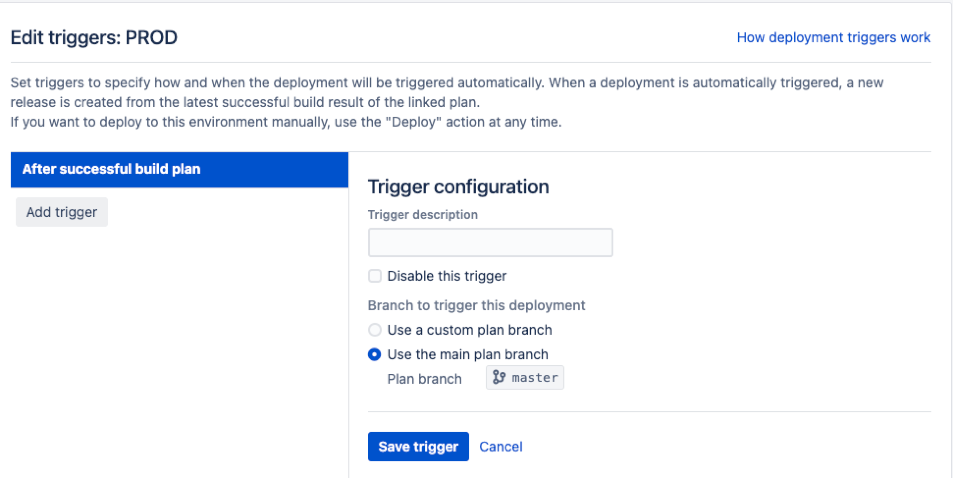
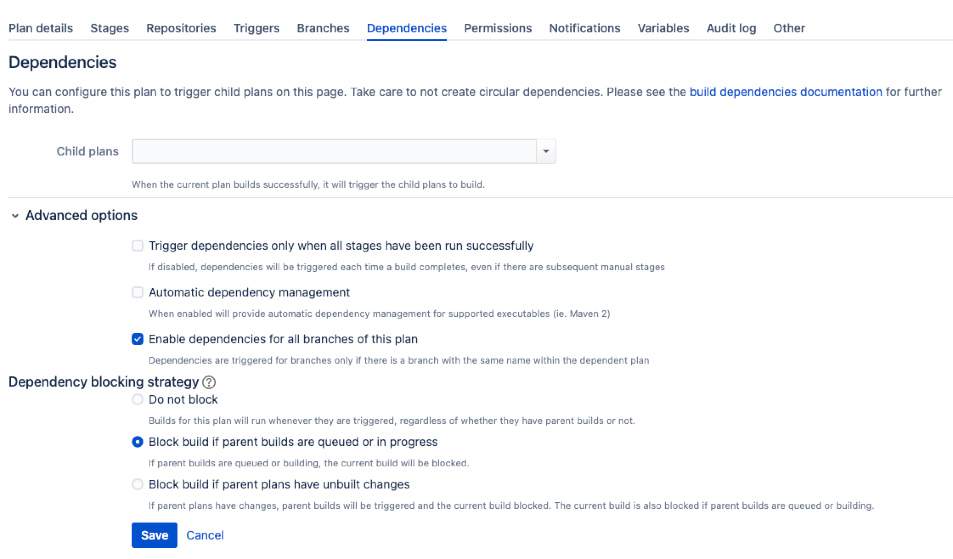
You must be a registered user to add a comment. If you've already registered, sign in. Otherwise, register and sign in.