Community resources
Community resources
Community resources
- Community
- Products
- Atlassian Automation
- Questions
- Unrelated user appears as commenter
Unrelated user appears as commenter
In short: a comment appears on a linked issue when I resolve the original one. I thought this is caused by my automation, but I disabled all and it still happens.
I have a weird side effect of an automation syncing comments back and forth between two JSM projects where issues are linked by a specific link type. (I'm on Cloud)
I'm triggering the automation with "issue commented" and "comment added during status transition" added besides "comment is the main action".
When transitioning an issue to Done on Issue A where Issue A "causes" Issue B a comment appears on Issue B saying Issue A has been changed to a status of Done. It only happens on the transition going into Done status. There is no transition screen on this transition.
The user appearing is an admin and created the project, however, I changed the Project Lead since, they are not a reporter nor assigned nor related to the issues by any means. The same happens on a different Project but with a different admin user. All my automations are set to use the Automation for Jira as an actor.
For a long time, I thought it was related to "comment added during status transition", and tried to reorganize the rules.
I spent a lot of time investigating until a point where I disabled all automation rules I created running on the issues affected and the comment still appears. (Two other seemingly unrelated rules triggered, but in theory, they don't have comment action and have already existed for a long time now, just doing some cleanup in the fields. They are global and running frequently, it's not an option to disable them too.)
I checked workflow post functions, nothing special there, nothing that indicates they have to do something with linked issues.
Any ideas on what could cause such a comment besides automation? Thanks.
(Intentionally not posting any screenshots of automation rules as they seem irrelevant after it turned out this also happens after disabling them.)
1 answer
1 accepted

Hi @József Porohnavec , we ran into this as well and it was super annoying to figure out.
In short, this is from Legacy automation, which are rules set up automatically. What we found is that whoever created the project becomes the rule actor (and therefore the commenter).
You can go to your project settings and click on automation. You should see Legacy automation on the menu sidebar and from there find the rule "Update Jira linked issues" which is causing this. We decided to keep it but change the rule actor by clicking the gear icon and editing the Run rule as
On other projects, we actually decided to disable them. Unfortunately, it is something that we have to check manually on every new project creation adding it to our checklist items when creating Jira projects or auditing them.
Hope this helps!
wow @Harrison Ponce, thanks a million!
There is indeed one default legacy rule in every project of ours called "Update Jira linked issues" which is doing exactly what happens (commenting when a linked issue is transitioned, and the resolution is not empty, and the link type is "is caused by").
Super annoying as you said, I wouldn't have looked into legacy automation without your guidance in a million years. Getting rid of these...
Thanks again!
You must be a registered user to add a comment. If you've already registered, sign in. Otherwise, register and sign in.

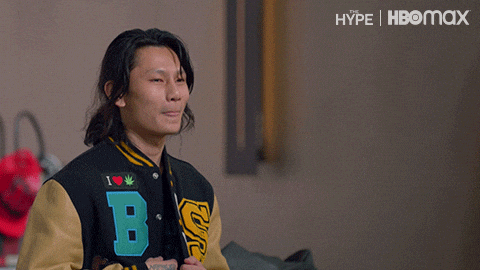
You must be a registered user to add a comment. If you've already registered, sign in. Otherwise, register and sign in.

Was this helpful?
Thanks!
Atlassian Community Events
- FAQ
- Community Guidelines
- About
- Privacy policy
- Notice at Collection
- Terms of use
- © 2025 Atlassian






You must be a registered user to add a comment. If you've already registered, sign in. Otherwise, register and sign in.