Community resources
Community resources
My free trial is locked after import
I'm hoping a support person sees this and can help.
I started a free instance to test Australasia speed and tried to import data from my USA cloud account to simulate load. The import failed and the account is now locked.
I have seen similar issues on this forum that are still locked after 3 or 5 days.
Please can a support person unlock my instance.
univerus-australasia.atlassian.net
Cheers
Steve
Upgrading the site to Standard (on a 2 month trial) then importing the data again worked. As the data successfully imported (no issue with user count on standard) the site was unlocked.
Hello Steve,
Welcome to Atlassian Community!
Checking the logs of your site, I was able to see that it failed while importing users.
On a Free site, there is a limit for 10 licensed users, so maybe the other site had more users and while importing it failed due to the insufficient number of licenses.
I can see that you were able to access the site today, would it be possible to set users as inactive and import again?
You can edit the current backup or deactivate the users and create a new backup. In order to set users as inactive from the backup, you need to edit entities.xml file.
For that, please find the information below and set the active="1" as active="0" for users that you want to let inactive.
<User id="10000" directoryId="1" userName="admin" lowerUserName="admin" active="1" createdDate="2019-10-30 19:10:53.538" updatedDate="2020-04-29 00:28:45.705" displayName="Angelica Luz" lowerDisplayName="angelica luz" emailAddress="email@domain.com" lowerEmailAddress="email@domain.com" deletedExternally="0" externalId="123456:1234a56b-c7de-8fg9-hij1-23456789k123" localServiceDeskUser="0"/>
After that, save the file and compress it again to import it on a Cloud site.
Regards,
Angélica
You must be a registered user to add a comment. If you've already registered, sign in. Otherwise, register and sign in.
Hi Angelica
Please can you unlock the instance so we can try this. I still can't access it.
I see this from every page:
Cheers
Steve
You must be a registered user to add a comment. If you've already registered, sign in. Otherwise, register and sign in.
Thank you for sharing the screenshot, Steve.
Please, follow the steps I mentioned in my previous comment to edit the backup, and then you can import it again.
If the new import doesn't work, since here from community we can't access your site, please reach out to the Migration team on https://support.atlassian.com/contact/. On the support plage, select "Migration support" on
You must be a registered user to add a comment. If you've already registered, sign in. Otherwise, register and sign in.
Hi Angelica.
I can't do anything on the instance as it is locked.
Every time I click on an item in the side menu I see the same page.
My only hope is that someone on the support team can unlock the instance.
Cheers
Steve
You must be a registered user to add a comment. If you've already registered, sign in. Otherwise, register and sign in.

Was this helpful?
Thanks!
DEPLOYMENT TYPE
CLOUDPRODUCT PLAN
FREEAtlassian Community Events
- FAQ
- Community Guidelines
- About
- Privacy policy
- Notice at Collection
- Terms of use
- © 2024 Atlassian





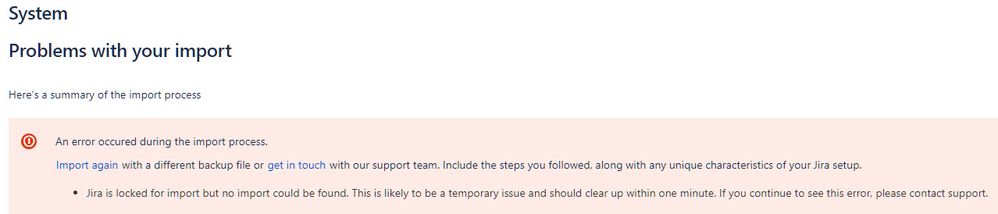
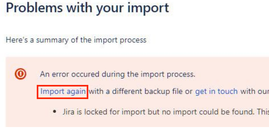
You must be a registered user to add a comment. If you've already registered, sign in. Otherwise, register and sign in.