Missed Team ’24? Catch up on announcements here.
×Community resources
Community resources
Community resources
Facing problem post successful cloud migration
We've successfully migrated a light weight project (size: 1 MB) from JIRA on-prem to JIRA cloud site and we don't had any error log. But in destination cloud site, Projects window listing the migrated project but when clicking on the project, it doesn't show any single issue related to the project.
NOTE: In audit logs (cloud site), we could see the project's users/groups/WF/CF are created .
Ahh, just I found the issue that am actually facing.
Things I did:
Migrated the project successfully without any issue from on-prem to cloud.
While migrating, I supposed to provide below option in Users/Group to have required project roles to be transferred along with Users/Groups and preserved in destination Cloud.
Instead of the above, I've provided default option "Users and groups referenced in projects (minimum required for data integrity)", which migrates only project's users and group but not the project's roles.
So now I could able to migrate the project and navigate in cloud site without any problem.
Now, in pre-migration report (provided by JCMA), tells that "The "custom_field1" custom field is not supported via migration. The value for this issue will not be migrated." for every issue. As it's one of the unsupported CF type in cloud, this particular CF alone not migrated.
PS: We also have workaround to migrate this CF

How did you migrate the project? did you migrate the configuration and the data? sounds like you only miigrated the configuration not the data.
You must be a registered user to add a comment. If you've already registered, sign in. Otherwise, register and sign in.
You must be a registered user to add a comment. If you've already registered, sign in. Otherwise, register and sign in.
Sorry, just had the chance to view the pre-migration report. In that, I could see that the Issues cannot be migrated .
Below are the reason found in pre-migration report.
"The "custom_field1" custom field is not supported via migration. The value for this issue will not be migrated."
"The "custom_field2" custom field is not supported via migration. The value for this issue will not be migrated."
NOTE: (but still the migration run completed successfully without issue)
You must be a registered user to add a comment. If you've already registered, sign in. Otherwise, register and sign in.

Was this helpful?
Thanks!
- FAQ
- Community Guidelines
- About
- Privacy policy
- Notice at Collection
- Terms of use
- © 2024 Atlassian





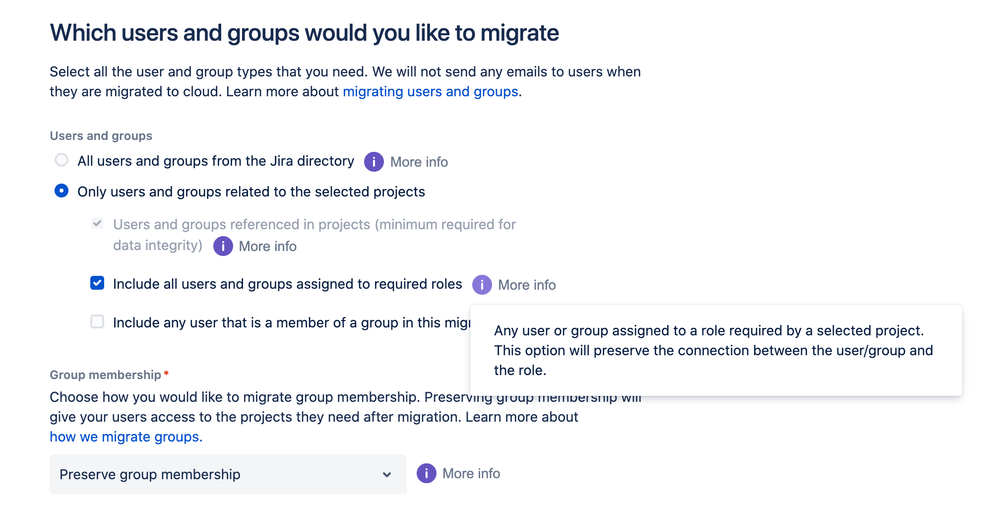
You must be a registered user to add a comment. If you've already registered, sign in. Otherwise, register and sign in.