Community resources
Community resources
Community resources
What's the best way to centralize and visualize the information about projects in Jira?
Project leads in Jira, often would prefer to have a centralized, customized and dynamic view of their project portfolio which doesn't come in the native functionalities of Jira. The person on charge of a project in Jira needs to perform useful and time-saving actions on the Jira projects: to make advanced searches, apply filters, basically, to see the information they need for better tracking and control of their projects, and we have built a great solution for it. Let me introduce it.
We are talking about Profields 7.0, a new version of our Jira app destined to track projects in Jira in order to maximize control over project information. It will allow visualizing your Jira projects and their properties at a glance, to perform fast searches, apply advanced filters and much more, only in this type of view (because it has more features).
How Profields 7 helps to obtain a general and detailed view of projects in Jira?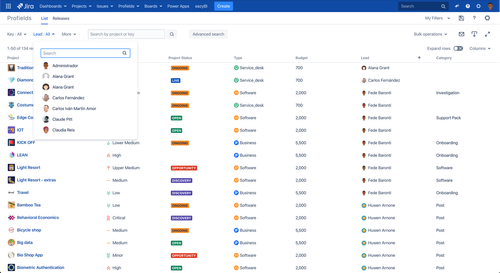
With the List View feature. As you can see in the image above, with Profields 7 you will have at your disposal the information that matters about all your projects with just a quick look.
Our app for Jira project tracking comes with two different views: The Releases View, and this one I'm introducing; the List View feature allows to perform searches and apply advanced filters to visualize multiple project information as you need.
Since Profields allows to create projects custom properties into project fields, we have created the List View feature, with it you'll visualize all the information stored in these same fields in a friendly and organized way, you'll be able to arrange those properties as you need, you could apply advanced filters, perform accurate searches, and ultimately, to track all Jira projects to the minimum detail, which will increase control and better decisions making.
Display the information you need about your Jira projects
Not only you can create as many new project properties as you want into fields such as project status, project priority or project lead. You will also be able to add them and remove them as columns in this view in order to customize the information you want to display about your projects.
Make accurate searches and filtering across your projects in Jira
With the List View, you will be able to perform searches and apply advanced filters based on all the project properties previously created with Profields. Once the desired result has been obtained through search, you can save it as a filter to keep it on hand whenever you need to see it in the future, thus improving the tracking of your projects.
Perform bulk changes, make project exports and change notifications
Once the result of a search or filter is displayed on the screen, you can perform different actions on the projects shown, such as bulk operations, schedule 'change notifications' or exporting the information to Excel without the need to exit the List View; meaning effectiveness and time saving for the project lead.
If you read until here, you're probably in the need of a Jira project tracking solution, or at least the List View.
Click here and read about more about the features of Profields 7 and how it can fulfill your Jira project management needs >> http://bit.ly/2Piuyh2
Was this helpful?
Thanks!
Leo Diaz _ DEISER

About this author
Member of #DEISERTeam | Head of Product
DEISER
Madrid
22 accepted answers
Atlassian Community Events
- FAQ
- Community Guidelines
- About
- Privacy policy
- Notice at Collection
- Terms of use
- © 2025 Atlassian





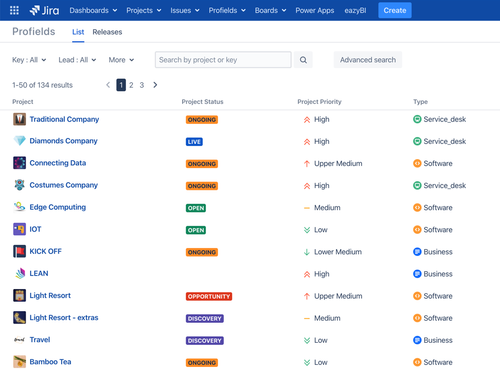
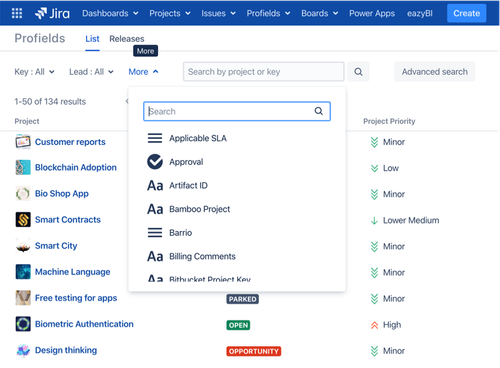
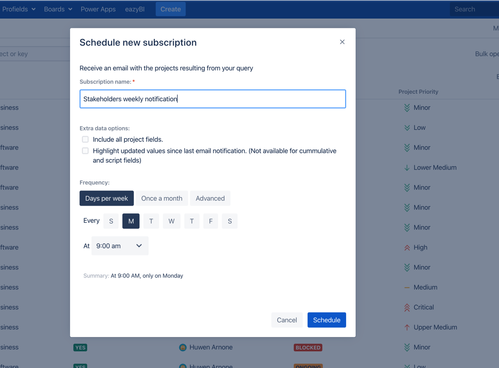
0 comments