Community resources
Community resources
Community resources
What is estimation in Jira? How to Estimate an issue?
Hi Community,
This is Wednesday again, and Weekly knowledge growth with Jira Guru!
Today's topic is "What is estimation in Jira"
--------------------------
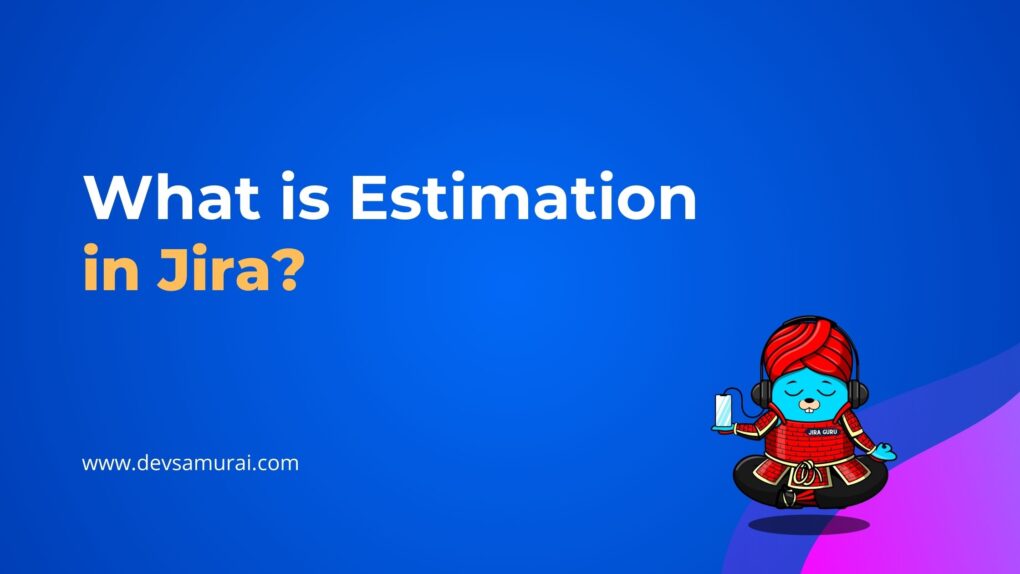
What is Estimation in Jira?
Estimation in Jira is the process of assessing the amount of work, effort, and time required to complete a specific task or issue within a project. This estimation helps teams plan their projects more effectively by setting realistic expectations for how long tasks will take and ensuring resources are allocated efficiently.
In Jira, estimation plays a critical role, especially in Agile project management, by aiding in:
- Sprint Planning: Estimations help teams decide how many tasks they can tackle during a sprint based on their capacity.
- Resource Allocation: Understanding the effort needed for tasks helps in assigning the right people and the right amount of work to ensure balanced workload.
- Project Tracking: Estimations provide a baseline that teams can use to track progress and adjust timelines or resources as needed.
- Prioritization: Teams can use estimations to prioritize tasks based on the effort and impact, helping them to focus on what delivers the most value.
Types of estimations used in Jira
Here’s a breakdown of the different estimation methods available in Jira for Company-Managed and Team-Managed projects:
Company-Managed Projects
In company-managed projects, Jira offers a wider range of estimation methods due to the customizable nature of these projects. Here are the common methods:
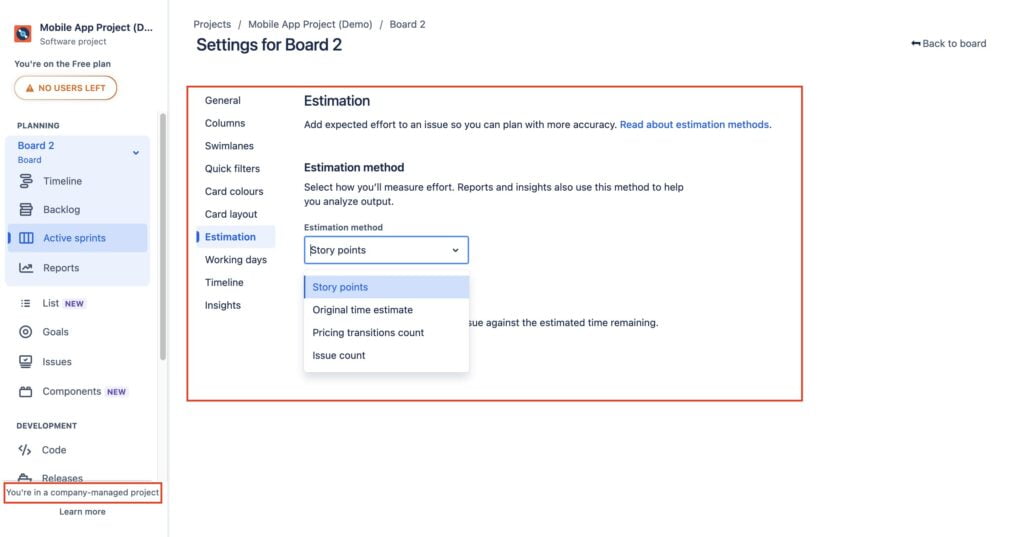
1. Story Points
Usage: Commonly used in Agile project management for estimating the relative effort required to complete an issue compared to other issues.
Benefits: Helps in planning sprints and managing team velocity without tying the estimates to specific time durations.
Application:
- During backlog grooming or sprint planning, discuss each issue.
- Use a consensus-based technique like Planning Poker to assign story points.
- Enter the agreed points in the "Story Points" field on the issue page.
2. Original Time Estimate
Usage: Estimates are given in units of time (hours, days, weeks) to represent how long an issue is expected to take to complete.
Benefits: Ideal for projects where time tracking is important for billing or where stakeholders need precise time-based forecasts.
Application:
- Estimate the number of hours or days each task will take during planning sessions.
- Enter these estimates in the "Original Estimate" field.
- Use Jira’s time tracking capabilities to monitor progress against estimates.
3. Pricing Transitions Count
Usage: This method counts the number of transitions (or changes in status) an issue undergoes as a form of estimation.
Benefits: Useful in workflows where the complexity or effort is reflected by the number of times an issue needs to be reviewed or passed between different team members.
Application:
- Use automated tools to count how many times an issue changes status.
- Analyze these counts to estimate effort based on process complexity.
4. Issue Count
Usage: Simply counts issues as a uniform unit of measure, assuming each task requires roughly the same amount of effort.
Benefits: Best for simple projects or tasks where detailed estimates are less critical, and the primary goal is to track the number of completed versus pending issues.
Application:
- Use in contexts where simply completing tasks is the goal, such as minor bug fixes or simple tasks.
- Track progress by the number of issues resolved versus total issues.
Team-Managed Projects
Team-managed projects typically offer more straightforward, built-in configuration options suitable for smaller or more autonomous teams. The available methods include:
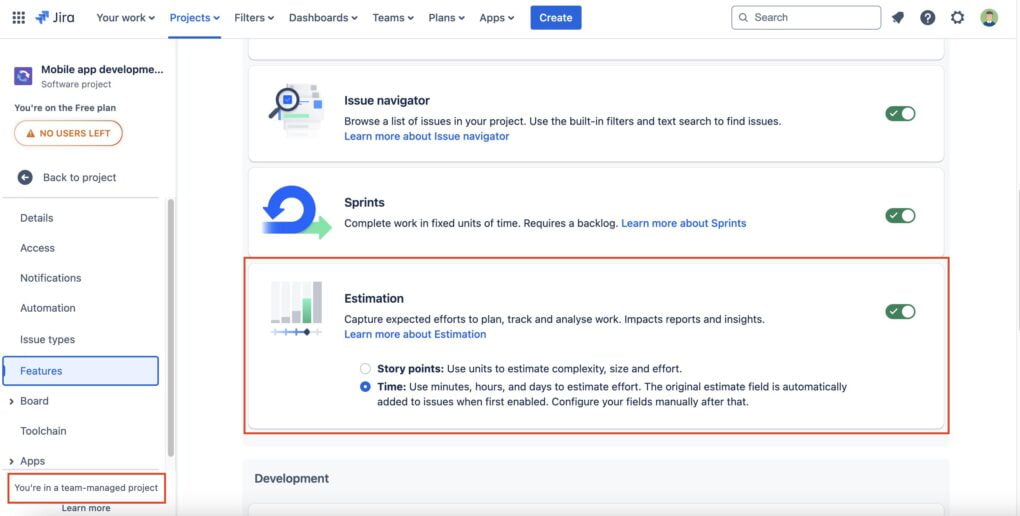
1. Story Points
Usage and Benefits: Similar to company-managed projects, story points in team-managed projects help teams assess work in terms of complexity and effort relative to other tasks.
2. Original Time Estimate
Usage and Benefits: Also similar to company-managed projects, this method allows teams to provide time-based estimates which can be essential for scheduling and resource allocation.
Other Estimation Method
1. T-Shirt Sizes
T-shirt sizing is an informal and intuitive way to estimate tasks. In this method, tasks are categorized into sizes (XS, S, M, L, XL) to indicate their complexity or effort level. It’s a more visual and less granular way to handle estimation, often used to facilitate quicker and more collaborative estimation sessions.
Application:
- Use the field during initial estimations to categorize issues by relative size.
- Refine these into more precise estimates (like story points or time) as more information becomes available.
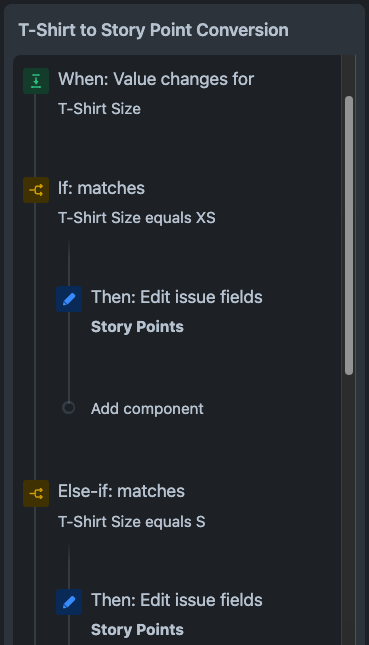
2. Ideal Days
Ideal days estimation involves assessing how many "ideal" working days a task would take to complete, ignoring potential interruptions. This method tries to balance the abstraction of story points and the specificity of time estimates, focusing on a day's work under perfect conditions.
Application:
- Discuss with the team how many ideal days (distraction-free days) an issue would take to complete.
- Input this estimate into the dedicated field.
3. Custom Methods
Jira's flexible configuration allows teams to develop and use custom estimation methods that best fit their specific needs. This could involve combining elements of the above methods or introducing entirely new metrics relevant to the organization's workflow.
Application:
- Determine the process for estimation that fits this custom method.
- Ensure all team members understand how to use this method during estimations.
Choosing the Right Estimation Method
When deciding on an estimation method, consider the nature of your project, the preferences of your team, and the requirements of your stakeholders. For example:
- Agile Teams might prefer story points for their flexibility and focus on relative effort rather than absolute time.
- Teams with Billing Concerns or strict deadlines might opt for original time estimates to ensure precise tracking and accountability.
Configure how your board estimates and tracks work
To effectively configure your Jira board for estimating and tracking work, it's essential to understand the differences in settings between company-managed and team-managed projects. Here’s a detailed guide on how to configure project estimates for both types of projects:
For Company-Managed Projects
Prerequisites: You must be a project administrator for the location of the board or a board administrator.
Steps:
Access Board Configuration:
- Navigate to your company-managed board.
- Click on the more options (•••) button in the upper right corner of the board.
- Select Configure board.
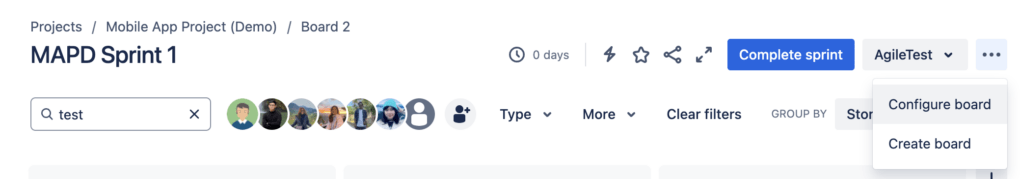
Set Estimation Settings:
- From the menu on the left, choose Estimation.
- In the Estimation method dropdown, select how issues are estimated (e.g., Story Points, Time Estimate).
If you want to track progress using a method different from your estimation method, enable Time tracking:
- Choosing None will track progress based on the estimation method.
- Choosing Remaining estimate and time spent will track progress by the time logged against the original estimate.
For Team-Managed Projects
Prerequisites: As with company-managed projects, you must have the appropriate administrative permissions.
Steps:
Enable Estimation Feature:
- Go to your team-managed project board.
- Select Project settings from the left menu.
- Click on Features in the left menu.
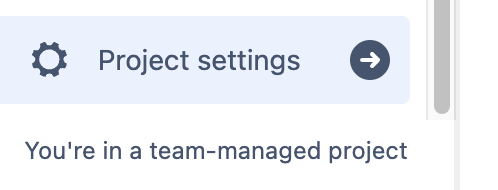
Activate and Configure Estimation:
- Find the feature labeled Estimation and turn it on if it isn’t already.
- Choose whether to use Story Points or Time as your estimation method.
Understand the Changes:
Be aware of the changes that occur when you enable estimation in team-managed projects. It's essential to familiarize yourself with these changes, as they may impact how your team interacts with the board and manages work.
How to Estimate an Issue in Jira
Estimating an issue in Jira is a crucial step in project management that helps teams plan their workload and timelines efficiently. Here’s a detailed guide on how to estimate an issue in Jira, using different estimation methods.
Step 1: Access the Issue: First, navigate to the issue you want to estimate. This can be done from the project's backlog, board, or issue navigator.
Step 2: Open the Issue for Editing: Click on the issue to open its detailed view. If the estimation fields are not directly editable in the detailed view, you will need to click the "Edit" button to modify these fields.
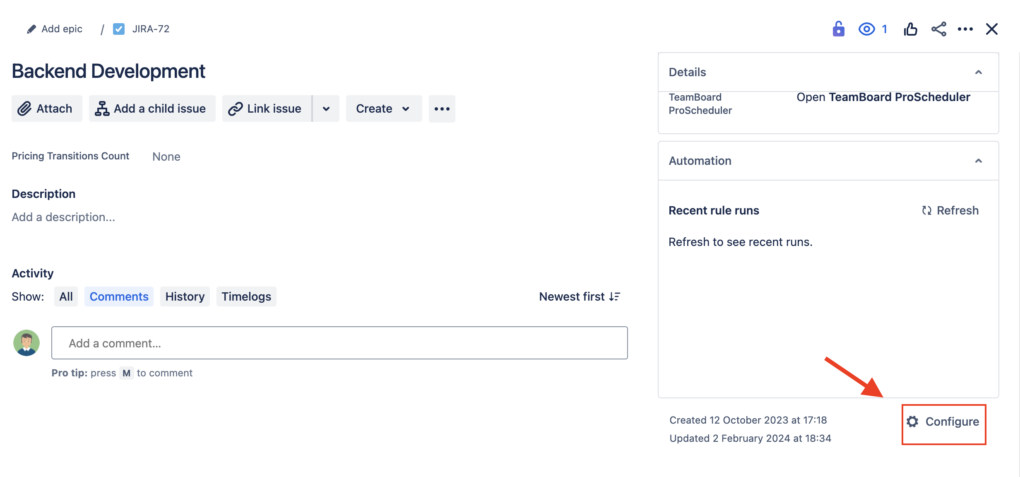
Step 3: Choose and Enter the Estimation: Based on the configured estimation methods in your project (story points, original time estimate, etc.), proceed as follows:
Story Points:
- Locate the 'Story Points' Field: This field should be visible in the issue details. If not, it may need to be added via project settings.
- Enter Story Points: Determine the relative complexity and effort required compared to other tasks and enter the appropriate number.
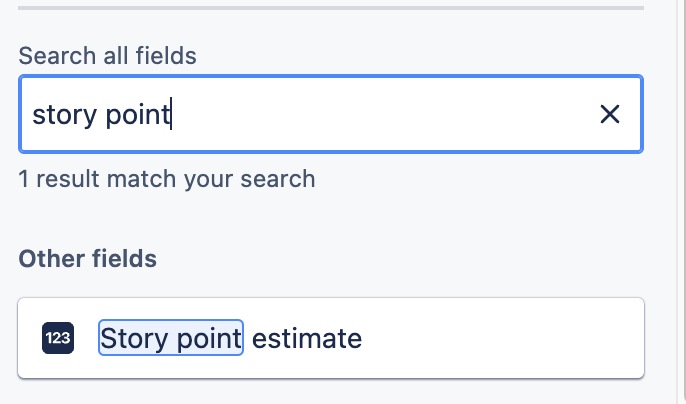
Original Time Estimate:
- Find the 'Original Estimate' Field: This is usually under the "Time Tracking" section.
- Input the Time: Enter the amount of time you expect the task will take, using units like hours (h) or days (d).
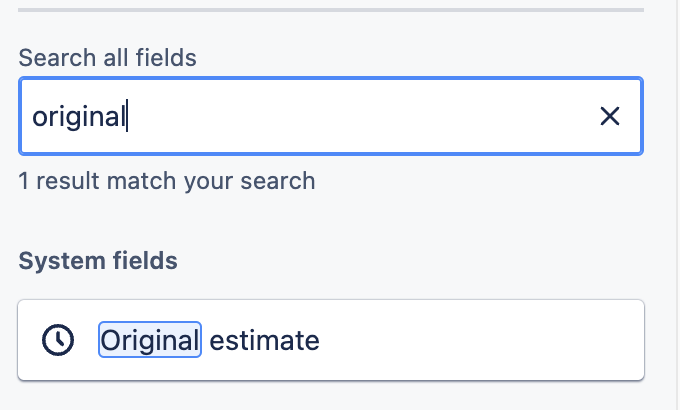
Other Methods (Company-Managed Projects):
Pricing Transitions Count and Issue Count: These are more specialized and might require custom configurations. They usually involve tracking the number of transitions or simply counting issues, respectively.
After entering your estimation, make sure to save the changes. This update will be reflected immediately in the project’s tracking and reporting tools.
Tools and Plugins to Aid Estimation in Jira
Estimating effectively in Jira can be greatly enhanced by a variety of tools and plugins designed to integrate seamlessly with its ecosystem. These tools help streamline the estimation process, provide more accuracy, and offer visualization aids that can help teams better understand their workload and sprint capacities. Here are some popular tools and plugins that can aid estimation in Jira:
1. Planning Poker
Plugin: Agilebox
Features: This plugin brings the classic agile estimating technique directly into Jira, allowing team members to vote on story points or time estimates asynchronously or in real-time sessions.
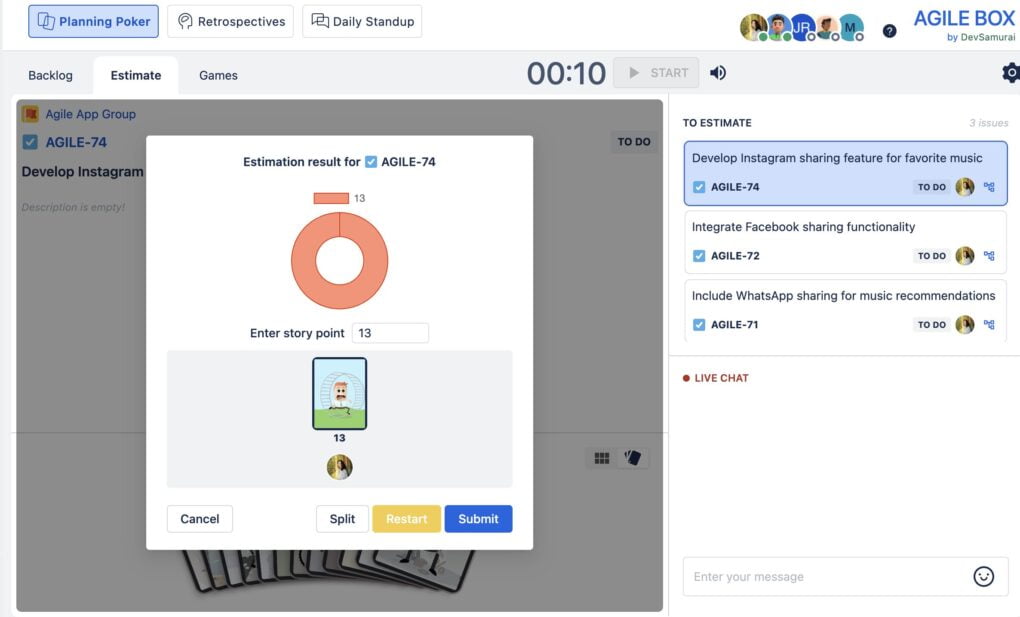 Planning Poker, Agile Retrospectives, Daily Standup for Jira
Planning Poker, Agile Retrospectives, Daily Standup for Jira
2. Project Portfolio for Jira
Plugin: TeamBoard ProScheduler
Features: Helps in long-term planning and forecasting with more advanced estimation tools, taking into account team capacity, long-term deadlines, and more.
Offers robust project management and PPM features including Gantt charts, resource management, and roadmapping, all of which utilize estimates to create a more detailed project overview.
 Resource Planning, Project Management, Gantt Chart for Jira
Resource Planning, Project Management, Gantt Chart for Jira
3. Team Timesheets and Planner
Plugin: TeamBoard TimePlanner
Features: Enhances time tracking capabilities in Jira. Teams can log work hours directly against issues, making it easier to compare original estimates against actual time spent, which can refine future estimates.
Focuses on resource planning and management. It allows you to see the capacity of your teams, plan work based on available resources, and get better at estimating based on historical data.
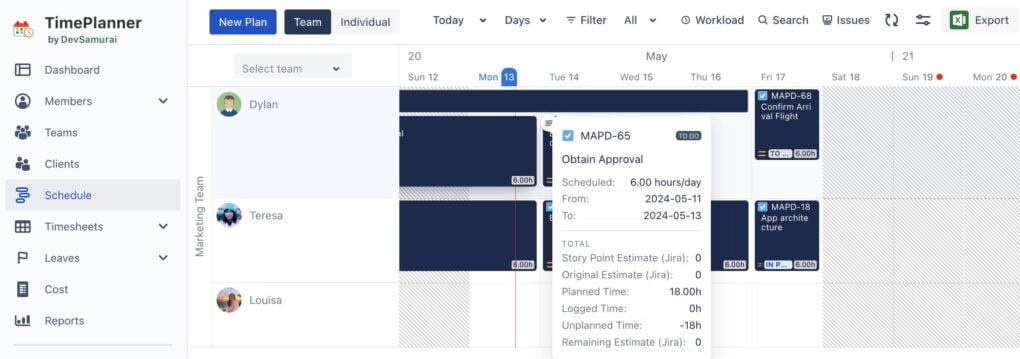 Team Capacity Planning, Time Tracking & Timesheets for Jira
Team Capacity Planning, Time Tracking & Timesheets for Jira
4. User Story Maps
Plugin: User Story Maps for Jira
Features: Provides a user story mapping interface for Jira, helping teams to visualize the user journey, which can aid in more accurate and meaningful estimations of backlog items.
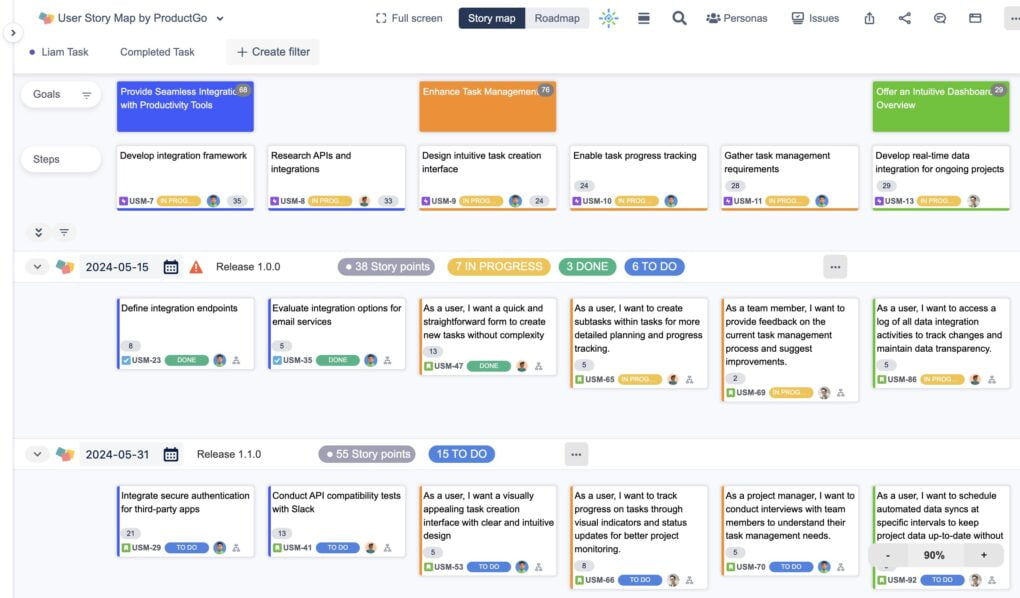 Agile User Story Map, Portfolio Roadmaps & Persona for Jira
Agile User Story Map, Portfolio Roadmaps & Persona for Jira
These tools and plugins are designed to integrate directly with Jira, ensuring that data flows seamlessly between estimation activities and your project management processes. By leveraging these, teams can achieve more accurate estimates, improved resource allocation, and overall better project tracking.
Common Challenges and How to Overcome Them
Estimation in project management, especially within tools like Jira, can present several challenges. Addressing these effectively is key to improving the accuracy of estimates and the overall success of projects. Here are some common challenges faced during estimation and strategies to overcome them:
1. Inaccurate Requirements
Challenge: Estimates are often based on incomplete or unclear requirements, leading to inaccurate timelines and resource allocations.
Solution: Enhance the requirements gathering process by involving all stakeholders and using techniques like user story mapping to get a clearer picture of what needs to be done. Regular review sessions to refine and clarify requirements before and during estimation can also help.
2. Scope Creep
Challenge: The scope of the project expands gradually without proper adjustment of time and resources, which can derail projects.
Solution: Establish a formal change management process. Any changes to scope should be formally documented, estimated, and approved before being added to the project. This keeps the project scope under control and ensures that the impact of changes is properly assessed and managed.
3. Variability in Skill Levels
Challenge: Different team members may have varying levels of skills and experience, which can affect the accuracy of estimates.
Solution: Use historical data and team performance metrics to adjust estimates based on who will be doing the work. Encourage pair estimating or group sessions where team members can discuss and reconcile differences in estimation based on individual expertise.
4. Over-Optimism or Pessimism
Challenge: Team members might be overly optimistic or pessimistic about their ability to complete tasks, leading to unrealistic estimates.
Solution: Adopt estimation techniques that involve multiple team members, such as Planning Poker, to balance out individual biases. Also, reviewing past project data to discuss discrepancies between estimated and actual efforts can help adjust future estimates.
5. Failure to Account for Non-Development Work
Challenge: Estimates often focus only on development time, neglecting other critical activities like documentation, testing, and meetings.
Solution: Ensure that estimates include time for all aspects of a task, not just the core work. Break tasks down into smaller parts and estimate each separately to include non-development activities.
6. Lack of Engagement from the Team
Challenge: Sometimes, team members may not be fully engaged in the estimation process, which can affect the accuracy and commitment to the estimates.
Solution: Make estimation sessions interactive and include gamification elements like Planning Poker to increase engagement. Ensure that the importance of accurate estimation is communicated clearly, and that all team members feel their input is valued.
7. Estimation Fatigue
Challenge: Continuous and frequent estimation can lead to fatigue, reducing the quality of estimates over time.
Solution: Keep estimation sessions short and focused. If a project requires extensive estimation, break the sessions into smaller chunks spread out over several days to keep the team fresh and focused.
8. Cultural Differences and Remote Teams
Challenge: In global and remote teams, cultural differences and communication gaps can complicate the estimation process.
Solution: Use clear, common language for project requirements and estimates. Leverage synchronous communication tools for estimation discussions to ensure misunderstandings are addressed in real time.
In conclusion, effective estimation is crucial for successful project management in Jira. Choosing the right method—be it story points, time estimates, or another—depends on your project's specific needs and your team's dynamics. While challenges like inaccurate requirements and scope creep are common, they can be managed through strategic practices that enhance planning and team engagement.
This series aims to help teams use Jira's estimation tools effectively, fostering a culture of transparency and continuous improvement. As teams refine their estimation skills, their ability to deliver projects on time and within budget will improve, ensuring consistent project success in a dynamic environment.
Stay tuned for more Jira Information and remember, being a 'JIRA GURU' is all about continuous learning!
------------
💬 If you have any questions or suggestions for the next topic please leave a comment below 👇
🙌 Please like, and share this article with new beginners
Was this helpful?
Thanks!
Teresa

About this author
Product Marketing
DevSamurai
19 accepted answers
Atlassian Community Events
- FAQ
- Community Guidelines
- About
- Privacy policy
- Notice at Collection
- Terms of use
- © 2024 Atlassian





0 comments