Community resources
Community resources
Community resources
Tips to Manage Remote Employees with Assistance of Jira [+ Real-life Company’s Experience]
Back to office in 2021? While some employees are happily returned to the workplace, 50% work from home at least one day per week. 30% of workers are combining remote and office, and 35% reported working solely remotely. Most of them agree they need technological solutions to keep in touch with their team. Atlassian Jira offers great support for HR and managers to control issue performance and stay connected.
Tips for HR managers in Jira
While someone still perceives Jira as a platform for developers and support, it proves to be an effective tool for project managers, analysts, marketers, and HRs. It is an agile environment where every team member gets on the same page, whether working from the office or home. You can manage several projects by planning and building Roadmaps, creating and assigning issues, tracking and reporting progress. Jira provides excellent opportunities for HR managers to coordinate remote employees.
- Set expectations for a remote worker
It’s always better to explain what needs to be done, especially when working remotely. Clear guidelines and boundaries, setting priorities, goals, and deadlines – all have to be considered. In Jira, it’s easy to create issues for a required person with a detailed description, attachments, and comments.
- Explain a way to collaborate
Provide channels of communication, schedule calls, accent coordination, and time to respond to messages from teammates. While someone prefers emails, video chats, intranet channels, with Jira, you can keep all communication in one place and linked to the tasks. Jira commenting is much faster than emailing, especially when you tag someone by @. Besides, Jira can be integrated with communication platforms such as Slack.
- Track your team’s performance
Sharing a document that monitors job activity is not an option for managers now. Project managers’ tools are the way to ensure that your team is capable of delivering the desired results. Jira allows monitoring your team’s progress by checking Kanban or Scrum boards. You can quickly identify if the issue is “In Progress” or still in “To Do”. Work management, issue analysis, and forecasting are much easier with out-of-the-box Jira reports like Burndown or Velocity charts.
One more reason to love Jira is that you can extend its possibilities with plugins available in the Atlassian Marketplace. There are tons of add-ons to engage with. Some of them are specially developed for HRs, e.g., HR: Employee User Profile.
How we’ve transferred HR work to Jira [SaaSJet experience]
At SaaSJet, we have employees who are working distantly from different cities. That’s why we need a safe place to work together, coordinate tasks, and watch team performance.
As our company has grown more than double this year, it was critical to optimize our workflow. The first goal was to store all data in one place without leaving Jira. External resources and platforms, as well as heaps of Google Sheets, weren’t an option for a growing company. We needed every team member to receive a piece of information about colleagues without extra effort. So we’ve tried to list our must-haves to optimize HR’s work on managing employees. That’s what we’ve got:
- A place where we can add all employees with one click
- Well-structured and quickly accessible data
- Staff info consists of private and confidential info, so it should have access management
This list has brought to life an idea about a new add-on. We’ve created HR: Employee User Profile as HR’s best friend. It works like an organizer where you can add info about all employees from Jira and compose it the way you need.
What you’ll get:
- Electronic card with detailed information about an employee. No more bunch of paperwork for your HR.
- Everything is stored in Jira, so no need to switch between different files and platforms.
- 2 options for adding employees to the add-on: auto-import with 2 clicks, or manual addition.
- Manage and create the structure of the employee profile in a flexible way. You can create, edit, delete, copy any necessary section or field, taking into account the requirements and structure of your organization. E.g., you may add a special section for personnel education, vaccination, or others.
- As the information is sensitive, it’s encrypted and stored only in Jira, under the protection of Atlassian. Besides, you can manage access to view or edit for some departments or groups.
Takeaway
Jira is our home, our safe and comfortable place. Its modifying and adjusting possibilities are endless. We are happy we’ve simplified our HR’s life a bit. We’d be glad if our add-on does the work for you. You’re welcome to try it and share your opinion.
Was this helpful?
Thanks!
Zoryana Bohutska _SaaSJet_

About this author
Customer Success Manager at SaaSJet
SaaSJet
51 accepted answers
TAGS
Atlassian Community Events
- FAQ
- Community Guidelines
- About
- Privacy policy
- Notice at Collection
- Terms of use
- © 2024 Atlassian





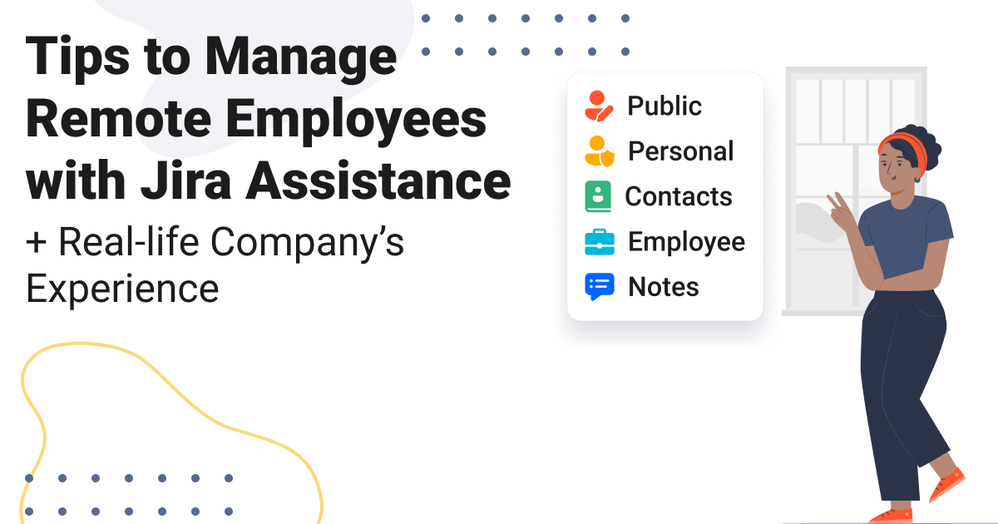

0 comments