Community resources
Community resources
How to get assignee history for Jira issues
Assignee history in Jira consists of all users who have been working on the task. It offers a transparent audit trail of who was in charge of the issue at different points in time, which can be helpful for reporting, accountability, and communication within the team. If you would like to see who made the updates, check out 3 ways to see user activity in Jira.
Here, we will explore solutions to see the assignee change history for different cases.
📃 Jira assignee history for a single issue
- Free built-in option: History under the Activity section of each task
It provides a complete changelog of all activities on the issue level. So, you can find who changed what and when.
Downside: You can’t filter this history to get only assignee changes specifically.
- Free option from Issue History for Jira app
If you want to filter issue history and get only changes for the particular field, check out the Issue History tab under the Activity section that goes with the app. It’s absolutely free to use for anyone even after your free trial expires (the paid version includes access to the main grid with updates for all issues and restoring deleted tasks).
Select the Field filter and assignee (or any other field) to see its changes.
This option is especially convenient if numerous updates are made to the task.
Check assignee history for one issue
JQL to search assignee history
Another solution for those who want to get only specific changes is Jira Query Language (JQL). It allows you to search the assignee history with WAS and CHANGED operators.
Example 1: if you know who the assignee was, but currently the issues have different assignees, you can try the following query:
assignee was in (user name) and assignee !=user name
Example 2: if you want to see the previous assignee/assignees for the specific task:
issuekey = AA-7777 and assignee was in (user name) and assignee != user name
Example 3: if you want to get assignee changes for specific dates:
assignee was ‘user name’ and assignee changed DURING ("2023/01/01","2023/10/01")
📖 Jira assignee history for multiple issues
Issue History for Jira (free 30-day trial + paid subscription). This option will be helpful for those users who want to get complete assignee history for all issues in one place.
The app provides change history for all standard and custom fields. Each of them is presented in a separate column. You can select which fields you want to include in your report. For this case, we choose Assignee.
- Filters to select, project, sprint, assignee, etc.
- Updated by selector
- Date picker
- Export
Check assignee history for multiple issues
In summary
There are several ways to explore Jira assignee history, depending on your needs and what works best for you.
- Inbuilt history for a single issue is the best option if you want to explore the whole history.
- If you need to select and get changes for specific fields, like assignee or another, try Issue History for Jira, which provides:
- Free history for a single issue with filters to select the necessary changes.
- A journal of changes for all issues in one report with a bunch of filters and flexible field selection paid version with a free 30-day trial.
Was this helpful?
Thanks!
Yuliia_Borivets__SaaSJet_

Atlassian Community Events
- FAQ
- Community Guidelines
- About
- Privacy policy
- Notice at Collection
- Terms of use
- © 2024 Atlassian





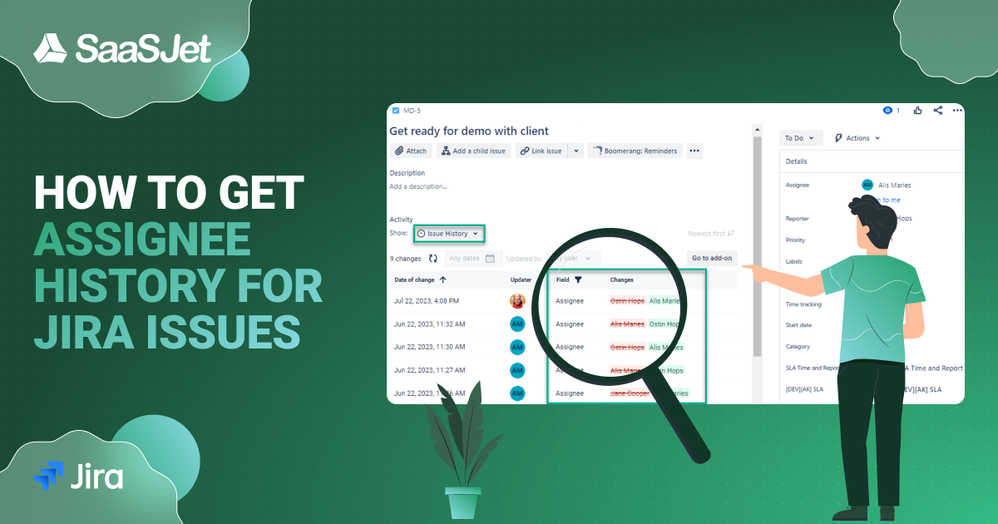
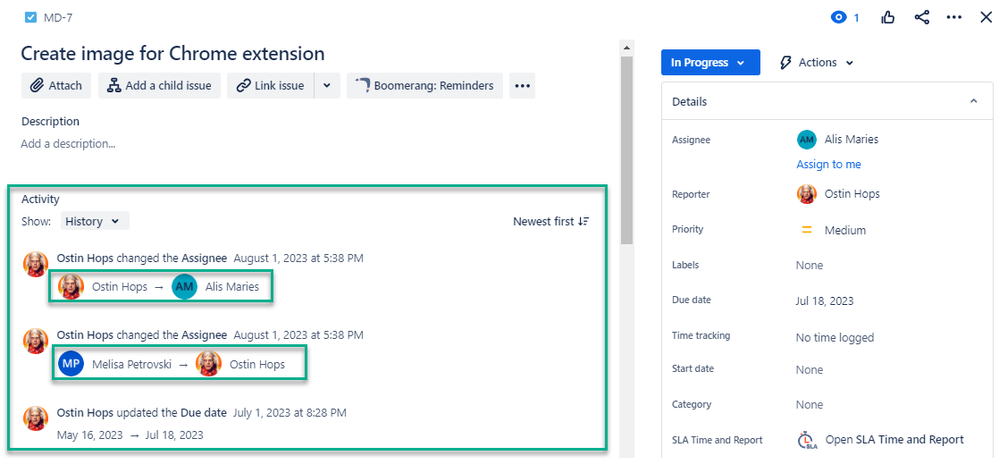
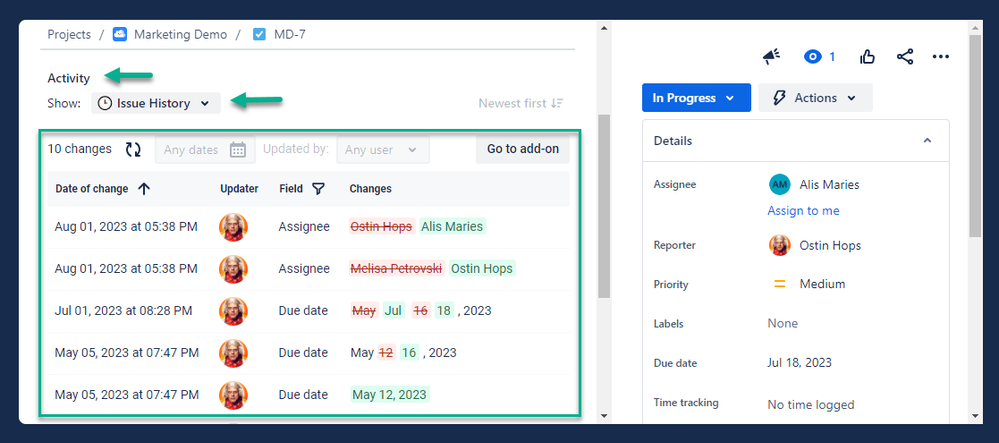
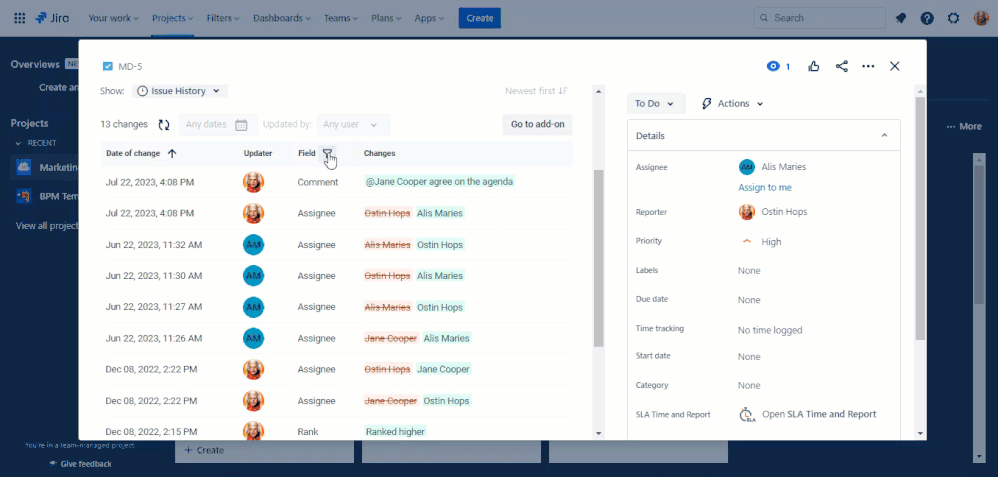
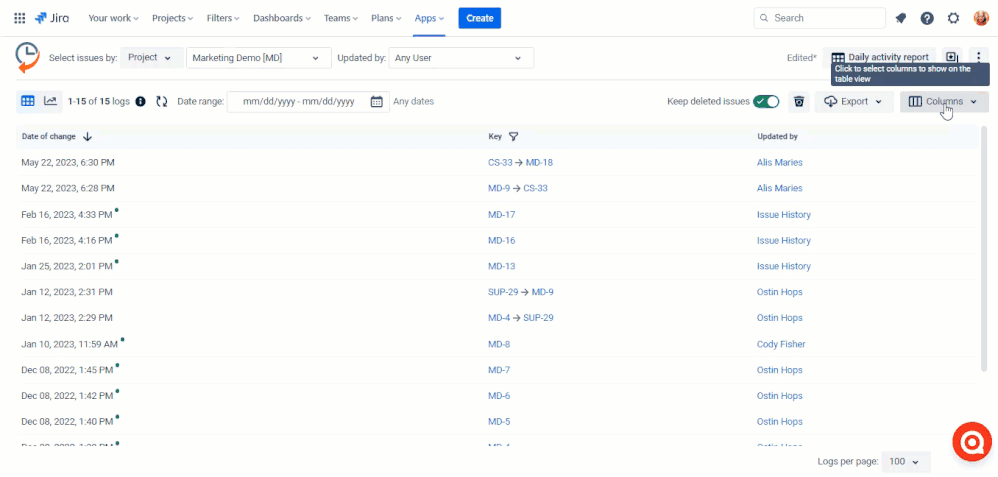
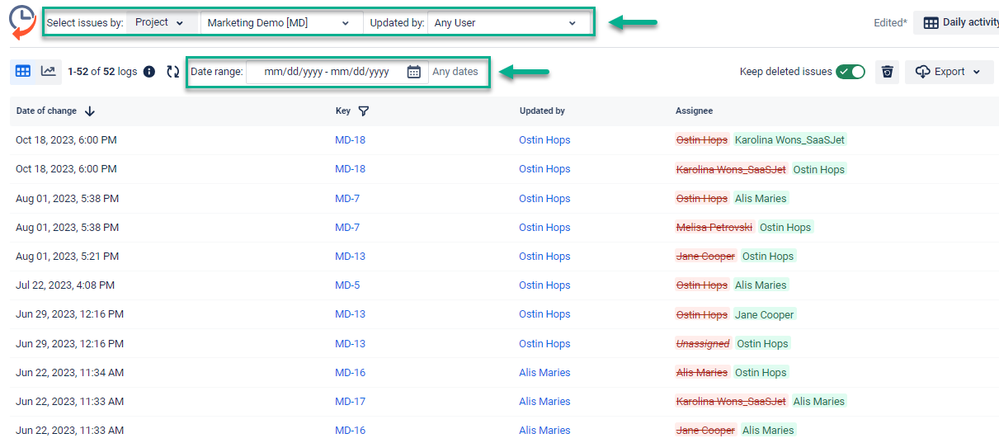
0 comments