Community resources
Community resources
Community resources
Automation: Change a Story's priority based on Custom Number Context Fields
Hello Atlassian Community,
I have a use case that I don't know if it's that common, I haven't found any similar discussions. Maybe, it has been covered already, but I was unable to set up an Automation based on what I'll explain below. If there is a way to do this already, please point me to the documentation article 🙏🏼
Here's my situation:
In my team, we prioritise issues using the Weighted Shortest Job first model.
Based on the Cost of Delay and the Job size, we determine which tasks need to be done first.
We have created the Cost of Delay and Job size fields in our Jira project, and based on the numbers we input there, I manually change the priority field.
For me, it would be a great advantage to be able to add an Automation that based in these two custom Number Context Fields, changes the Priority field automatically as we go through our Sprint Planning.
Thank you!!
Ana
2 comments

Hi Ana - Welcome to the Atlassian Community!
Can you share the rule you have created so far and what is not working with it?
HI John!
Please see here a sample:
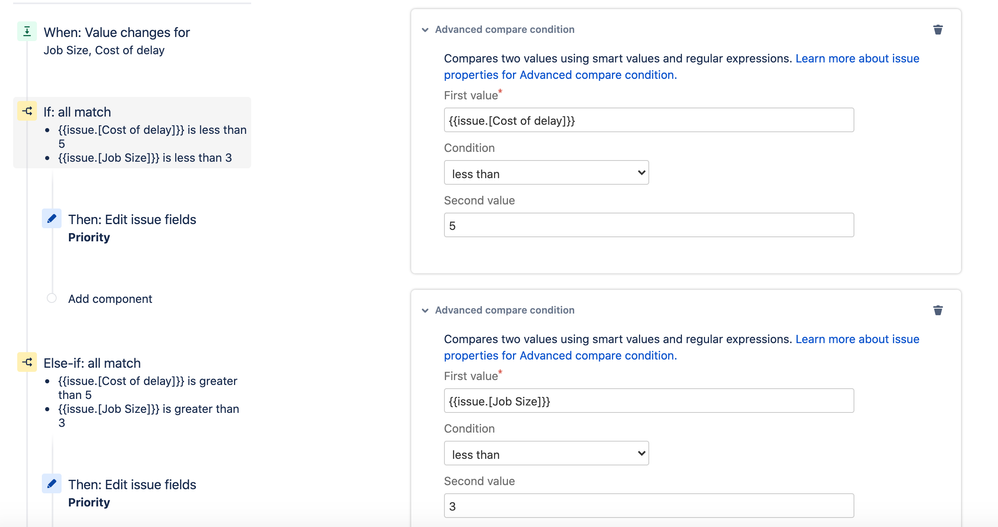
Thanks,
Ana

Thanks for sharing. First, you shouldn't need [ ] brackets, just the fields name. For example, {{issue.Cost of delay}}
Make sure your field name is exactly the same as the actual custom field itself. If that still doesn't work, try using {{issue.customfield_16999}} except replace my number with the actual id number for each of your fields.

Great!
Was this helpful?
Thanks!
Atlassian Community Events
- FAQ
- Community Guidelines
- About
- Privacy policy
- Notice at Collection
- Terms of use
- © 2024 Atlassian




