Community resources
Community resources
Community resources
Workarounds To Stop Automatic Creation of Personal Spaces in Confluence Cloud
Currently, if you have personal space creation enabled for your instance, a personal space (along with templated pages) is created automatically for each user that becomes active on Confluence.
Not all users want or need a personal space, and many may not use it.
As a result, there has been a worry from some Admin that automatic space creation may cause unnecessary clutter on their instance and make searching for content harder.
What are some workarounds to stop personal spaces from being created automatically?
Workaround 1: Change the global settings to disable personal space creation completely
One simple workaround is to disable the ability to create personal spaces for your users completely. This will also disable the automatic creation of personal spaces whenever a user becomes active.
To do this, click the gear icon to go to Settings, scroll down to the Security section and select Global Permissions.
In the User groups tab, click Edit and uncheck the ability to create Personal Spaces for relevant user groups. Click Save.
However, the disadvantage of this method is that if a user wants to create a personal space and use it, they will not have the ability to do so if they belong to a group with Personal Space creation disabled.
Workaround 2: Set up an automation to automatically archive unused personal spaces on a regular basis
This workaround will still allow users to create a personal space if they want one.
However, it will also address the problem of unused personal spaces cluttering your instance by automatically archiving unused personal spaces on a set schedule.
In Global Permissions, keep personal space creation ticked for your relevant user groups.
You will then need ScriptRunner for Confluence installed. ScriptRunner is free for up to 10 users and is available on a 30-day free trial. It is a powerful admin app designed to help you automate and customize Confluence.
- Copy this script from the Adaptavist Script Library. The script will search for and automatically archive any unused personal spaces and their attached pages on your instance.
- Go to ‘Script Jobs’ and click ‘Add Script Job’
- Add a name for the Script Job e.g. Archive unused personal spaces
- Keep the checkbox marked as ‘enabled’ if you want to turn the Script Job on
- Set the schedule you want it to run e.g. weekly
- Paste the script into the code box
- Click save
- The script will now continuously archive unused personal spaces according to the schedule you have set
You also have the option to run the script once by copying and pasting it into the ‘Script Console’, however, there is a script timeout limit of 120s (which can be raised by contacting support).
The advantage of using a ‘Script Job’ is that it will keep archiving the unused personal spaces in batches until the whole instance is complete.
If a user has their unused personal space archived but then decides they do indeed want to use one, they are still able to create a new one.
Try this script with ScriptRunner for Confluence on a 30-day free trial today.
Was this helpful?
Thanks!
Jessie Wang_ScriptRunner_The Adaptavist Group
About this author
Senior Product Marketing Manager
3 accepted answers
TAGS
Atlassian Community Events
- FAQ
- Community Guidelines
- About
- Privacy policy
- Notice at Collection
- Terms of use
- © 2024 Atlassian





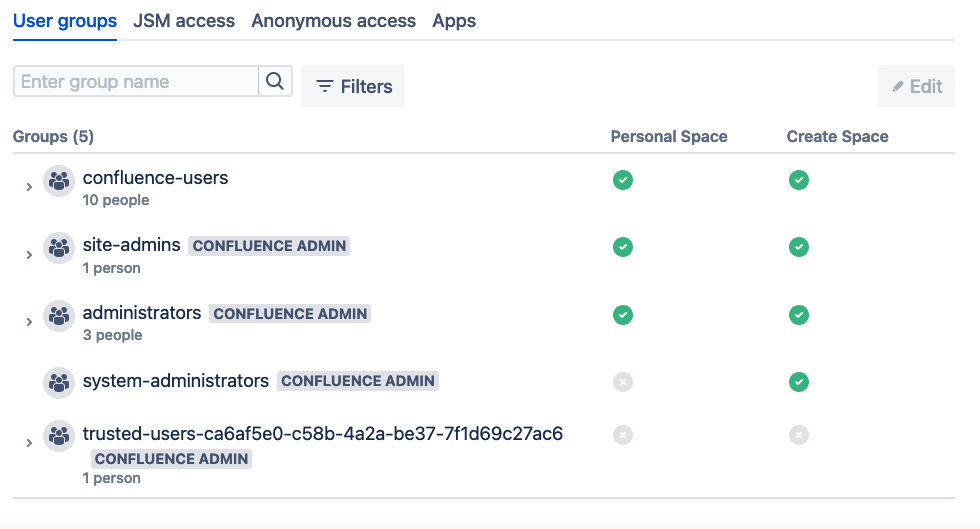
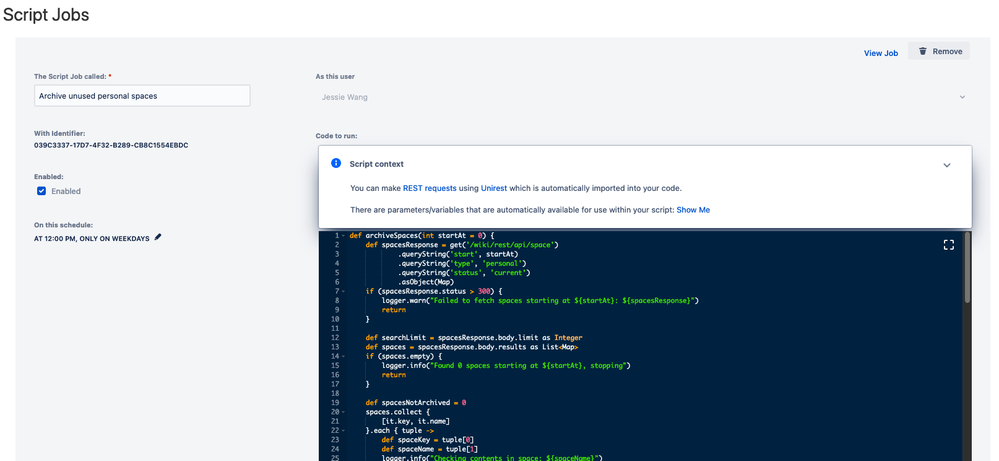
0 comments