Community resources
Community resources
Community resources
Practical Tips to Manage Employee Leaves During the Holiday Season 🎄🎁
Happy Wednesday Community!
🎄 The holiday season is approaching fast! Is your team ready to balance the festive spirit and the challenges of managing employee leave? 🎉
I’m excited to share an insightful topic packed with tips to help you navigate holiday time off while ensuring your business stays on track.
Check it out and join the conversation! 📢
------
Practical Tips to Manage Employee Leaves During the Holiday Season 🎄🎁
The holiday season is a time for joy and connection, but for managers, it often brings the challenge of balancing employee leaves with business demands. From festive celebrations like Christmas, Thanksgiving, and New Year’s to the pressure of year-end deadlines and seasonal workloads, managing employee leaves during this busy period requires more than just a calendar. It calls for strategic planning, clear communication, and tools to enhance transparency and efficiency.
So, how can you ensure fair leave distribution, maintain productivity, and keep your team happy? Let’s explore actionable tips and strategies to navigate the challenges of holiday scheduling.

Plan Ahead and Communicate Early
Why it’s crucial:
Starting early sets the foundation for stress-free holiday scheduling. By planning ahead, you increase your ability to accommodate employee leave requests while keeping business operations smooth.
How to do it:
- Announce deadlines:
Set clear deadlines for submitting holiday leave requests, ideally 2-3 months in advance. This gives your team ample time to coordinate their schedules while giving you enough room to plan and manage requests effectively. - Outline expectations:
Provide a detailed guide that explains the leave approval process, coverage management, and any restrictions (e.g., “No more than 20% of the team on leave simultaneously”). This ensures clarity and fairness in decision-making. - Encourage transparency:
Open communication about tentative leave plans allows managers to anticipate overlaps. It also empowers employees to coordinate informally with colleagues before submitting formal requests, reducing conflicts. - Set the tone:
Position holiday leave planning as a collaborative effort. Encourage your team to work together to balance personal time off with business needs. By fostering a cooperative atmosphere, you reduce the stress often associated with holiday scheduling.

Use a Shared Calendar to Visualize Leave Schedules
Why it’s crucial:
A shared calendar provides a visual overview of employee leaves' schedules, helping you identify potential conflicts and gaps early. It ensures transparency and helps both managers and employees stay informed.
How to do it:
- Leverage visual tools:
Use a tool like TeamBoard TimePlanner to track employee schedules. Employees can submit their leave requests directly into the system, streamlining the process and reducing manual tracking. - Accessible to all:
Make the calendar visible to all team members so everyone knows who is available and when. This allows employees to plan their schedules more effectively while fostering a sense of collaboration. - Encourage self-monitoring:
Empower employees to check the calendar before submitting requests to avoid conflicts. This not only reduces scheduling issues but also minimizes the manager’s workload.
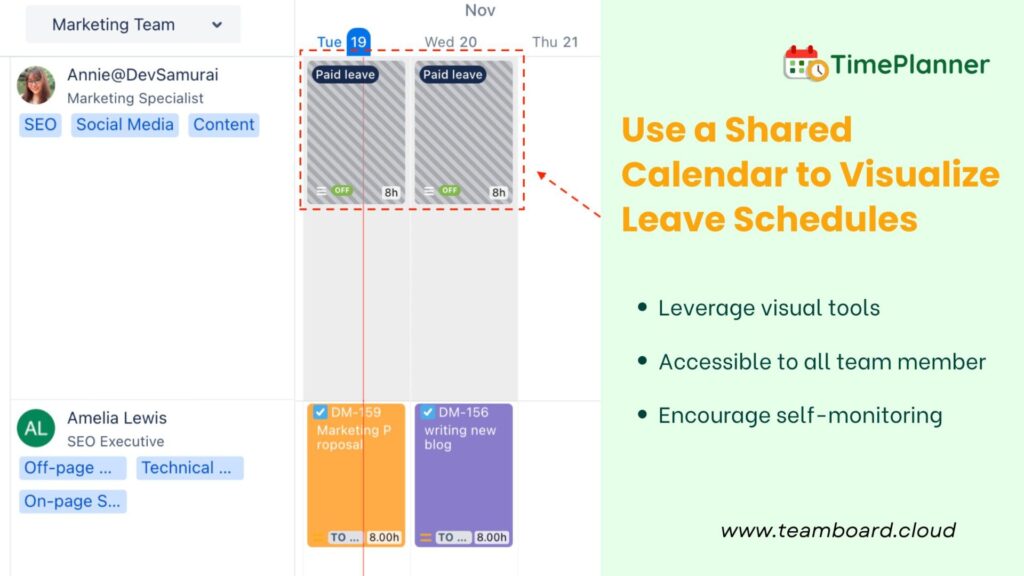
Balance Workloads with the Workload View
Why it’s crucial:
Overloading a few team members during the holidays can lead to stress and burnout. Distributing workloads fairly ensures that no one feels overwhelmed, and it keeps morale high for those working during the festive season.
How to do it:
- Assess task assignments:
Use TeamBoard TimePlanner’s Workload View to see how tasks are distributed across the team. Identify overburdened employees and reassign tasks to those who have more capacity during the holidays.
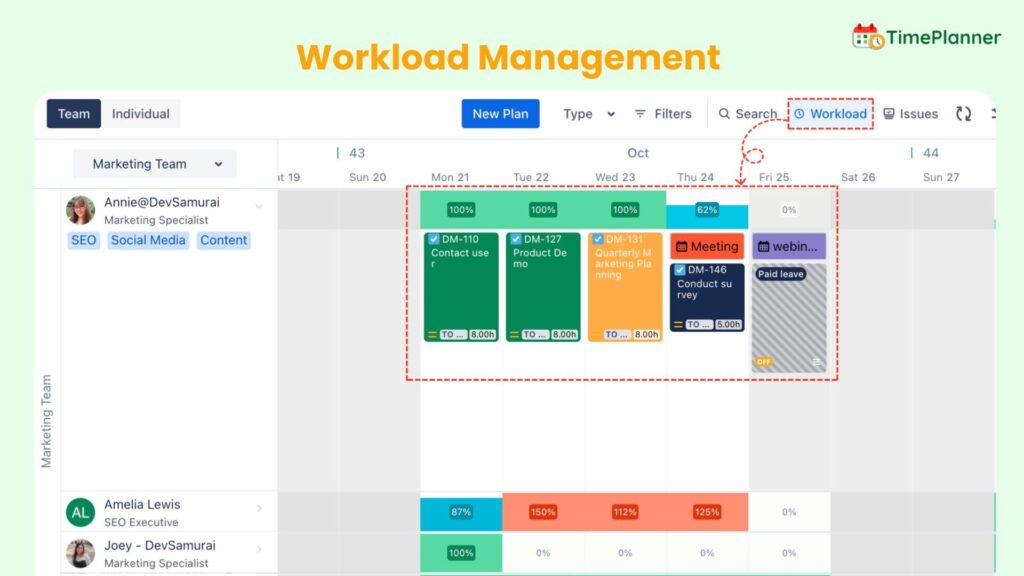
- Reassign non-critical work:
Delay non-urgent projects until after the holidays. Focus your team’s efforts on high-priority deliverables to ensure the most important tasks are completed without overloading anyone. - Train backups:
Cross-train employees to cover for team members on leave. Provide clear handover notes and process documentation to ensure continuity and reduce the burden on key roles.
Set Clear Leave Approval Workflow
Why it’s crucial:
A transparent leave approval process ensures fairness, minimizes confusion and avoids unnecessary conflicts during the holiday season. It also helps managers make quick and consistent decisions, keeping the workflow smooth.
How to do it:
- Define Working Capacity and Holiday Calendar:
Set default working hours per day for team members to establish a planning baseline. Additionally, TeamBoard TimePlanner enables users to automate adjustments in team availability by accounting for holidays and approved employee leaves, ensuring accurate and efficient resource management.
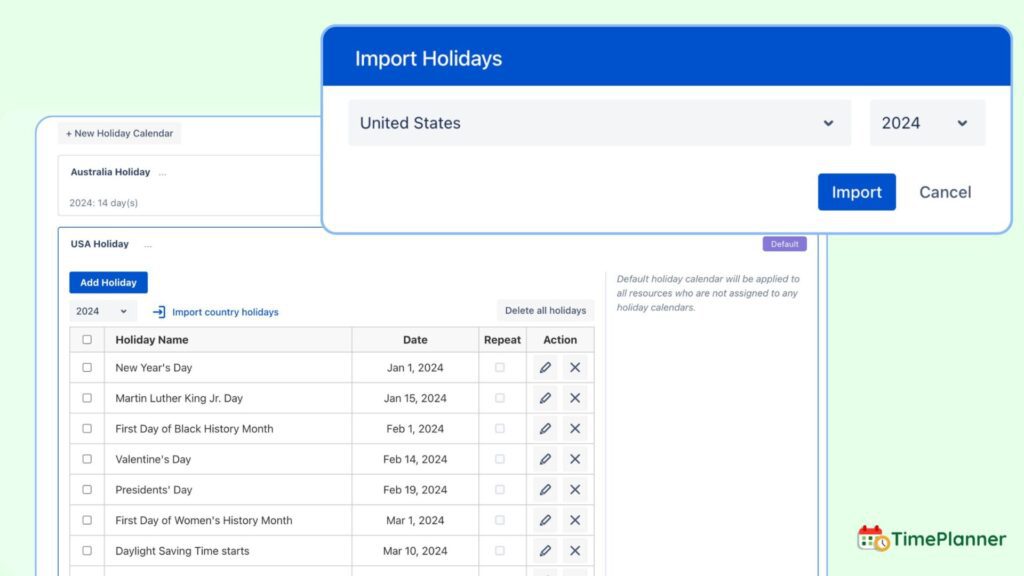
- Configure Leave Types:
Define clear categories of leave, such as vacation, sick leave, paid leave, and unpaid leave, tailored to your organization’s policies. Enable approval workflows for specific leave types to ensure requests are routed to the right approvers for review and authorization. - Assign Default Approvers:
Appoint team leads, managers, or HR personnel as default approvers responsible for managing leave requests. Automated notifications ensure approvers are informed of new submissions promptly, enabling quick and consistent decision-making. - Manage Leave Requests:
Track and manage the status of all leave requests—from submission to approval or rejection—to ensure transparency and accountability. Approved leaves should be reflected in team schedules, and any updates, such as cancellations or modifications, should be documented clearly.
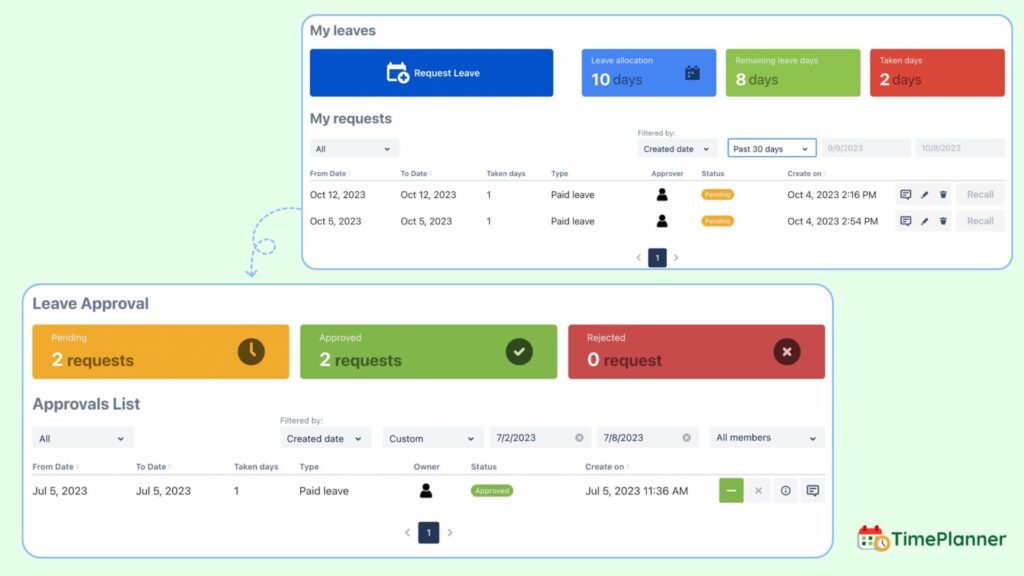
Keep Real-Time Updates on Hand
Why it’s crucial:
In a dynamic work environment, particularly during the holiday season, plans can change quickly. Real-time updates are essential to keep everyone informed and ensure that leave schedules, availability, and resource planning remain accurate and effective.
How to do it:
- Enable notifications:
Set up automated notifications to alert managers and employees of changes in leave requests, approvals, or cancellations. For example, a manager gets notified when a new request is submitted or when an employee cancels approved leave. - Monitor availability dashboards:
Use dashboards to get a comprehensive view of team availability, highlighting who is on leave, who is available, and any critical gaps in coverage. - Stay flexible:
Be ready to adapt to sudden changes, such as last-minute leave requests or unexpected absences, by reassessing task allocations and resource coverage promptly.
Reflect and Prepare for the Future
Why it’s crucial:
Each holiday season provides valuable insights into your leave management process. Reflecting on what worked and identifying areas for improvement helps refine policies and workflows for the next cycle, ensuring smoother operations in the future.
How to do it:
- Analyze leave trends:
Review data on leave patterns, such as peak request periods, common conflicts, and workload imbalances. Understanding these trends helps you anticipate and prepare better for future seasons. - Gather feedback:
Conduct a post-season survey or discussion with your team to learn their perspectives on the leave management process. Their input can uncover blind spots and areas for improvement. - Refine policies:
Use the insights gained to adjust leave policies, such as changing submission deadlines, improving approval workflows, or setting more realistic limits on overlapping leave.
Final Thoughts
Managing employee leaves during the holidays requires thoughtful planning, effective communication, and a collaborative approach. By announcing deadlines early, using shared calendars, balancing workloads, and staying flexible, you can create a leave management process that benefits both employees and the business.
A well-organized leave management strategy ensures that employees enjoy their holidays without compromising productivity. With these actionable tips, you’ll be better equipped to navigate the challenges of holiday scheduling and foster a harmonious, productive workplace during the festive season.
Related Blogs:
Was this helpful?
Thanks!
Annie_DevSamurai

About this author
Product Marketing
DevSamurai
Japan
13 accepted answers
Atlassian Community Events
- FAQ
- Community Guidelines
- About
- Privacy policy
- Notice at Collection
- Terms of use
- © 2024 Atlassian





0 comments