Community resources
Community resources
Community resources
Jira Time in Status Now Available for Data Center
Time in Status app simplifies the process of generating reports illustrating the duration an issue has remained in each status for specific assignees, teams, or projects. When mapping out a workflow, time is crucial as one of our initial considerations. We make informed estimations about task completion timelines by factoring in complexity and resource availability, ultimately setting delivery deadlines.
Utilizing the data from Time in Status, we gain insights into the actual time invested in each stage and can compare it to our initial projections. This information empowers us to make necessary adjustments throughout the workflow, enhancing our efficiency as we understand how time is allocated.
Drum roll, fanfare, and fireworks! Many requests from the Time in Status cloud version users prompted us to develop an app for Jira Data Center.
So, meet your new assistant! And let's have a quick look at what Time in Status is and why it is so necessary. Let's go!
Quick reference. Time in Status from the SaaSJet team is an add-on trusted by over 3000+ customers from more than 45 countries. We have repeatedly received Staff Pick. And recently, we released an incredible feature - Sprint Report. So, if you have a chance, I urge you to try using this type of report. A little hint - it is an indispensable thing for retrospectives 😏.
How Can Time in Status for Jira Benefit Your Team?
Time in Status is a valuable metric in Jira for tracking and visualizing how much time an issue or task spends in different workflow statuses. This metric can provide several benefits to your team:
✅ Process Efficiency.
✅ Performance Monitoring.
✅ Data-Driven Decision-Making.
✅ Prioritization.
✅ Resource Allocation.
✅ Accountability.
✅ Improved Communication.
✅ Continuous Improvement.
So, what do you currently get in Time in Status for Jira Data Center?
📈 Three types of reports:
- Time in Status - automatically assesses the duration of your issues in each status.
- ⏳ Coming Soon. Status Count - determines the frequency of an issue's presence in each status.
- ⏳ Coming Soon. Average time - creates a report detailing the average duration of issues in various statuses within a designated time frame.
📅 Custom work schedule.
Configure your work schedule based on the time in status Jira reports will be generated.
📄 Export time in status reports data.
Export your data as an XLSX or CSV file to conduct more in-depth analyses. Keep track of the time spent in various statuses across different services.
The Time in Status add-on generally focuses on increasing team productivity using informative reports. And to provide answers to many essential questions:
- How long does it take for an issue to move through our development process from start to finish?
- Where are our workflow's bottlenecks or slow points, and how can we address them?
- What is the predictability of our delivery schedule based on historical data?
- Do specific types of issues or teams experience significantly different cycle times, and if so, why?
- What are the typical reasons for an issue spending an extended period in a specific state, and how can we prevent or mitigate these delays?
So, are you ready, as a Jira Data Center user, to get the answer to the above questions? >> Try it free for 30 days.
🔥 Exciting insights and powerful results in your work!
Was this helpful?
Thanks!
Iryna Komarnitska_SaaSJet_
About this author
Product Marketer
SaaSJet
Ukraine
8 accepted answers
Atlassian Community Events
- FAQ
- Community Guidelines
- About
- Privacy policy
- Notice at Collection
- Terms of use
- © 2025 Atlassian






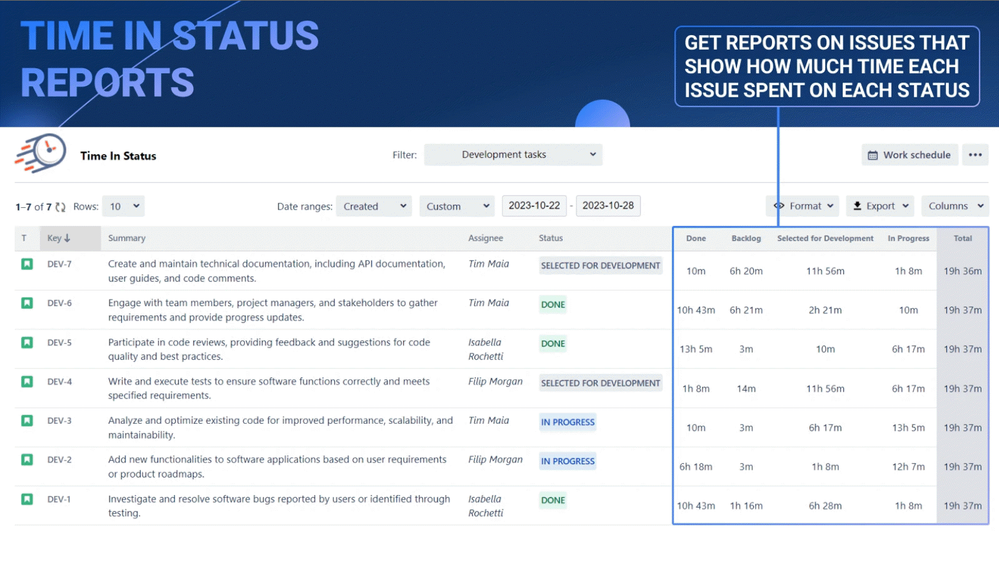


2 comments