Community resources
Community resources
Community resources
How to Use Atlassian Insight Asset Management for Your Business?
Atlassian Insight Asset Management provides a comprehensive solution to track and manage your digital and physical assets. As you all know, effective asset management is critical for businesses to streamline operations, reduce costs, and ensure compliance. With a robust suite of features, Atlassian Insight asset management solutions contribute greatly to the success of a business. In this article, we'll explore the key aspects of Atlassian Insight Asset Management and how it can benefit your organization.
Overview of Atlassian Insight Asset Management
Atlassian Insight asset management is a comprehensive solution that enables organizations to effectively manage hardware and software for employees and configuration items. Atlassian Insight is also known as the “Assets” feature in Jira Service Management, the premium version. It allows users to interact with their assets through service requests.
Here are some of the key features and capabilities of Atlassian Insight asset management:
Features and Capabilities
- Object schema: Functions as a comprehensive map that integrates all components. In Jira, this is akin to a project.
- Object types: Serve as containers for your objects (assets), each with unique characteristics, much like specific issue types (e.g., Computers, Mobile phones).
- Objects: These are your actual assets, irrespective of their nature. They are similar to Jira issues or requests. Organize them under object types to begin usage (e.g., MacBook MBP M1, Latitude 7480).
- Attributes: Define the unique qualities of your object types, which are inherited by the objects. These are analogous to fields or custom fields (e.g., Name, RAM, Storage).
- References: Illustrate the relationships and dependencies among objects. For example, owning a laptop creates a reference to it (indicating ownership). These are similar to issue links but serve a different function.
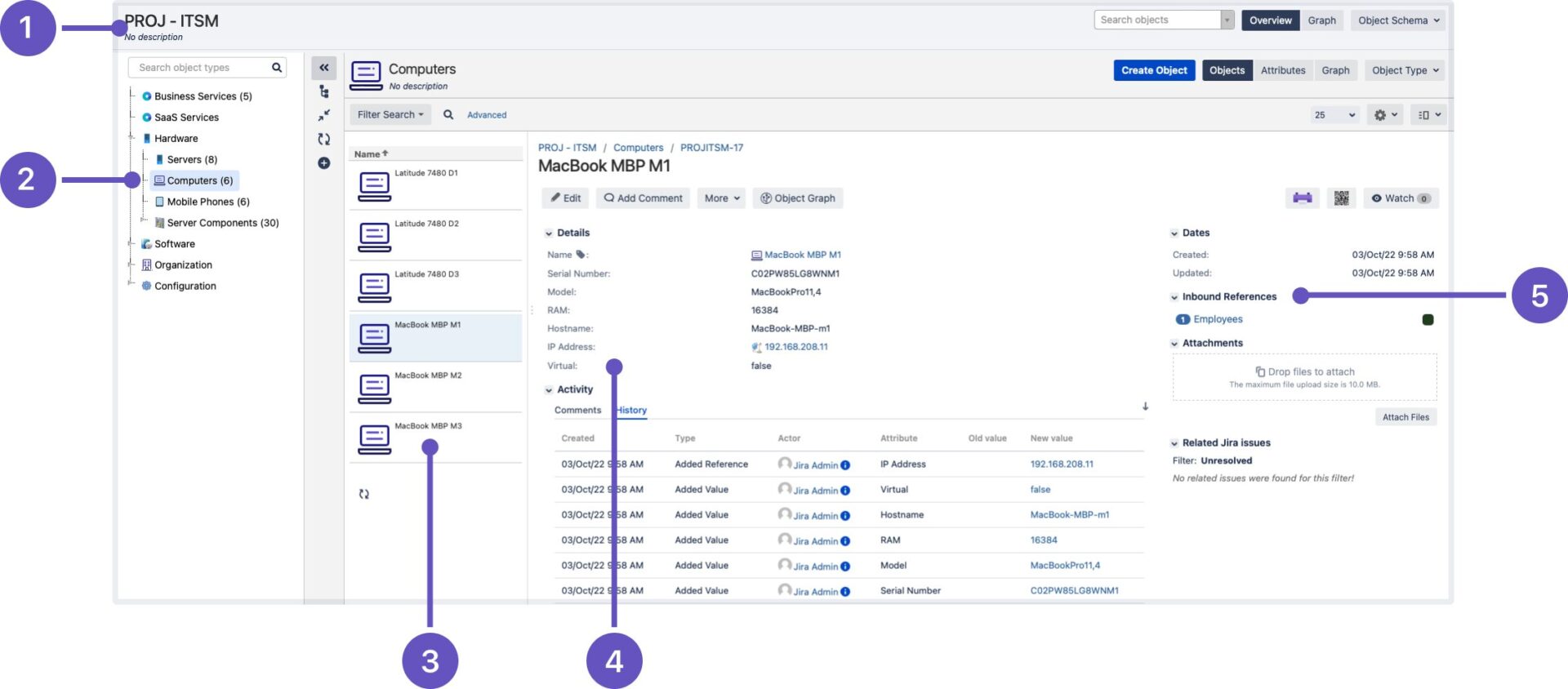
Source: Atlassian
Integration with Jira Products
Atlassian Insight asset management is actually a premium feature of Jira Service Management, thus, it is seamlessly connected to the app. You can directly link assets and configuration items to service requests, incidents, problems, changes, and other issues. This provides valuable context and enables better decision-making and issue resolution.
AssetIT: Features and Benefits
AssetIT is a powerful asset management solution that seamlessly integrates with the Jira ecosystem. It is considered an alternative approach to managing your IT assets, apart from Atlassian Insight asset management. It streamlines the process of IT Asset Management (ITAM), taking the complexity out of IT asset tracking for Jira users. With AssetIT, you can say goodbye to the headaches of using spreadsheets or complex Change Management Database (CMDB) systems.
AssetIT significantly stands out from other Atlassian Insight asset management tools by:
Customization Options
AssetIT offers a high degree of customization to cater to your organization's unique needs. You can categorize data by types and inventories, allowing for efficient organization and management of your assets. Additionally, AssetIT enables you to track software licenses, accessories, consumables, and components across different divisions of your business.
Customizable fields and field sets are available, allowing you to tailor the asset management process to your specific requirements. This flexibility ensures that you can capture and manage all the necessary information about your IT assets, from hardware and software to employees and configuration items.
Friendly User Interface and Experience
AssetIT boasts a simple and intuitive user interface, ensuring a seamless experience for users. It provides clear guidance on effectively managing inventory assets, as clarity and simplicity in asset management are paramount. With AssetIT, users have access to intuitive tools and processes, facilitating a hassle-free inventory management experience.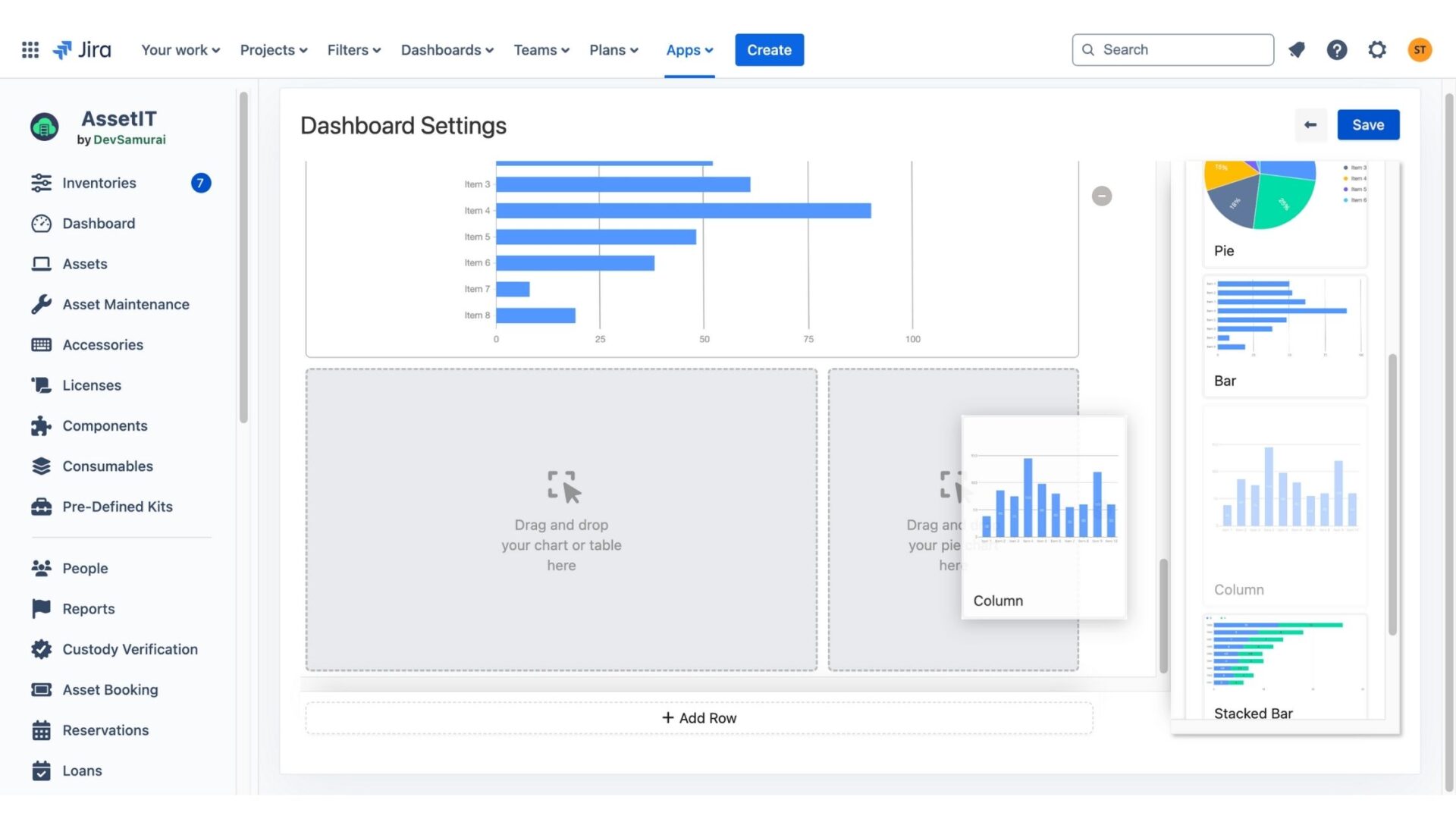 Drag-and-drop interaction in AssetIT
Drag-and-drop interaction in AssetIT
Integration
AssetIT, unlike Atlassian Insight asset management, which is only compatible with Jira Service Management, can also be used with Jira Software and Jira Work Management. No more switching between tools; AssetIT improves efficiency by allowing users to interact with IT assets directly within Jira issues.
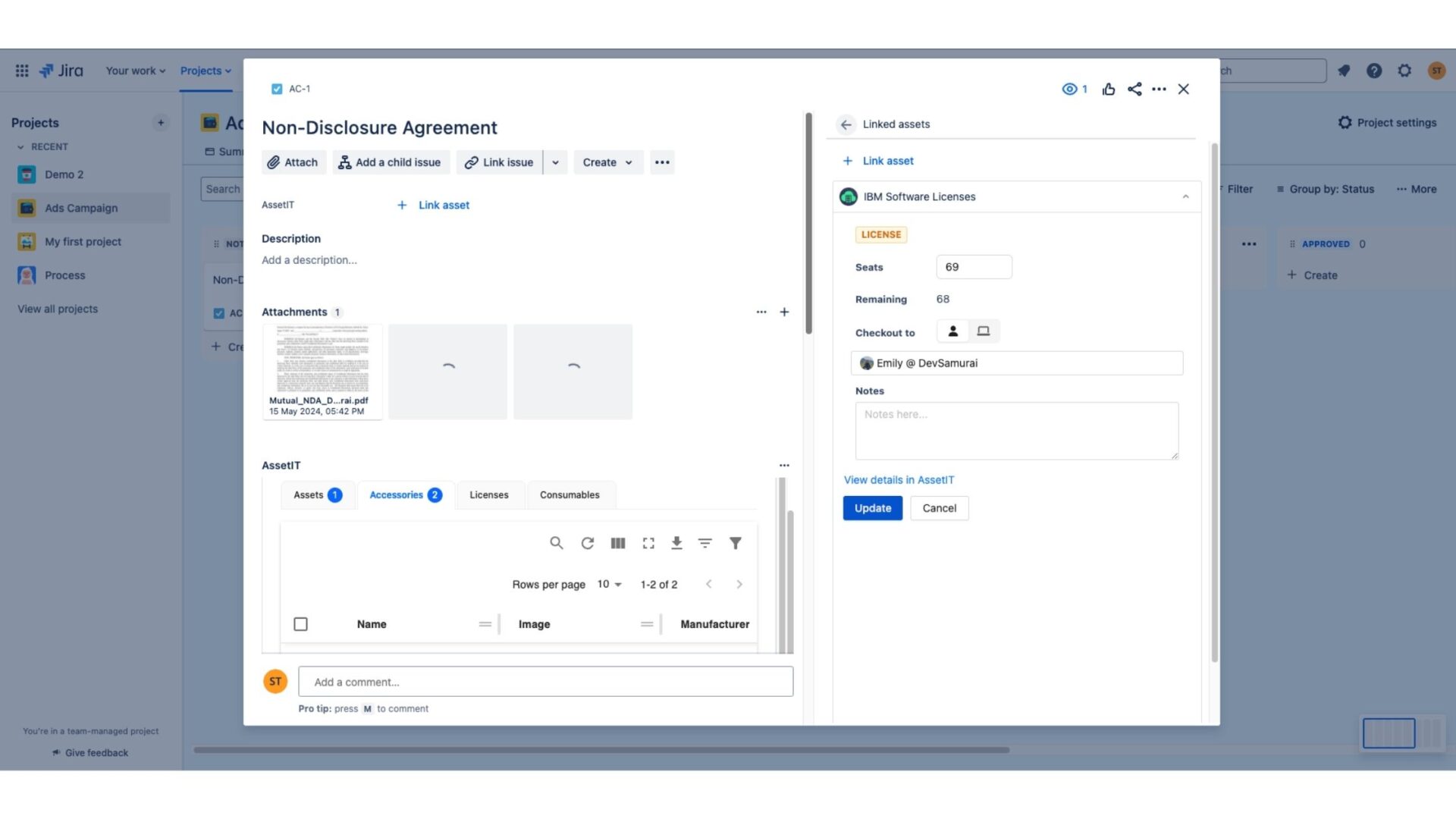 AssetIT integrates seamlessly with Jira products
AssetIT integrates seamlessly with Jira products
Comparative Analysis: Atlassian Insight vs AssetIT
When it comes to choosing between Atlassian Insight asset management (Assets feature in Jira Service Management Premium) and AssetIT, it's essential to consider your organization's specific needs, existing infrastructure, and budget considerations.
Cost Comparison
Cost and Scalability
AssetIT provides an accessible entry point for small teams or organizations looking to streamline their asset management processes without immediate cost. Its free plan accommodates up to 10 users, making it an ideal choice for startups or small businesses. For teams that exceed this threshold, AssetIT offers a straightforward transition to a paid subscription model.
On the other hand, Atlassian Insight asset management is an integral component of Jira Service Management Premium, requiring a premium subscription to access. This can be a cost-effective option if you already utilize other features within Jira Service Management Premium. They could be incident management or service request management. However, if you only require basic asset management capabilities, it might not be the most economical choice.
Ease of Use
AssetIT boasts a simple and intuitive user interface, ensuring a seamless experience for users. It provides clear guidance on effectively managing inventory assets, as clarity and simplicity in asset management are paramount. Additionally, AssetIT offers customizable fields and field sets, allowing you to tailor the asset management process to your specific requirements.
Assets (Atlassian Insight asset management) serves as a feature within the Jira Service Management Premium package. It’s inherently linked with service requests, incidents, problems, and changes. This means that when an issue arises, the related asset information is readily accessible, facilitating quicker and more informed decision-making.
Integration Capabilities
Beyond its deep integration with Jira products, AssetIT extends its utility through a public API, enabling further customization and integration with external applications. This feature broadens the potential for automating and enhancing asset management workflows, making AssetIT a versatile tool for organizations seeking to optimize their asset management practices within the Jira ecosystem.
Assets (Atlassian Insight asset management), as mentioned, only takes part in JSM. It will be extremely useful if an organization relies greatly on JSM and ITSM processes. Ultimately, the choice between AssetIT and Atlassian Insight asset management hinges on your organization's specific needs, existing infrastructure, and budget considerations. If you already heavily rely on the Jira ecosystem and require deep integration with other Jira products, Assets may be the more suitable option. However, if you're a smaller organization or team seeking a cost-effective and user-friendly asset management solution with the flexibility to integrate with external applications, AssetIT could be the better fit.
Making the Right Choice for Your Organization
Choosing the right asset management solution is crucial for ensuring efficient operations and maximizing the value of your organization's assets. When evaluating your options, it's essential to consider your specific needs, budget, and future growth plans. Here are some key factors to consider when making the right choice for your organization:
Assessing Your Needs
- Asset Types: Determine the types of assets you need to manage, such as hardware, software, equipment, vehicles, or employees. Different solutions may cater better to specific asset categories.
- Functionality: Assess the features and capabilities you require, such as asset tracking, maintenance management, depreciation calculations, reporting, and mobile accessibility.
- Integration: Evaluate the need for integration with existing systems, such as accounting, help desk, or procurement software, to streamline workflows and ensure data consistency.
- User Experience: Consider the user-friendliness of the solution, as multiple stakeholders may need to access and interact with the asset management system.
- Scalability: Ensure the solution can accommodate your organization's growth, allowing for the addition of new assets, users, and features as needed.
- Security and Compliance: Assess the security features, such as role-based access control and data encryption, to protect sensitive asset data and ensure compliance with relevant regulations.
Future Considerations
Carefully evaluate your organization's current and future needs and you can choose an asset management solution. Some of the considerations could be:
- Vendor Support: Evaluate the vendor's reputation, customer support offerings, and commitment to ongoing product development and updates.
- Customization: Determine if the solution offers customization options to tailor the software to your specific business processes and requirements.
- Cost-Effectiveness: Consider the total cost of ownership, including initial investment, ongoing licensing fees, and potential costs for customization or integration.
- Cloud vs. On-Premises: Decide whether a cloud-based or on-premises deployment model better suits your organization's needs and infrastructure.
- Training and Documentation: Assess the availability and quality of training resources, documentation, and knowledge base to ensure smooth adoption and effective use of the solution.
Conclusion
In today's fast-paced business landscape, effective asset management is paramount for organizations to streamline operations, reduce costs, and ensure compliance. While Atlassian Insight asset management offers a comprehensive solution, alternatives like AssetIT provide accessible entry points with flexible pricing models. Ultimately, the choice depends on your specific requirements. Good luck with your asset management!
Was this helpful?
Thanks!
Emily _ DevSamurai

About this author
Product Marketer
DevSamurai
Tokyo, Japan
20 accepted answers
Atlassian Community Events
- FAQ
- Community Guidelines
- About
- Privacy policy
- Notice at Collection
- Terms of use
- © 2024 Atlassian






0 comments