Community resources
Community resources
Community resources
How to Manage Multiple Projects in Jira: Capacity Planning Across Teams
Managing just one project can be challenging, but when you add multiple teams, overlapping timelines, and capacity planning into the mix—well, let’s just say it can feel like chaos.
But with the right approach (and the magic of Jira), you can transform your multi-project chaos into a harmonious workflow. Let’s dive in!
Step 1. Centralize Your View
First things first—visibility is key. When managing multiple projects, it’s essential to see all your moving parts in one place. Tools like Planyway for Jira give you a bird’s-eye view of tasks, deadlines, and workloads across all projects.
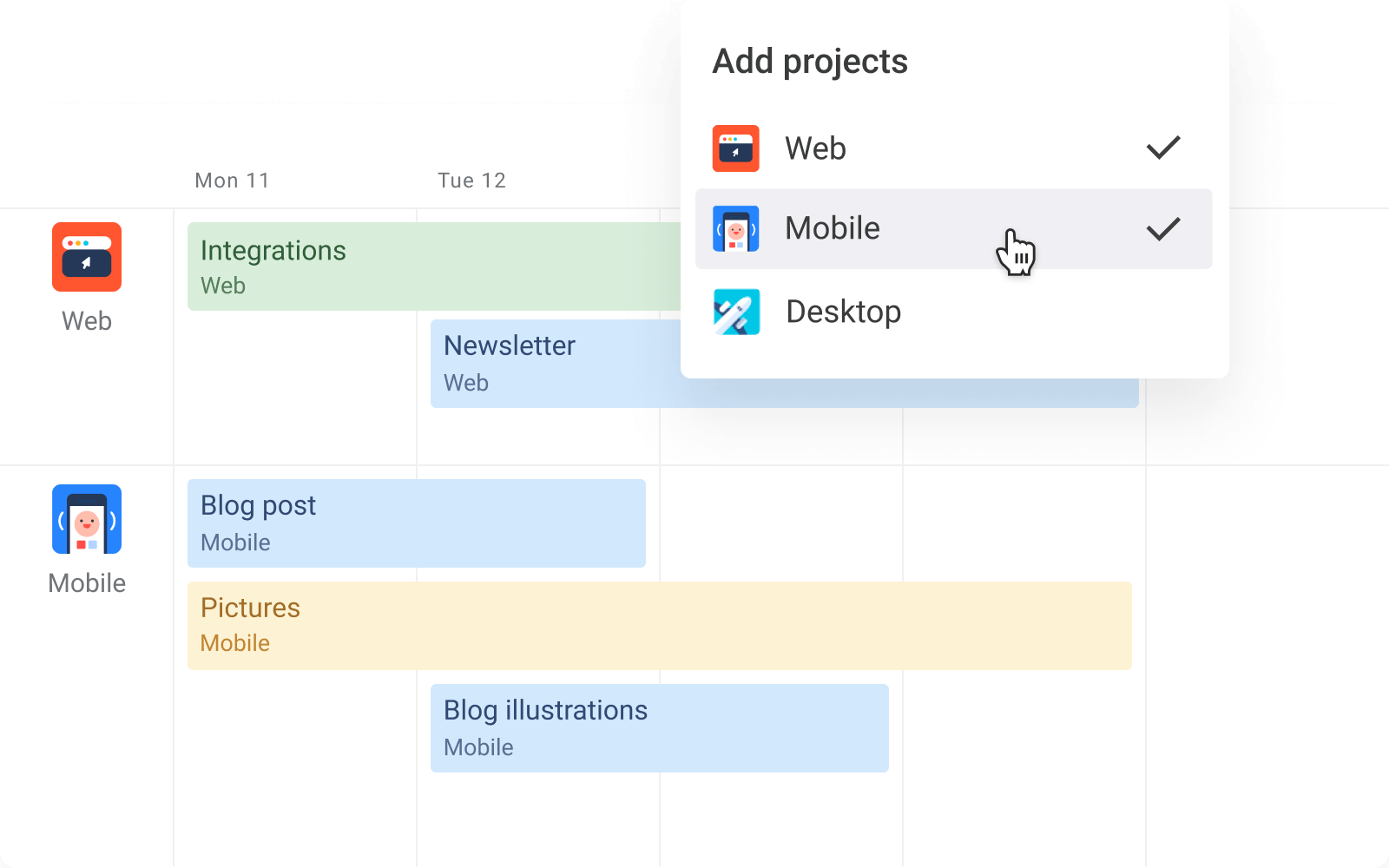
Step 2. Understand Capacity Across Teams
Capacity planning starts with knowing what’s possible. Here’s how to break it down:
- Map team availability. Use Jira to track vacation days, part-time schedules, and upcoming holidays.
- Estimate workloads. Accurately estimate how long tasks will take. Use historical data to avoid overly optimistic planning.
- Balance the load. Assign work based on real availability, not wishful thinking. The workload view in Planyway for Jira is particulary handy for it.
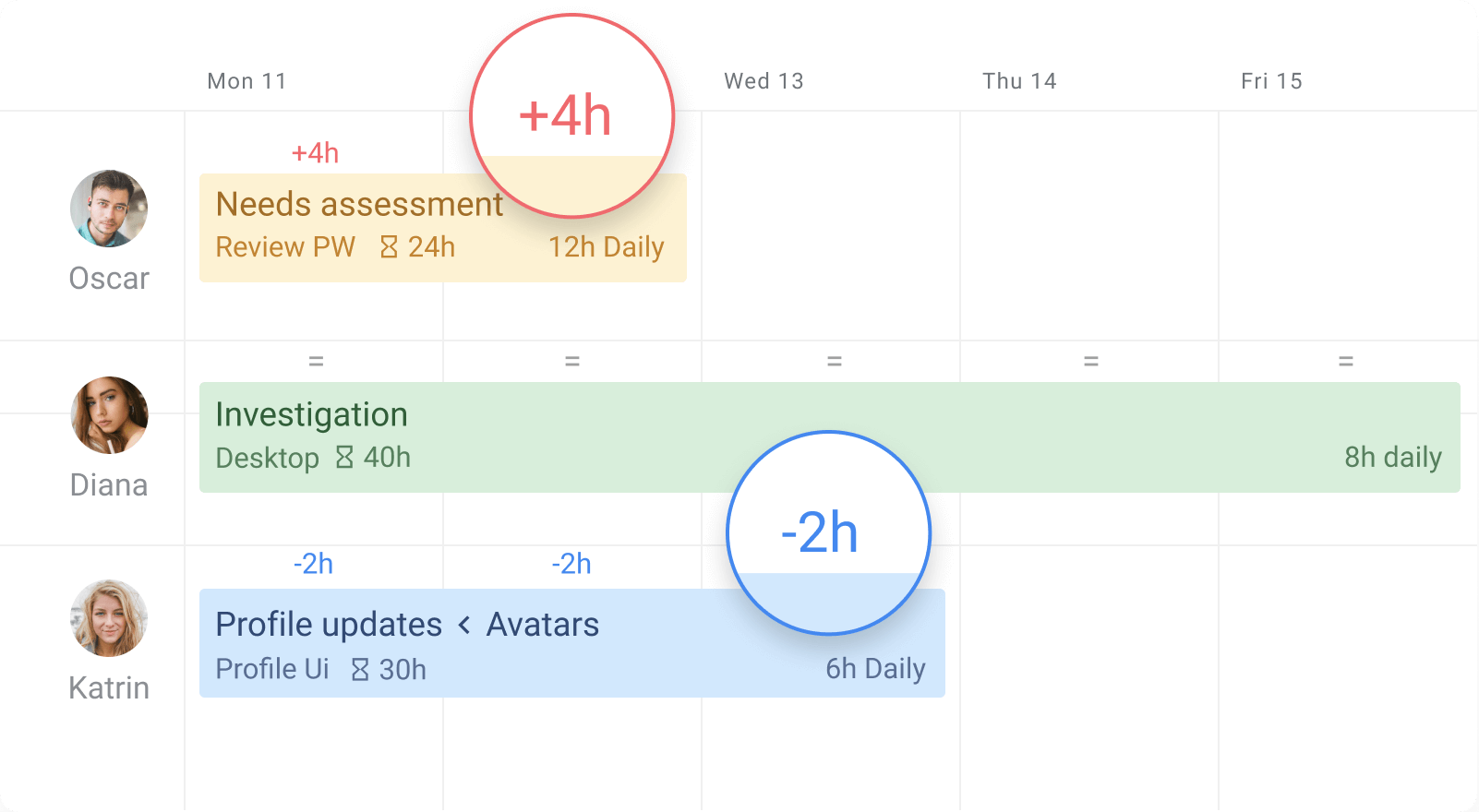
Step 3. Prioritize Like a Pro
When resources are tight, prioritization becomes your superpower. Use frameworks like the Eisenhower Matrix or MoSCoW to decide what’s critical and what can wait.
In Jira, Priorities can help you tag issues with priority levels. For example:
- Must-do tasks = 🔴 High Priority
- Nice-to-have = 🟡 Medium Priority
- Can wait = 🟢 Low Priority
Step 4. Keep Communication Flowing
Capacity planning isn’t just about numbers—it’s about people. Regularly check in with your team to understand how they’re feeling about their workload. Jira makes it easy to collaborate with team members using comments and mentions.
Step 5. Monitor, Adjust, and Improve
Capacity planning is an ongoing process. Regularly review your progress, make adjustments, and celebrate wins. Jira’s reporting tools, like burn-down charts and workload reports, are invaluable for understanding how well your plan is working—and spotting areas for improvement.
Join the Discussion!
What’s your biggest challenge when managing multiple projects in Jira? Do you have a favorite tip or tool for capacity planning? Let’s help each other out—drop your thoughts in the comments below! 👇
Was this helpful?
Thanks!
Mary from Planyway
About this author
Customer Support Manager at Planyway
Planyway
Kazakhstan
53 accepted answers
Atlassian Community Events
- FAQ
- Community Guidelines
- About
- Privacy policy
- Notice at Collection
- Terms of use
- © 2025 Atlassian





0 comments