Community resources
Community resources
Community resources
Discover integrations that make flexible work, work at Team 22
The desire to work with greater flexibility and autonomy has been building for years, but after the past 24+ months, it’s safe to say we’ve been catapulted into a remote-first world. 🚀
Teams are more empowered than ever to work the way they want, which makes the tools they use to collaborate even more important. No matter your location or timezone, the right tools can make it feel like you’re sitting in the same room as the rest of your team.
Atlassian’s annual customer conference, Team 22, is just days away (April 5-7), and we can’t wait to share some of the latest updates to Confluence, Trello, and Jira - all focused on better aligning your teams while fostering creativity, autonomy and a culture of openness.
To get the most out of your software and to create a truly open environment, integrations are critical to empower your team to communicate, brainstorm, and create effectively.
Adobe
-
One-click access to shared prototypes, design specs, and comments.
-
Developers can access the latest designs from Jira issues, streamlining designer-developer workflows.
Box
- Insert readable links to Box files into Confluence pages
- Embed any Box files or a list of files from a Box folder into Confluence pages
Dropbox
-
Smart Links allow you to quickly find and insert files from Dropbox when you type /dropbox in the Jira Cloud editor.
-
If you want a different view when sharing the files, switch to a Card link to provide a thumbnail preview image, some metadata, and buttons to take action.
FigJam by Figma
-
Live embeds of Figma files in Jira update in real-time to reflect changes made in the design file.
-
View and share Figma embeds in Jira issues.
Google Workspace
-
In Google Chat, get notified whenever new issues are created or completed for your Jira project.
-
See comments on issues and assignee updates right in the chat.
HubSpot
-
Create a new Jira issue directly from a HubSpot ticket record.
-
Sync comments, attachments, and status changes in Jira issues.
-
See associated Jira issues on the HubSpot contact or company records.
InVision
-
View design prototypes, comment, and utilize Inspect within a Jira issue.
-
Launch Inspect for an in-depth look at every aspect of your design (measurements, colors, etc.).
Lucid
-
Access over 1000 customizable templates to build flowcharts, network diagrams, UML diagrams, and more.
-
Real-time collaboration features like simultaneous document editing, group chat, commenting, and @mentions.
Microsoft Teams for Confluence
-
Create, edit, and publish to any Confluence space without leaving the Teams meeting.
-
Add a Confluence page as a tab to any channel to easily view, edit, and comment on the page from Teams.
-
Receive customizable Confluence notifications in Teams regarding updates to pages + spaces you own or are watching.
Microsoft Teams for Jira
- Collectively create, edit, or view tickets with meeting attendees.
- Receive customizable Jira notifications in Teams with personal notifications.
- Search Jira or view recent Jira issues directly from a Teams chat.
Miro
-
Add sticky notes, documents, images, or videos to any Jira issue.
-
Attach Miro boards and comment directly in Jira.
-
Easily discuss, prioritize, and solve issues in real-time, and changes are automatically pushed across both tools.
MURAL
-
Convert planning sessions in MURAL into epics, stories, and tasks in Jira.
-
Import issues from Jira into MURAL for sprint planning, backlog prioritization, etc.
Salesforce
-
Create Jira issues from Salesforce and vice-versa without leaving the platform.
-
Auto-synchronization, aggregated comments, and many-to-many associations ensure that all issues are up-to-date.
Slack
-
Get notified when Jira issues are created, updated, transitioned, commented on, and more.
-
Create Jira issues directly from Slack with the commands /jira create or @[deleted] create.
Zoom
-
Start or schedule a Zoom meeting directly from a Jira ticket.
-
Once a meeting is complete, the ticket will be updated with a meeting summary, and if the meeting is recorded, the recording and transcript will be attached.
Join us for Team 22 in-person in Las Vegas April 5-7 or tune in online for our digital event April 6-7 to get all the latest around Atlassian’s Work Management for All solutions!
What do you hope you learn at Team 22 this year? Let us know in the comments. ⬇️
Was this helpful?
Thanks!
Kim Bratek

About this author
Partnerships Marketing Manager
Atlassian
Buffalo, NY
Atlassian Community Events
- FAQ
- Community Guidelines
- About
- Privacy policy
- Notice at Collection
- Terms of use
- © 2024 Atlassian





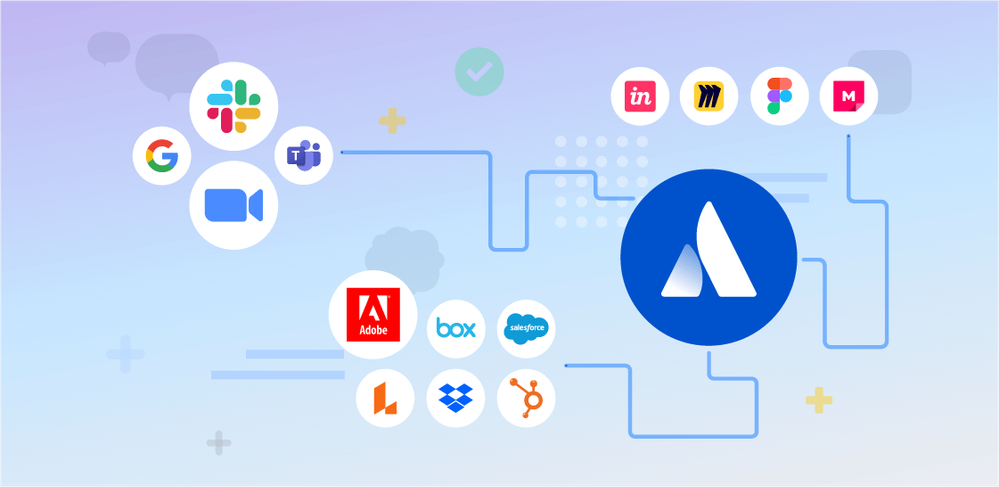











3 comments