Community resources
Community resources
Community resources
Create Jira Issues In Seconds and add Task Template into it
In the world of efficient project management, Jira threads its way through countless tasks, like a cat chasing laser dots. But what if we told you there's a way to add turbo boosters to your Jira experience?
Meet the dynamic duo of "Issue Creator for Jira Cloud" and "Smart Jira Form" add-ons. This integration isn't just a team-up; it's a full-on superhero mashup that brings together lightning-fast issue creation and automatic issue template attachment to newly created tasks.
What is Issue Creator for Jira Cloud and How to Use It
Issue Creator for Jira Cloud is a multifunctional app that allows you to create issues in Jira 10x faster.
And not just tasks but Jira issues with a visual description, complete with screenshots, annotations, videos, and more.
With Issue Creator, you can:
- Quickly generate tasks within any Google Chrome browser tab without losing focus on your website.
- Explain visually! Add annotations, move or duplicate web elements as you like, and take screenshots. Take your team's productivity to the next level with visual task descriptions.
- Record your screen, producing video files to append to Jira issues. Collaborate with colleagues by sharing explanatory videos to convey concepts and data effectively.
- Your ongoing tasks are securely saved in draft mode.
- Link visual web elements to Jira issues and stay in perfect sync with your team's workflow
Issue Creator offers full support for all Jira projects and can adapt to the configuration of nearly all custom fields.
Where and how can you use Issue Creator?
- Of course, it is the creation of high-quality and informative bug reports. QA and developers are always playing ping-pong with each other. A QA engineer reports a bug to a developer, and the developer reports it back to QA, and it can go on and on. So, Jira issues with bug reports should be described and illustrated as much as possible. Therefore, with annotation, screenshots, and video recording functionality, Issue Creator is instrumental in this case.
- Creating ideas in Jira Product Discovery. The discovery phase of a project is always responsible and unpredictable. In the research process, ideas must be formed in detail and with visual content to understand the essence and message of your thought and research as a whole.
- Supporting the processes of the Support department. Recording of video tutorials, visual explanation of specific steps to users, etc.
- Issue Creator is a reliable assistant for any Project Manager. A PM is a superhero who must be in several places simultaneously. Managing projects and products is much easier with an assistant in the form of this Google Chrome extension.
And there are many, many more uses. It all depends on your imagination and your needs.
Effortless Issue Creation within Your Browser:
- Access the Issue Creator for Jira Cloud Chrome extension from your browser's extensions section.
- Initiate the creation of a new issue and specify the issue type within the necessary project. It needs to be the issue type that you choose in the "Add to issue automatically" settings.
Add Smart Jira Form to enhance functionality
Creating Forms and Automating Issue Creation:
Open the Smart Jira Forms add-on and create a new form tailored to your specific needs.
Click on "Add to issue automatically" and select the desired projects and issue types from the dropdown list in the modal window. Your form is now seamlessly linked to Jira issues with the chosen criteria.
Once the selected issue type is created in the necessary project, the form will be added automatically.
Download all form responses or only responses from one form instance. Analyze and work with data from the survey in your way.
Use Cases
- Efficient Bug Reporting with Comprehensive Details:
- Workflow: Use the Issue Creator extension to swiftly create a "Bug" issue directly from your browser. Smart Jira Form automatically attaches a dedicated bug report form to the issue. Fill out the form with specific bug details, such as steps to reproduce, environment, and attached screenshots.
- Benefits: Ensures standardized and detailed bug documentation, accelerates bug resolution and provides developers with essential information for efficient debugging.
- Structured Feature Request Submission and Evaluation:
- Workflow: Initiate a "Feature Request" issue using Issue Creator while exploring a product. The associated Smart Jira Form attaches a feature request form to the issue. Provide comprehensive feature specifications, benefits, and potential use cases within the form.
- Benefits: Facilitates organized feature request submissions, aids in precise evaluation and prioritization, and enhances collaboration between users and product teams.
- Streamlined Task Delegation with Specifics:
- Workflow: Delegate tasks using the Issue Creator extension, while Smart Jira Form adds a task delegation form. Assign tasks to team members with detailed instructions, priorities, and deadlines through both the issue description and the attached form.
- Benefits: Simplifies task assignment, ensures task clarity, and maintains accountability for effective task execution.
- Prompt Incident Reporting and Response:
- Workflow: Utilize Issue Creator to promptly create an "Incident" issue when an issue arises. Smart Jira Form automatically links an incident report form to the issue. Fill out the form with incident details, potential causes, and initial impact assessment.
- Benefits: Speeds up incident reporting, aids in quick incident analysis, and contributes to timely responses for minimizing disruptions.
- User Feedback Collection with Context:
- Workflow: Report user feedback through the Issue Creator extension, while Smart Jira Form attaches a feedback form. Capture user insights, suggestions, and potential solutions within the form, ensuring a structured feedback collection process.
- Benefits: Enhances user engagement, encourages valuable feedback, and contributes to continuous improvement efforts.
Was this helpful?
Thanks!
Olha Yevdokymova_SaaSJet
About this author
Product Marketing Manager
SaaSJet
Ukraine
23 accepted answers
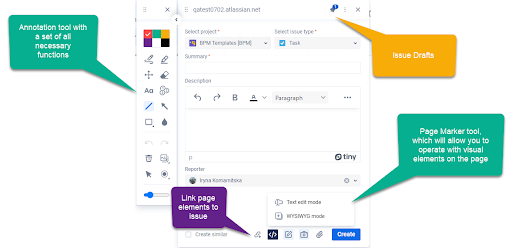
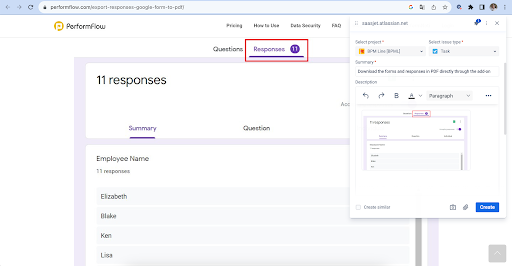
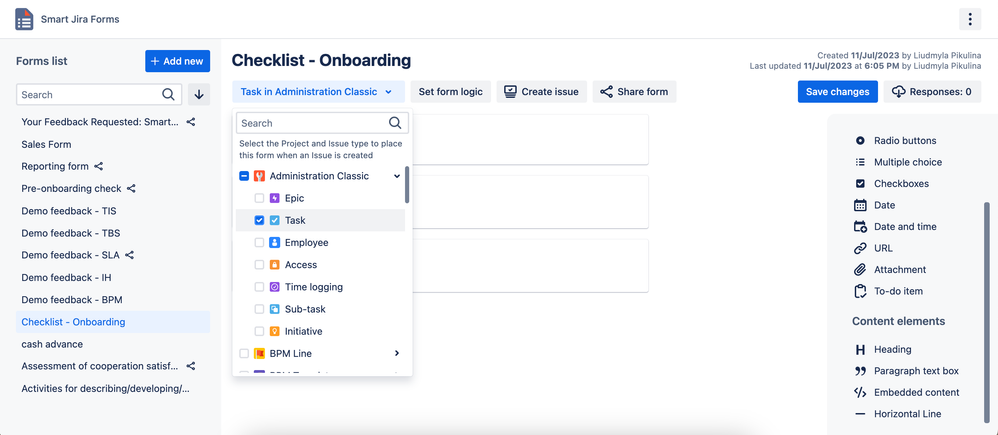
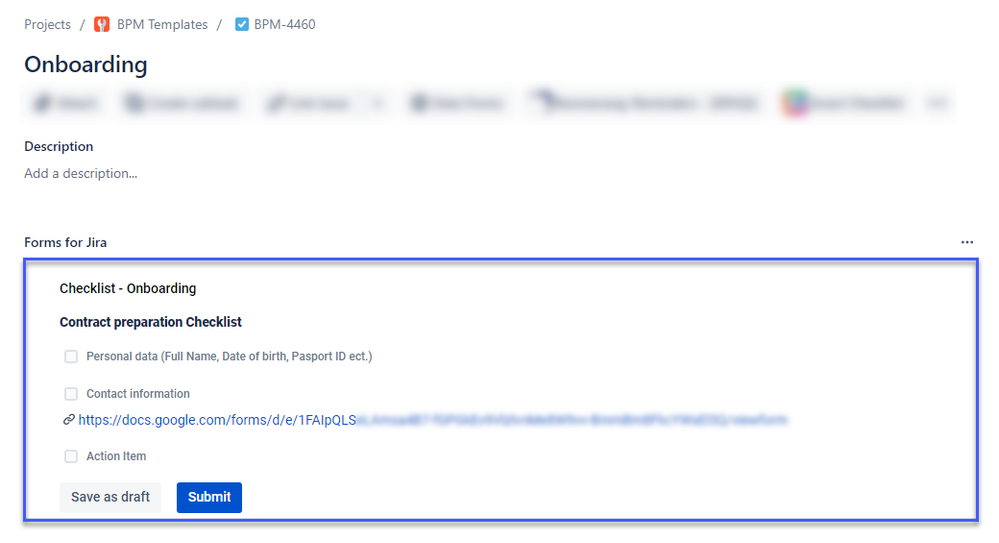
0 comments